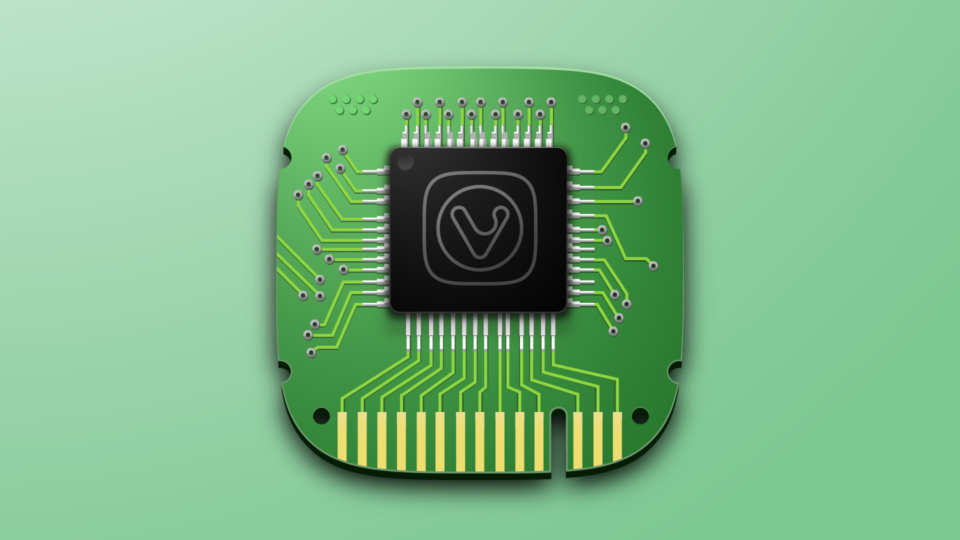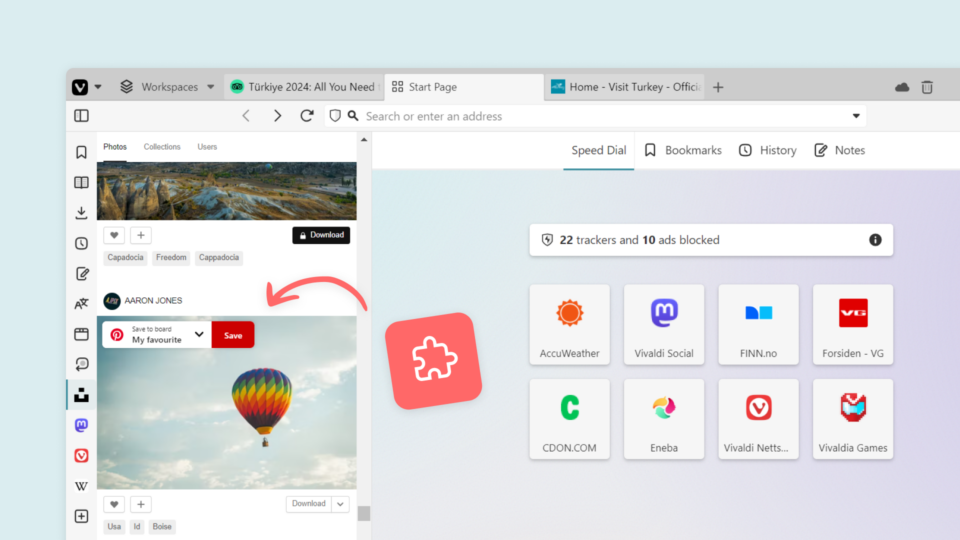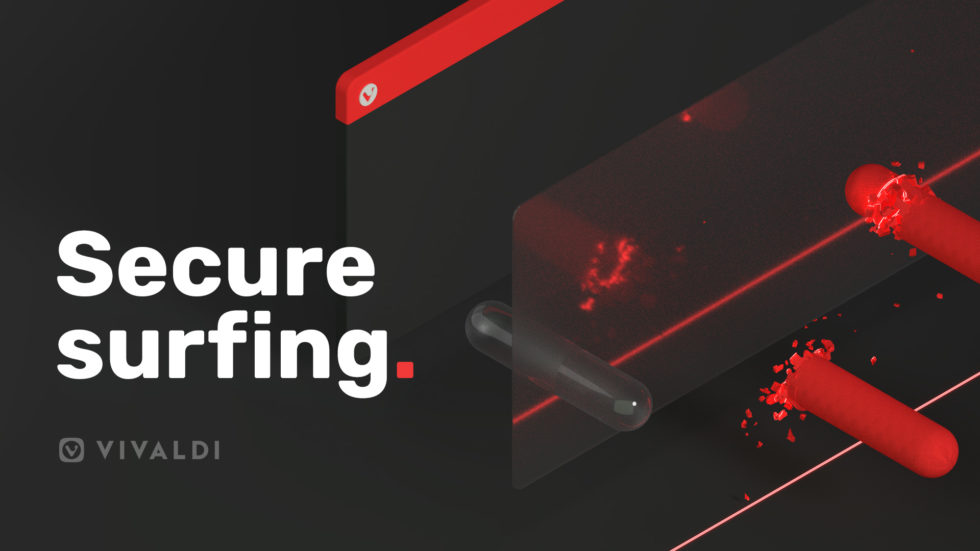
At Vivaldi, we continue to focus on our two hallmarks – privacy and customization. We are always looking to enhance what a browser should provide, and the latest version of Vivaldi has a handful of new features that do just that.
We’ve improved security by blocking advertisements on sites with abusive ad practices. There are new ways to navigate quicker, customize user profiles along with overall improvements that add more flexibility to Vivaldi’s intuitive user interface.
Browse safe with no abusive ads
We want you to be safe while on the web, and worry less about who’s abusing you with dangerous ads.
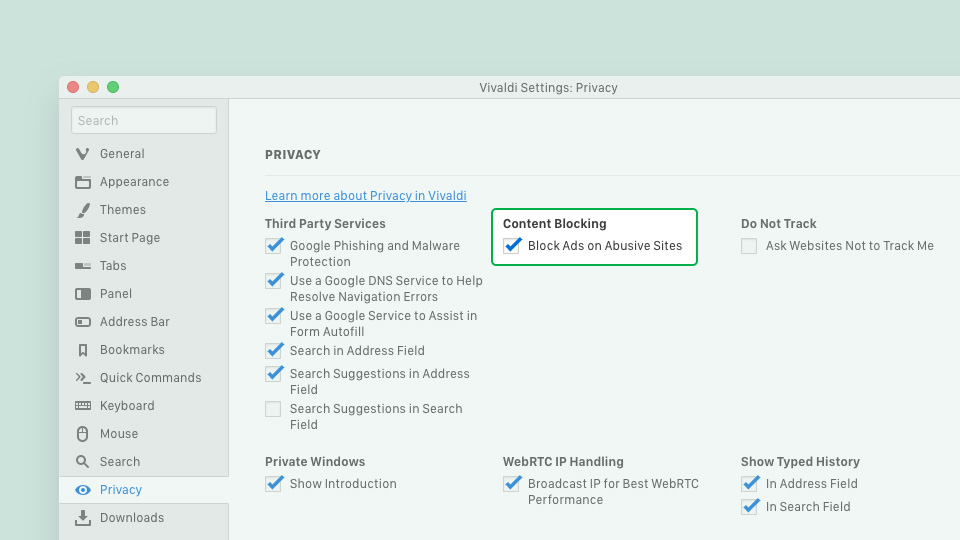
We’ve added a new functionality to block adverts that use abusive technologies and ads designed to be misleading. The Abusive ad-blocker functionality stops ads from sites that are causing you problems, such as pop-ups that prevent you from leaving the site.
The Abusive ad-blocker gives the browser access to a blocklist that has been enabled by default and can be turned off in the “Privacy” section of Vivaldi Settings. This feature is an addition to our wide range of privacy settings.
The blocklist is hosted on our end-to-end encrypted servers. It is updated from the server automatically by the browser, and applied to intrusive websites without needing to contact the server each time.
Going forward, the blocklist of abusive ads gives us the opportunity to consider adding similar, related functionality for the benefit of our users. The way that we’ve implemented this functionality is an interesting step in the direction of relying less on third-party services.
More personality to user profiles
We know that you love to make Vivaldi personal. And we always work towards improving every feature so that you feel it is built precisely for you. We’ve got great feedback on our support for User Profiles and based on that we’ve added new ways to customise those for you.
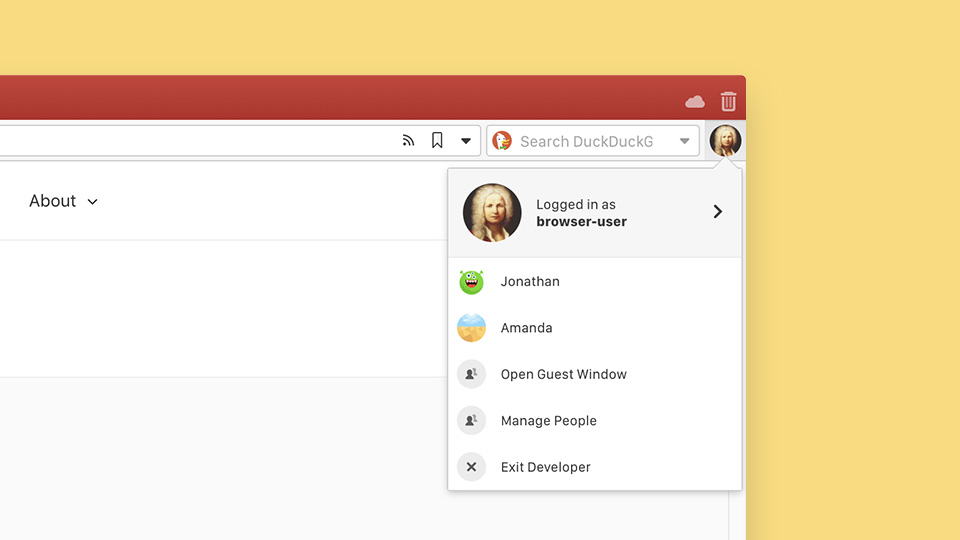
For the uninitiated, you can create multiple “users” without logging into a different operating system user account, or the need to maintain multiple standalone installations of Vivaldi.
The inherited default set of avatars clearly needed more customization even if you are logged in through your Vivaldi account. Now you can make this process much easier and personal for non-synced profiles with the following additions:
- Update the avatars
- Add and delete profiles in the pop-up
- Edit avatar within the pop-up
More highlights of Vivaldi 2.6
We want you to stay ahead, browse smarter and faster. Just like our previous updates, this one is no exception adding more efficiency and convenience to your browsing.
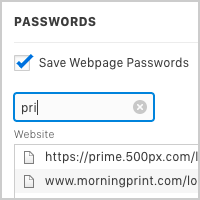
Filter saved passwords: Imagine scrolling through a long list to find your saved passwords, for example, a particular bank account? Go to Settings → Privacy and you can easily find your saved passwords by filtering either through account names or websites. Super convenient!
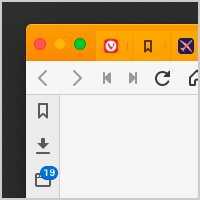
Keep a tab on unread tabs in the Window Panel: When you open a link in a background tab, you’ll be notified in the Window Panel if it is unread. The unread tab counter tells you precisely the number of tabs that still need your attention.
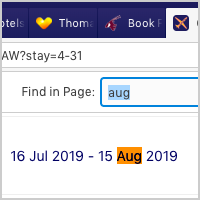
Navigate faster with ‘Find in Page’: Are you a keyboard lover looking for a specific word or a term in a lengthy article or post? You can find whatever you are looking for much faster with ‘Find in Page’ – if the search result is a link, it can be opened instantly using Ctrl+Enter.
![]()
Visually enhanced Search Field: The magnifying glass on the Search Field on the right side of the Address Bar can now display the favicon of the active search engine, helping you to easily identify the search engine. Enable this under Settings > Search.

Game is still on: Our previous update with Razer Chroma integration grabbed quite a few eyeballs but this time we’ve got your ears as well. Users requested for support for Razer headphone devices and we’ve added it.
Performance improvements to speed up Vivaldi
We’ve made performance improvements that will appeal to those of you who work with loads of tabs. There is a marked improvement if you tile tabs into split-screen views, or often move tabs to new windows. Opening, closing, and resizing of Panels in the sidebar is also much snappier.
Even though the summer has set in the Northern Hemisphere, we are continuing to build Vivaldi that is just right for you! At the same time, we are also laying the foundation for upcoming future releases. As always, thanks for your feedback and keep them coming in here.
And download Vivaldi 2.6 right away.
For a detailed overview, take a look at the changelog.
Changelog from 2.5 to 2.6
New
- [New] Add support for blocking ‘abusive’ Ads VB-46155
- [New][Accessibility] Allow to open “Find in Page” result with keyboard via Ctrl+Enter if it is a link VB-3341
- [New][Profiles] Update the avatars VB-53590
- [New][Profiles] Add support for adding and deleting in the popup VB-52800
- [New][Profiles] Allow editing of avatar within the popup VB-51350
- [New][Panels] Add unread tab counter to the Window panel VB-35467
- [New][Razer Chroma] Add support for headset devices VB-53039
- [New][Settings][Search Field] Show favicon for active engine VB-2610
- [New][Settings] Provide a way to filter saved passwords VB-52407
- [New][UI] Update images for error pages VB-52938
Address Bar
- [Address Bar] Delete button in drop-down broken on bookmarks VB-53549
- [Address Bar] Drag & drop text, pressing Enter empties the address bar VB-53613
- [Address Bar] Deleting bookmark folders from the URL bar doesn’t work VB-53719
- [Address Bar] Should support drag-and-drop editing VB-47830
- [Address Bar] Typed History saving full URL instead of search nickname + term combination VB-46616
- [Address Bar] Undo does not work correctly VB-7154
- [Address Bar] Return all nickname results, from first entered character
Bookmarks
- [Bookmarks] Imported bookmarks lack folder name VB-52691
- [Bookmarks] Internal page can not be added to bookmark folder from bookmark bar VB-30881
History
- [History] Ctrl+A and Del deletes whole day VB-45521
Image Inspector
- [Image inspector] Long exposure is displayed incorrectly VB-32739
Keyboard Shortcuts
- [Keyboard] Blacklist system reserved shortcuts VB-51765
- [Keyboard] Esc can close both Find-in-Page and Quick Commands VB-51886
- [Keyboard] Tab (key) focus cycling gets stuck halfway on some websites VB-53526
- [Keyboard][Dev Tools] Ctrl+Shift+J should launch the console VB-4760
- [Keyboard][Extensions] Shortcuts don’t work VB-14668
- [Keyboard][Mac] ⌘N does not simply open a new window when all windows are minimized VB-23789
Linux
- [Linux] Add support for chromium-codecs-ffmpeg-extra 74, 75 and 76 VB-54191
Panels
- [Panels] Wrongly displayed decimal separator in Downloads VB-32813
- [Panels] Last used Web Panel loads on startup even if the side panel is collapsed VB-53836
- [Panels][Performance] Make the sidebar toggle animation smoother VB-53676
Profiles
- [Profiles] Add separator between icon and extensions VB-53238
Quick Commands
- [Quick Commands] Tab key should autocomplete VB-45630
- [Quick Commands][Settings] Add setting to turn off calculator VB-53634
- [Regression] Browser crashes when I close a tab VB-53657
Screenshots
- [Screenshots] PNGs have an unnecessary alpha channel VB-53645
Search
- [Search Field] Typed history dropdown sometimes lacks keyboard focus VB-52629
- [Search Field] Suggestions are cropped in popup window VB-52616
Settings
- [Settings] Changes to domain expansion suffix not saved VB-52426
- [Settings] Unable to see complete password VB-53588
- [Settings] Misaligned Select Folder button VB-53854
- [Settings] Turn off “Always display navigation” by default VB-54379
- [Settings][Search] Too little space for nickname in Japanese UI VB-54170
Speed Dials
- [Speed Dial] Improve animation performance VB-9248
- [Speed Dial] Multiple Speed Dial buttons can be active VB-5607
Sync
- [Sync][Speed Dial] Do not synchronize the columns and width VB-52389
- [Sync] Report to the user when sync initialization is stuck because of server issues VB-54041
Tabs
- [Tabs] Popup thumbnails are not displayed in Private/Guest mode VB-53070
- [Tabs] Resize early when closing tabs with middle mouse button shortcut VB-18469
- [Tabs] Minimize Pinned Tab option doesn’t work if Minimize Tabs is disabled VB-52852
- [Tabs] Moving UI button over tab activates it VB-50416
- [Tabs] Releasing middle mouse button on a tab closes it, even when the actual click was somewhere else VB-43962
- [Tabs] Crash on moving tabs between windows: particularly PDFs VB-54368
- [Tabs] Occasional crash on closing tabs VB-54230
- [Tabs][Performance] Animation performance improvements VB-52682
- [Tabs][Regression] Tab Bar disappears and cannot be restored until restart of the browser VB-51912
- [Tabs][Regression] Opening link in background tab does not trigger download save popup VB-51936
- [Tabs][Regression] Vivaldi slows down when tiling or moving tabs VB-43866
- [Tiling] Resize of tiled tabs is blocked if mouse moved too fast VB-43950
Themes
- [Themes] Wrong format color crashes color picker VB-53412
- [Themes] Editor color picker misaligned VB-52766
Others
- [Extensions] “Allow in Incognito” makes the extension icon appear at the end VB-52550
- [Touch] Long touch both opens context menu and executes default action VB-50393
- [UI zoom] 60% causes minimize window button to disappear VB-28909
- [UI] Clicks on modal dialogs can fail VB-52859
- [UI] Notification permission dialog does not overlap icon in address field VB-25242
- Upgraded to Chromium 75.0.3770.94