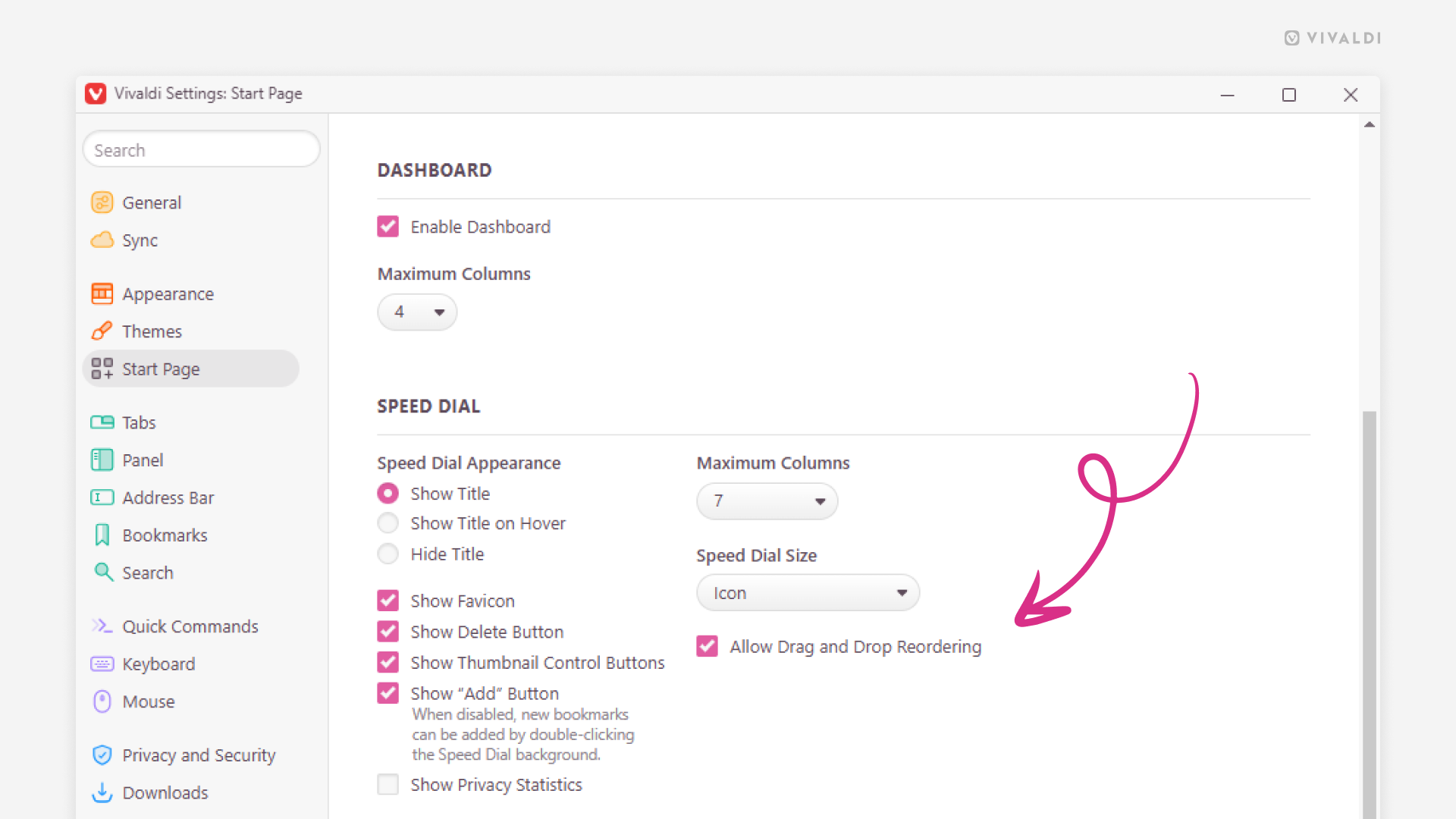Prevent accidental Speed Dial changes by disabling drag and drop.
After having spent time on making your Start Page perfect by rearranging and customizing your Speed Dials, it would be a shame if things got disarranged because you accidentally clicked and dragged a Speed Dial. Luckily, there’s a setting to prevent it from happening.
To disable drag and drop:
- Go to Settings > Start Page > Speed Dial.
- Disable “Allow Drag and Drop Reordering”.