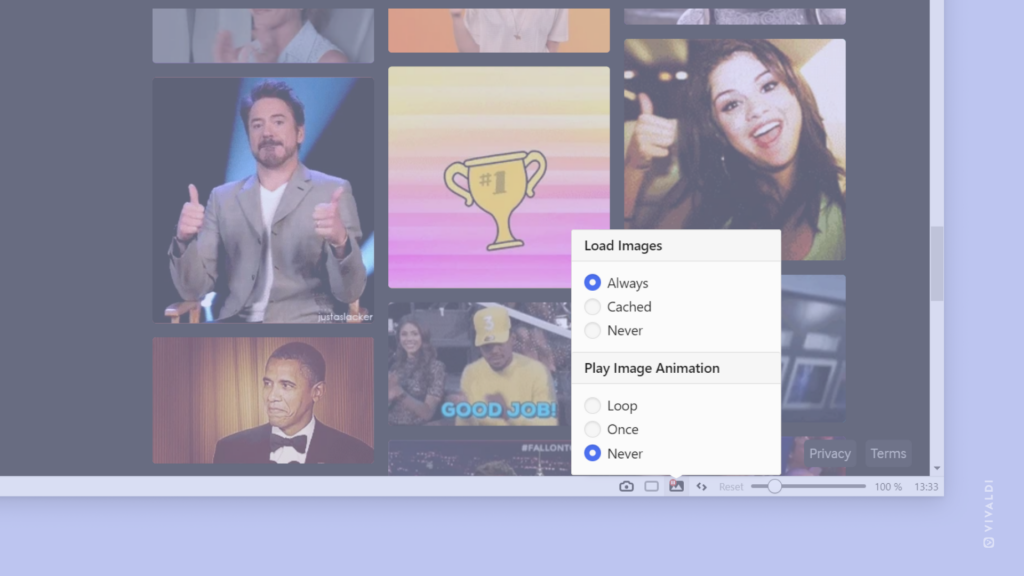Prevent animated images from playing.
When you load a page, then by default all images are loaded and animated ones play on a loop. If constantly moving images are a disturbance for you, you can prevent it with a simple setting change.
To stop images from moving:
- Click on
 Toggle images and animation on the Status Bar.
Toggle images and animation on the Status Bar. - For Play Image Animation select either Once, if it’s ok to go through the animation one time, or Never, if you don’t want them to move at all.
- Reload the page.