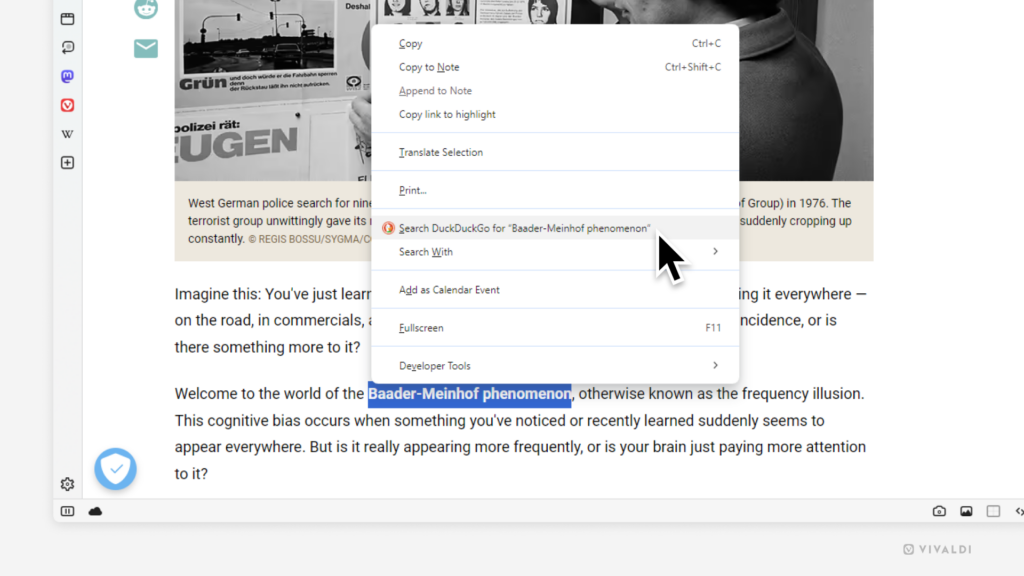Highlight text on a web page, right-click on the selection and select “Search…” to get results in an instant.
Instead of copying and pasting or, heaven forbid, manually typing a search term from a web page to the Address or Search Field,
- Highlight the text you want to search with.
- Right-click on the highlighted text.
- Select Search [your default search engine] for [highlighted text].
To search with a different search engine, hover over Search With and choose a search engine.