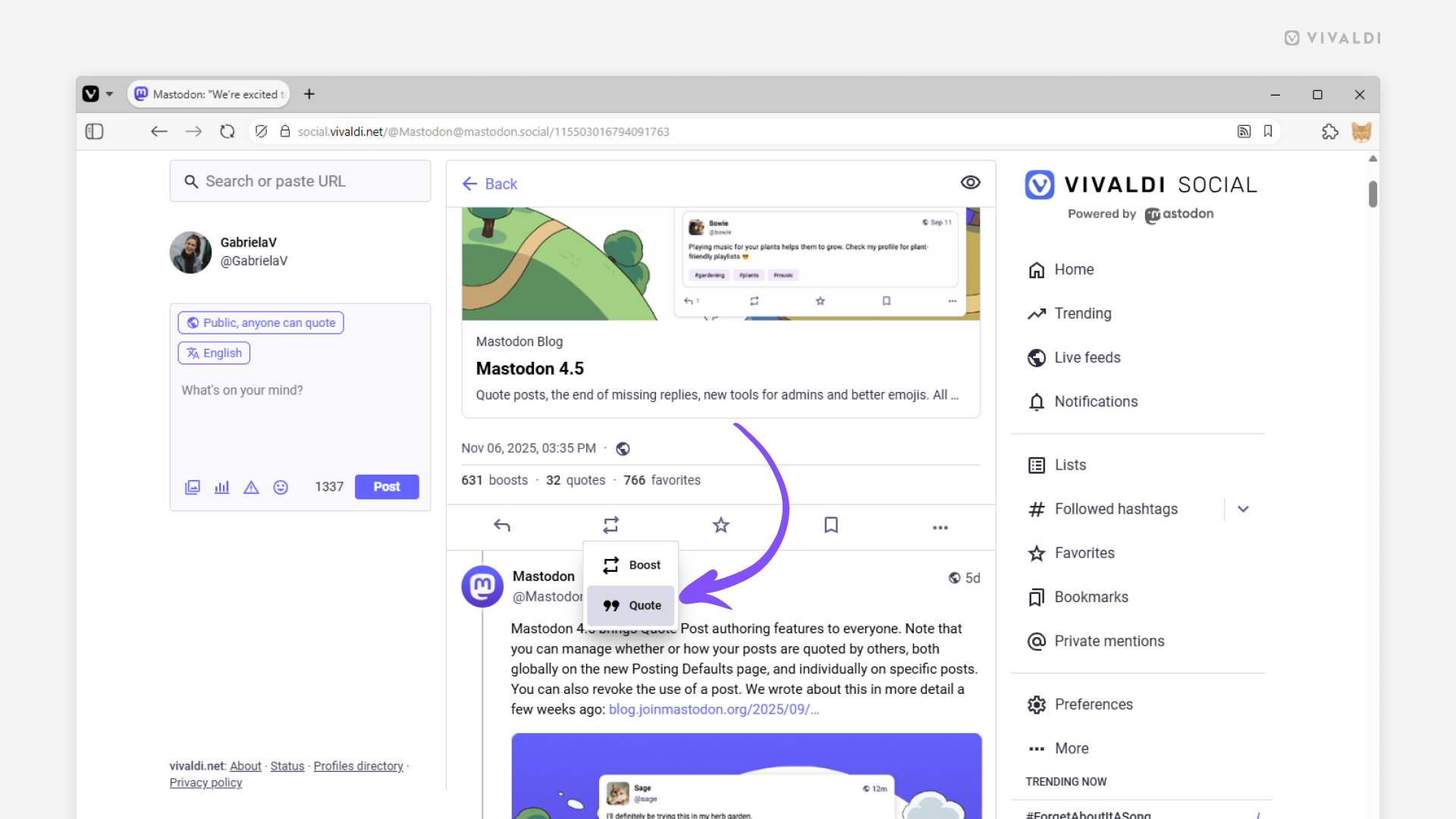Add commentary to your boosts on Vivaldi Social with quote posts.
With quote posts on Vivaldi Social, you can share something interesting and add your own thoughts – whether that’s a reaction, endorsement, discussion starter, or something else.
To make a quote post:
- Find the post you want to quote.
- Below the post, click on the Boost button.
- Select “Quote”.
- In the post editor, enter your text.
- Click “Post”.