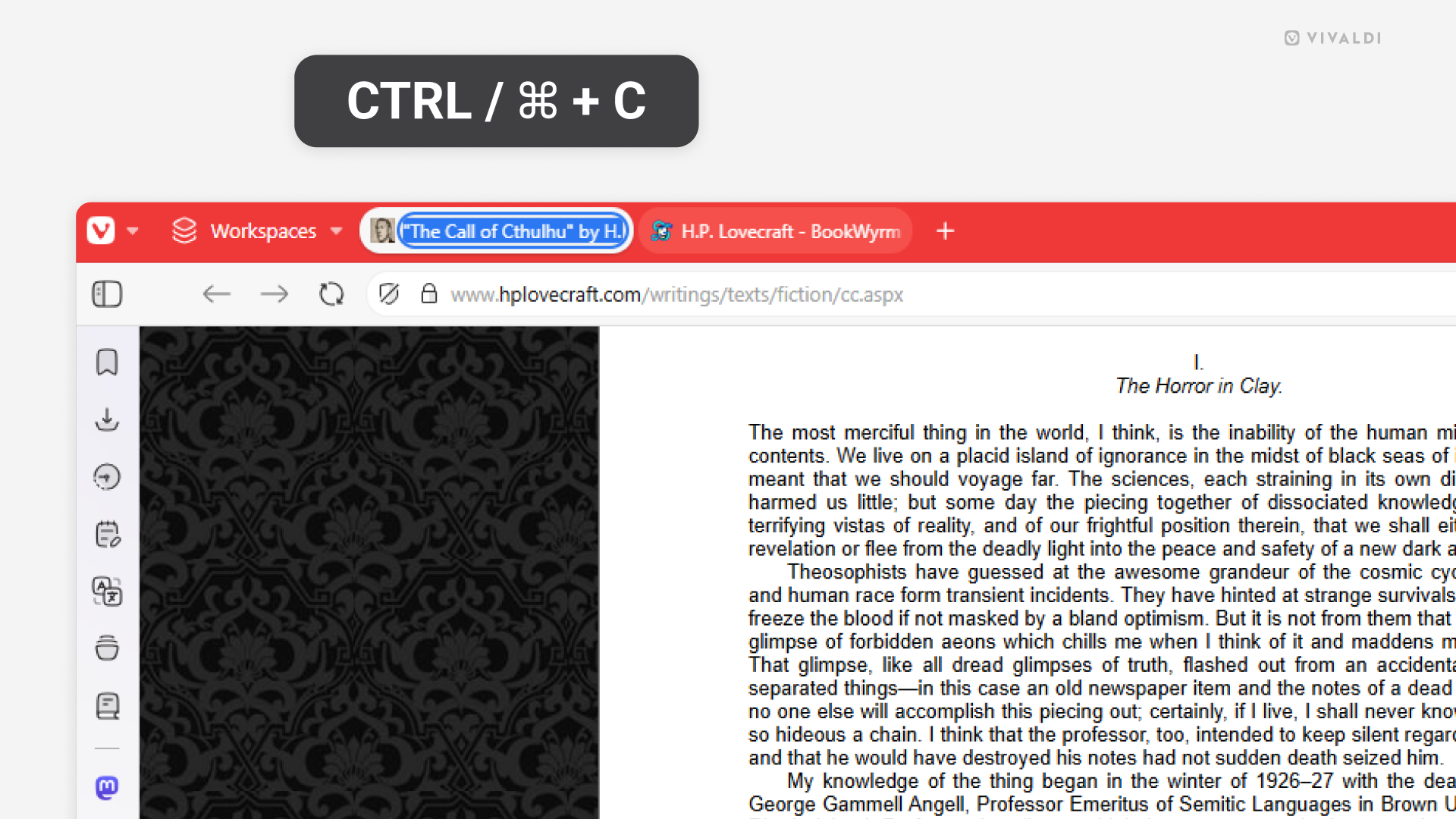Copy web page titles from the Tab Bar.
Whether for sharing, document naming, issue reporting or something else. Sometimes it’s good to get the full web page title, especially if it’s not displayed on the page itself.
To copy the web page title in Vivaldi:
- Double-click on the tab or right-click on the tab and select “Rename” from the menu.
- While the title is selected, press
CTRL / ⌘ + Con your keyboard.