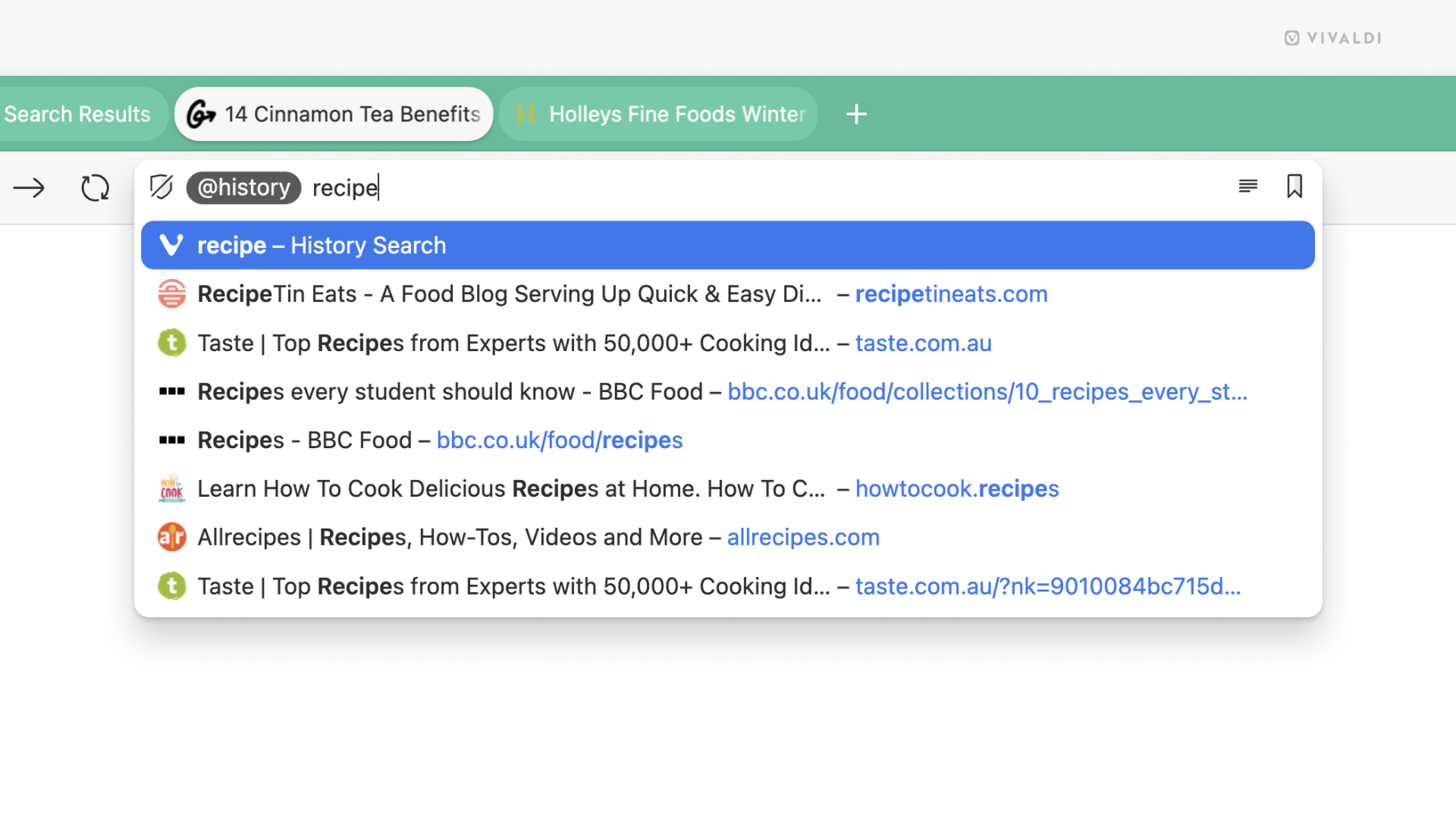Search tabs, bookmarks and history using Shortcuts Nicknames in the Address Field.
In addition to searching for web content with a search engine, you can use the Address Field to search for Bookmarks, open Tabs, and History.
To filter searches in the Address Field:
- Type the nickname “bookmarks“, “@tabs“, or “@history” followed by a space in the Address Field.
- Then start typing the web page’s title or URL to see relevant results.
- Click on the suggestion to go to the web page.
Prefer using Quick Commands? See how to filter searches there in Tip #323.