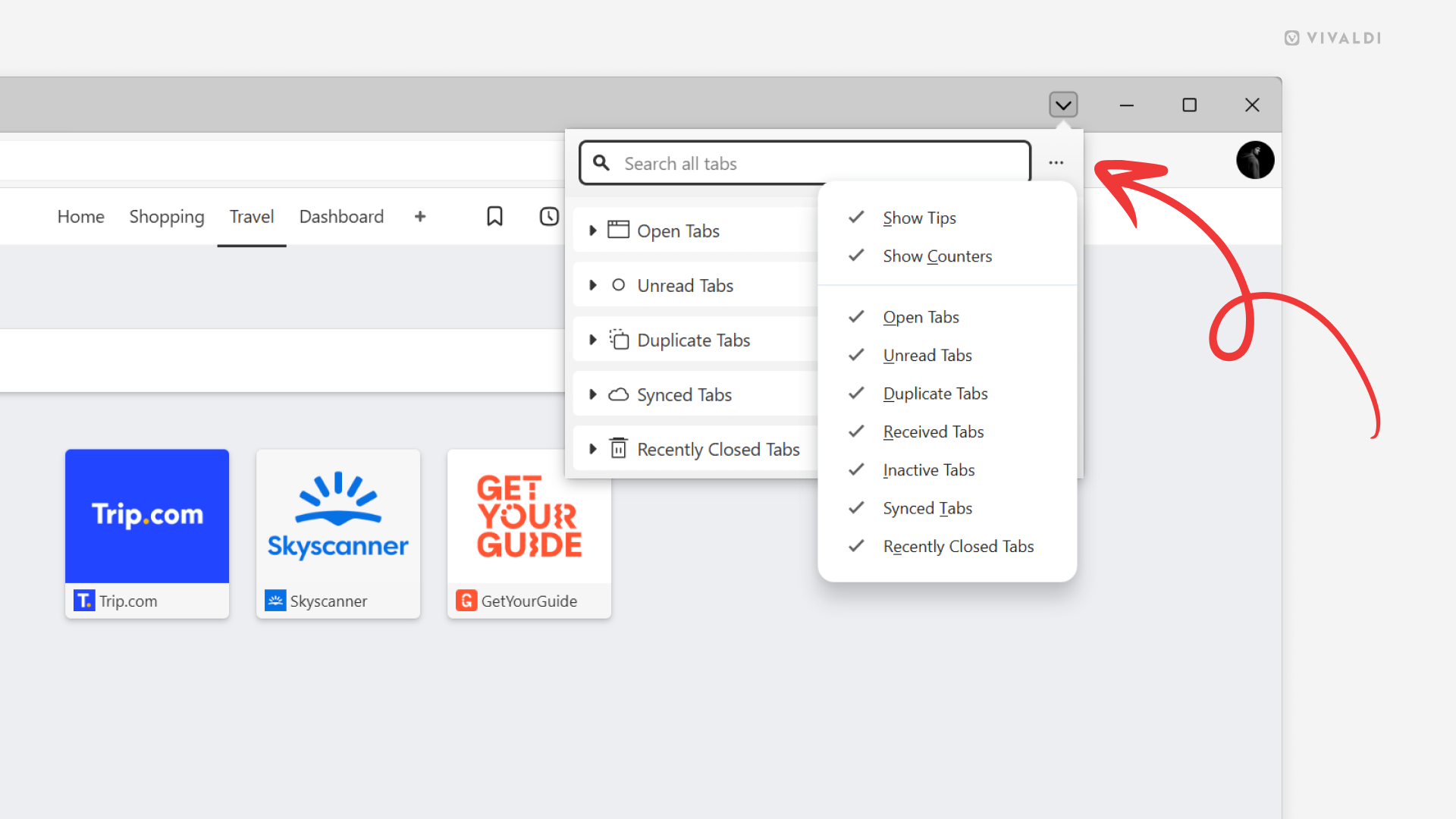Choose which sections in the Tab Button popup are visible from the Display Options menu.
You may find some sections in the Tab Button popup irrelevant to your workflow. If that’s the case, hide them and enjoy using a Tab Button that fits your needs perfectly.
To hide sections you don’t use.
- Open the pop-up menu.
- Open the Display Options menu by clicking on the 3-dot menu button in the top right corner.
- Click on the section names on the menu to toggle their visibility off or on.
- Click outside the menu to close it.