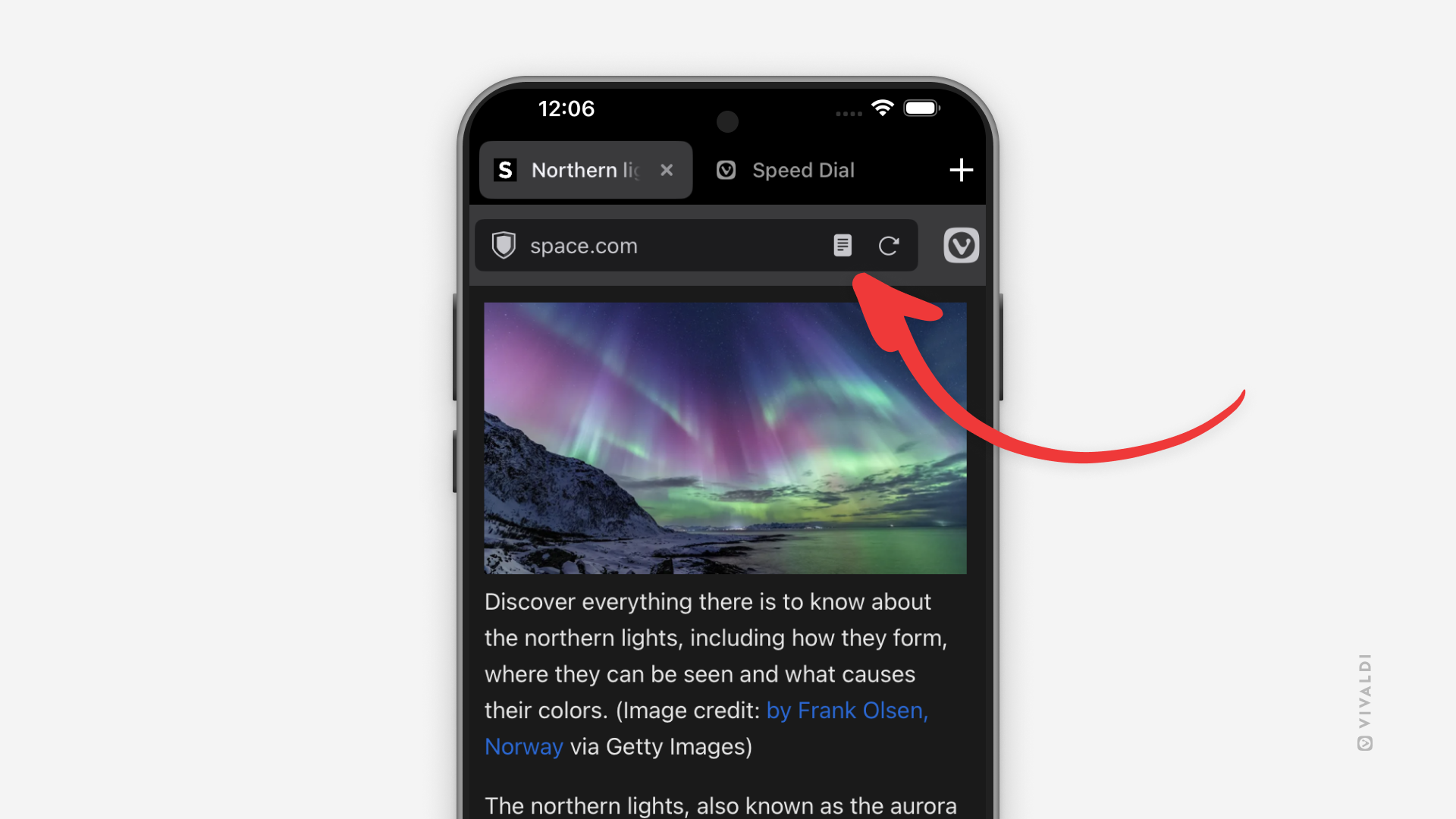Read articles without distractions by enabling Reader View in Vivaldi on iOS.
Reader View in Vivaldi on iOS removes all distracting elements from the web page, allowing you to focus on reading the article in peace.
To switch to Reader View:
- Open a web page with suitable content.
- Tap the “Reader View” button on the Address Bar.
To exit Reader View, tap the same button.