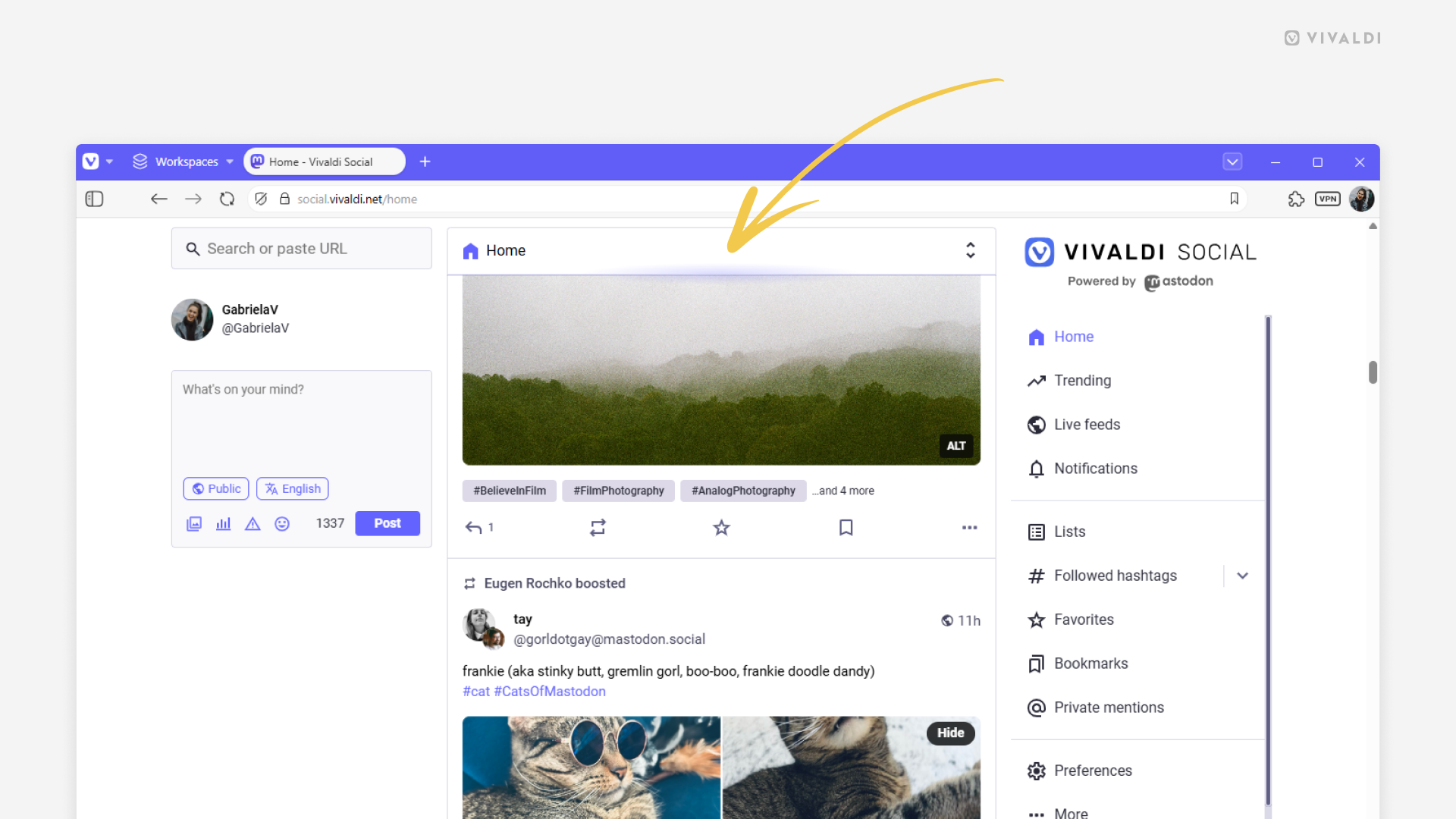Return to the top of the page on Vivaldi Social by clicking the feed header.
To see the latest posts on Vivaldi Social after having made your way down the feed, you need to scroll to the top of the page, where the newest posts are waiting for you automatically or require a simple click to load (aka slow mode). There are a few ways you can do it, so find what works for you.
To jump to the top of the page:
- Click the feed header (Home, Trending, Notifications, etc.)
- Press “Home” on your keyboard.
- Scroll with the mouse wheel until you reach the top of the page.
- Create a Keyboard Shortcut or Mouse Gesture for the action in the Vivaldi browser.