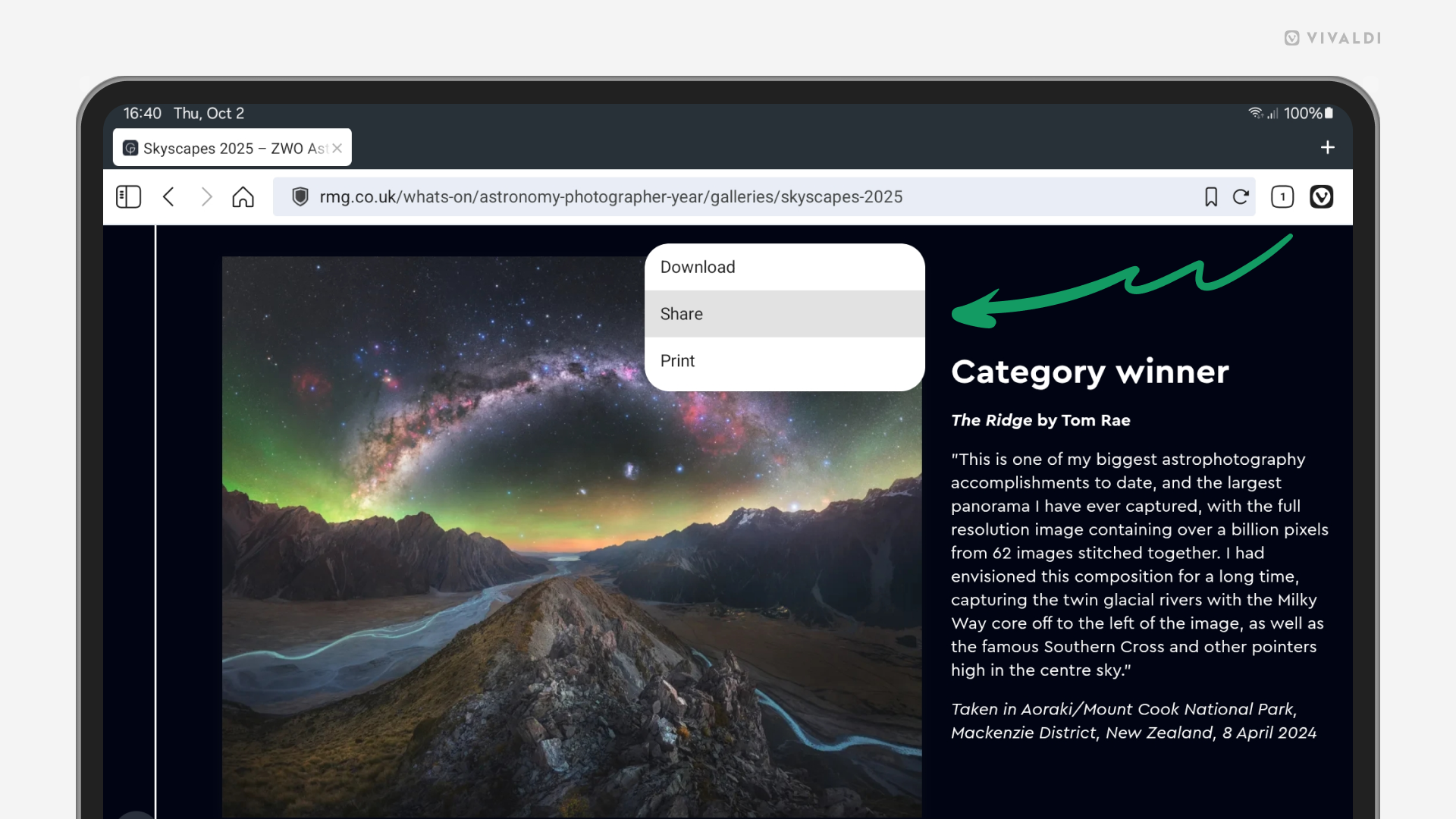Share a web page from your Android tablet with a long-press on the page.
The web is full of fascinating content worth sharing. In Vivaldi on Android, there are a couple of ways you can do it. You can select “Share” from the main menu, focus on the Address Bar and select “Share” from the drop-down menu, or you can add a shortcut to the Address Bar for easy sharing. On tablets, there’s an additional option.
To share the page open in the active tab from an Android tablet:
- Long-press on an empty area on the page.
- Select “Share”.
- Copy the link or select an app to share it with.
If you long-press on an image or a link on the page, you can share those too.