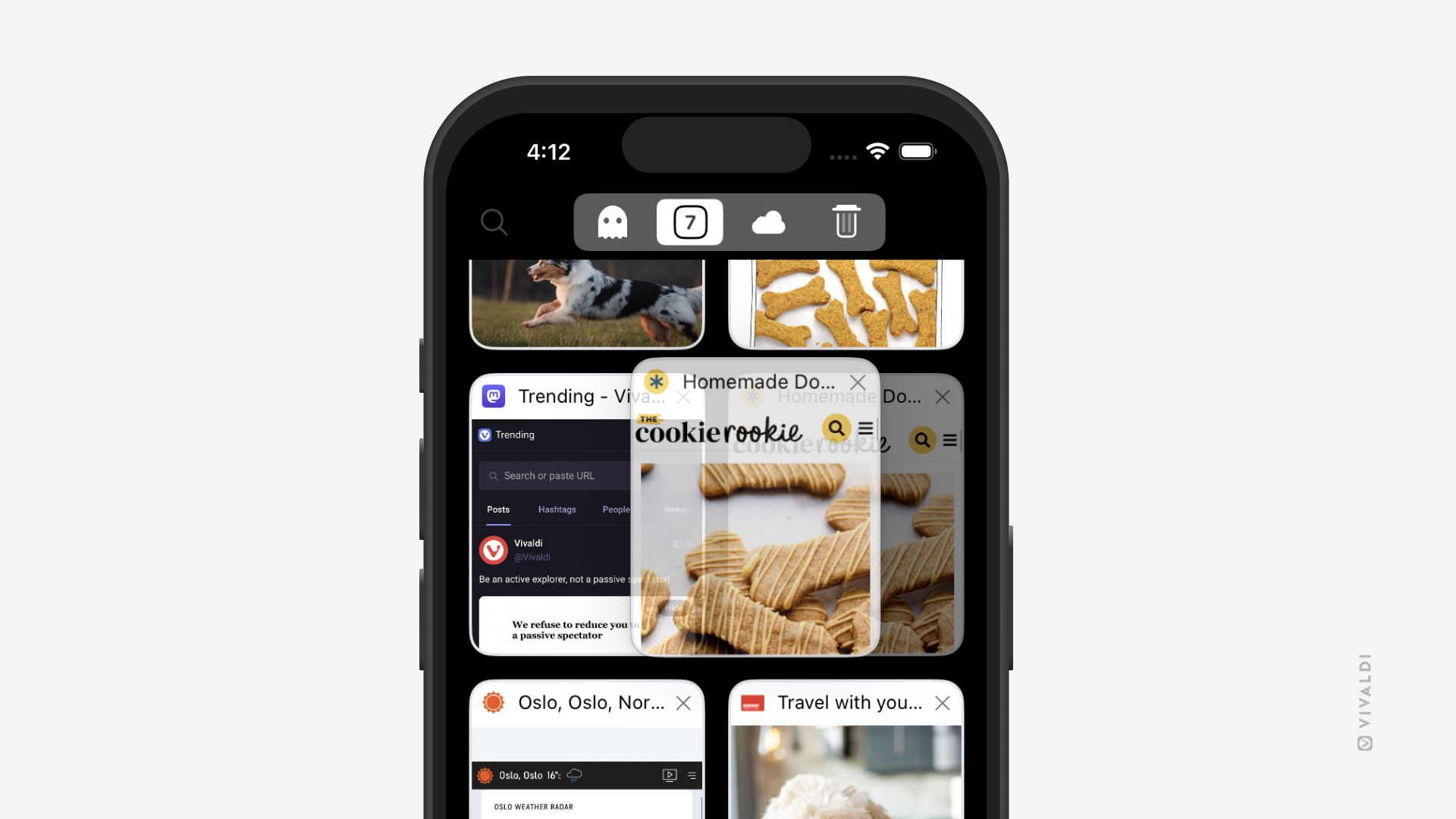Reorder your tabs in Vivaldi on iOS with drag and drop.
The desktop-like Tab Bar in Vivaldi on iOS and the mobile version’s Tab Switcher come with the option to reorder your open tabs with drag and drop, just like on desktop. The only difference is that instead of a mouse, you need to use your finger or a stylus pen to do it.
To reorder tabs on the Tab Bar or in the Tab Switcher:
- Long-press on the tab you want to move.
- Drag it to the new location.
- Release your finger to finish the move.