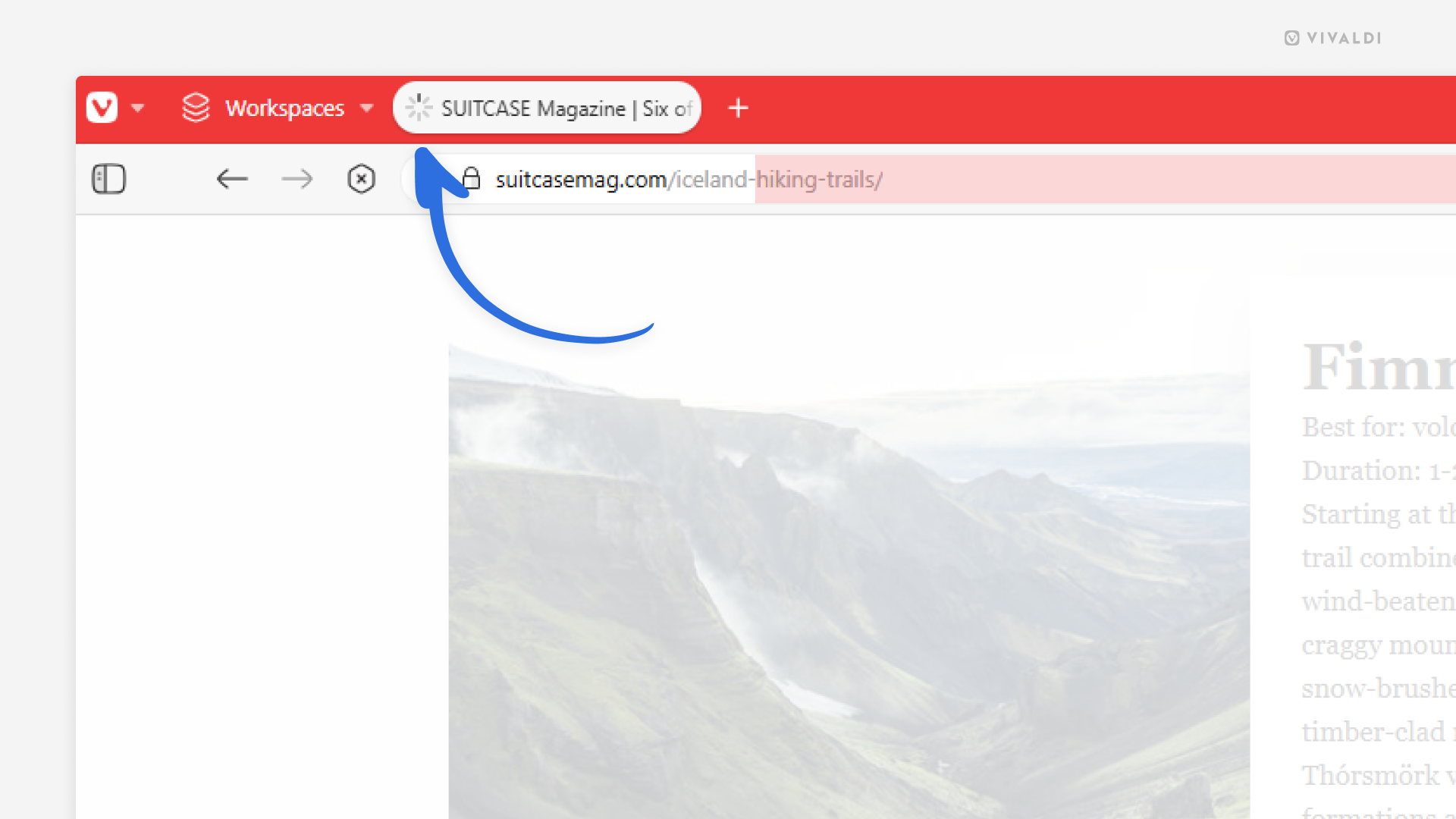Choose an animation for loading tabs.
You can get a hint that the web page in the active tab is loading from the Address Field, which temporarily turns into a progress bar. In addition, you can see when a tab is loading on the Tab Bar. This is especially useful for your tabs in the background, which might be loading, for example, when you’ve set up Periodic Reload. There are a few animation options available, so you can select the one you like most.
To select an animation:
- Go to Settings > Tabs > Tab Display > Page Load Progress.
- Choose between:
- Progress Bar
- Favicon Progress
- Favicon Spinner (shown in the image below)
- None