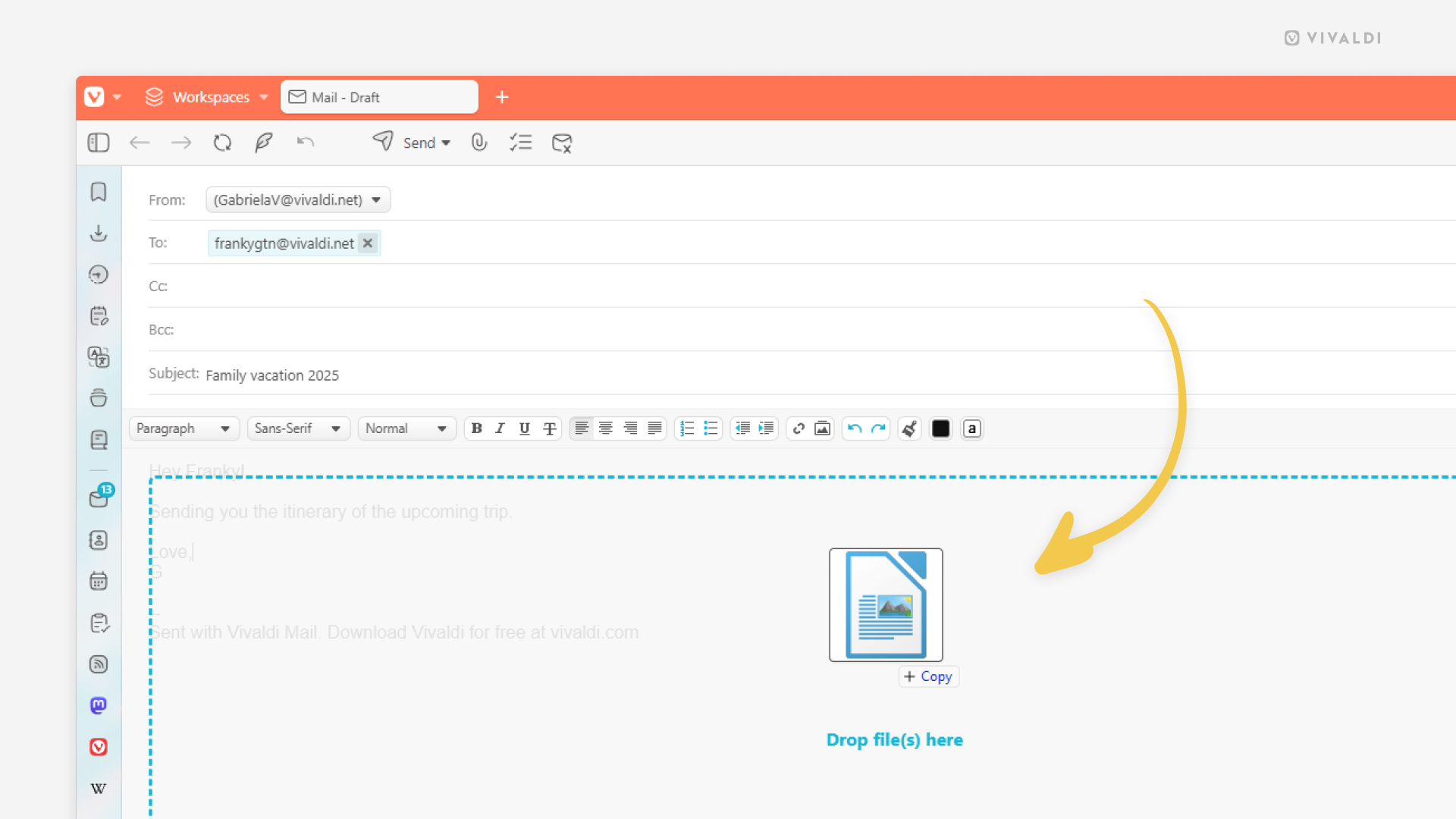Drag and drop files to Vivaldi Mail’s composer to attach them to the email.
Sending files via email is easy with Vivaldi Mail. Try out the two ways you can attach files to your outgoing messages, following the instructions below.
To add attachments:
Option 1
- Click on the Add Attachment button on the email composer’s menu.
- Locate the file and select it.
- Click “Open”.
Option 2
- Place the file folder and the Vivaldi window with the email composer side by side.
- Drag the file you want to attach from its folder to the email composer.
- Release the mouse button to add the file.