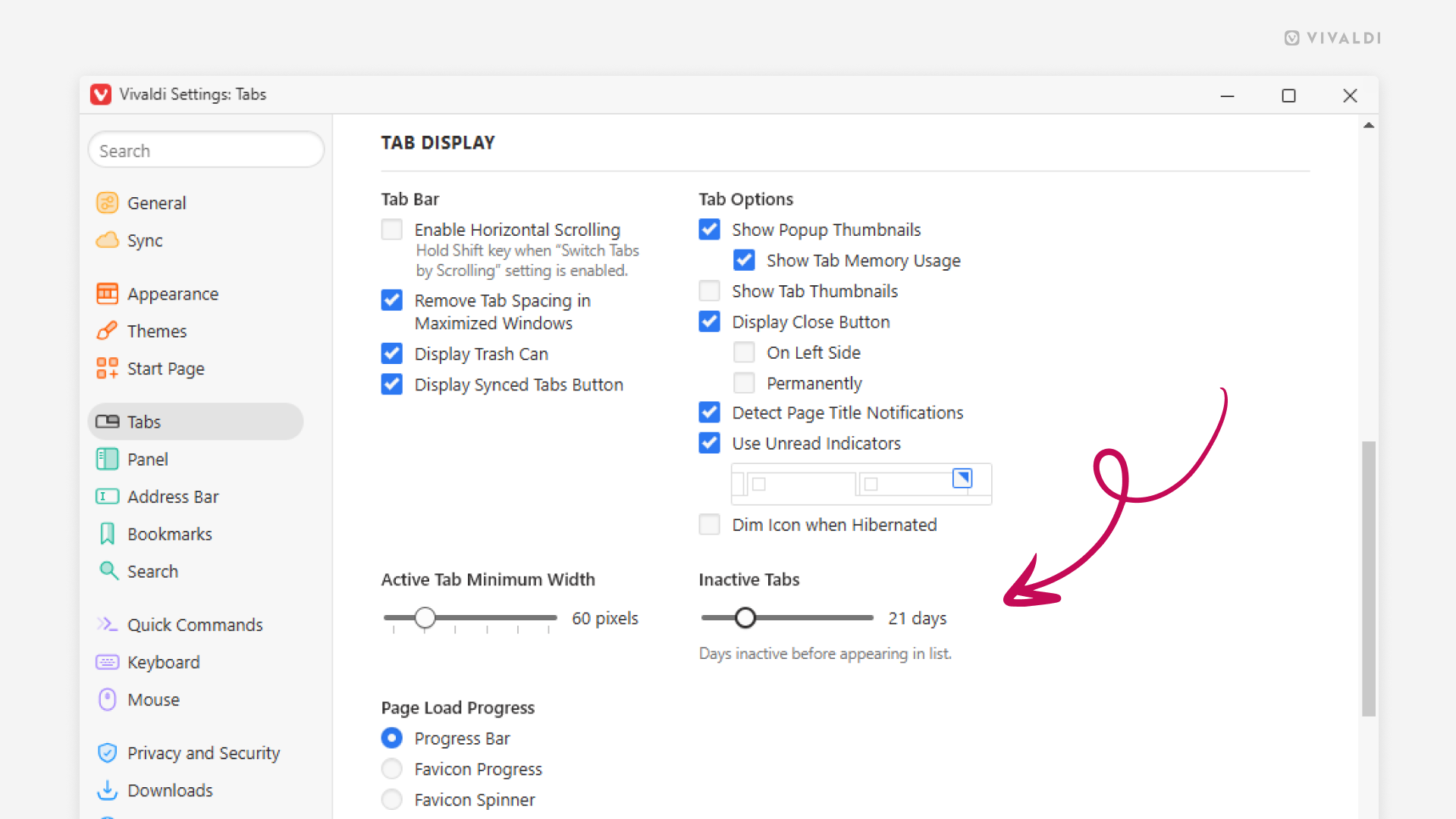Decide for how many days tabs should be considered active.
Vivaldi’s tab management features make it easy to manage the tabs you’ve accumulated across all your windows and Workspaces. The Inactive Tabs list in the Windows Panel gives you an overview of tabs you haven’t looked at in a while and makes it easy to close them if they’re no longer needed.
To choose the inactivity cutoff point for tabs:
- Go to Settings > Tabs > Tab Display > Inactive Tabs.
- Move the slider to choose the number of days for determining inactivity.