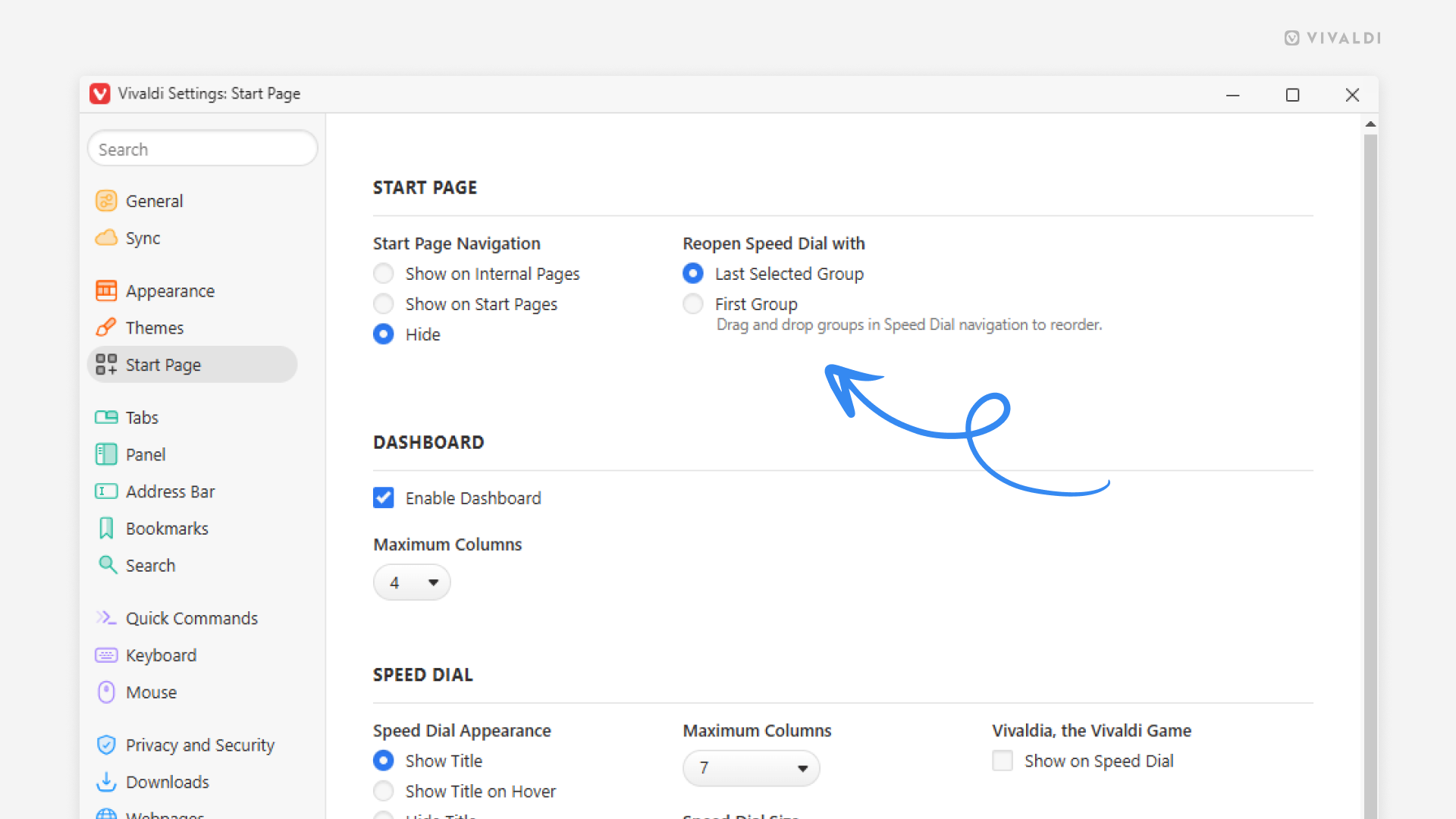Choose the Speed Dial group you want to open the Start Page with.
We all have our preferred workflows and it’s great when the tools you use are able to adapt to that workflow. That’s why in Vivaldi you can choose what gets shown to you when you open the Start Page. Is it always the Speed Dial with your most important bookmarks or is it the one you viewed most recently?
To choose the view the Start Page is opened with:
- Go to Settings > Start Page > Reopen Speed Dial with.
- Select between:
- Last Selected Group,
- First Group (reorder groups using drag and drop on the navigation bar).