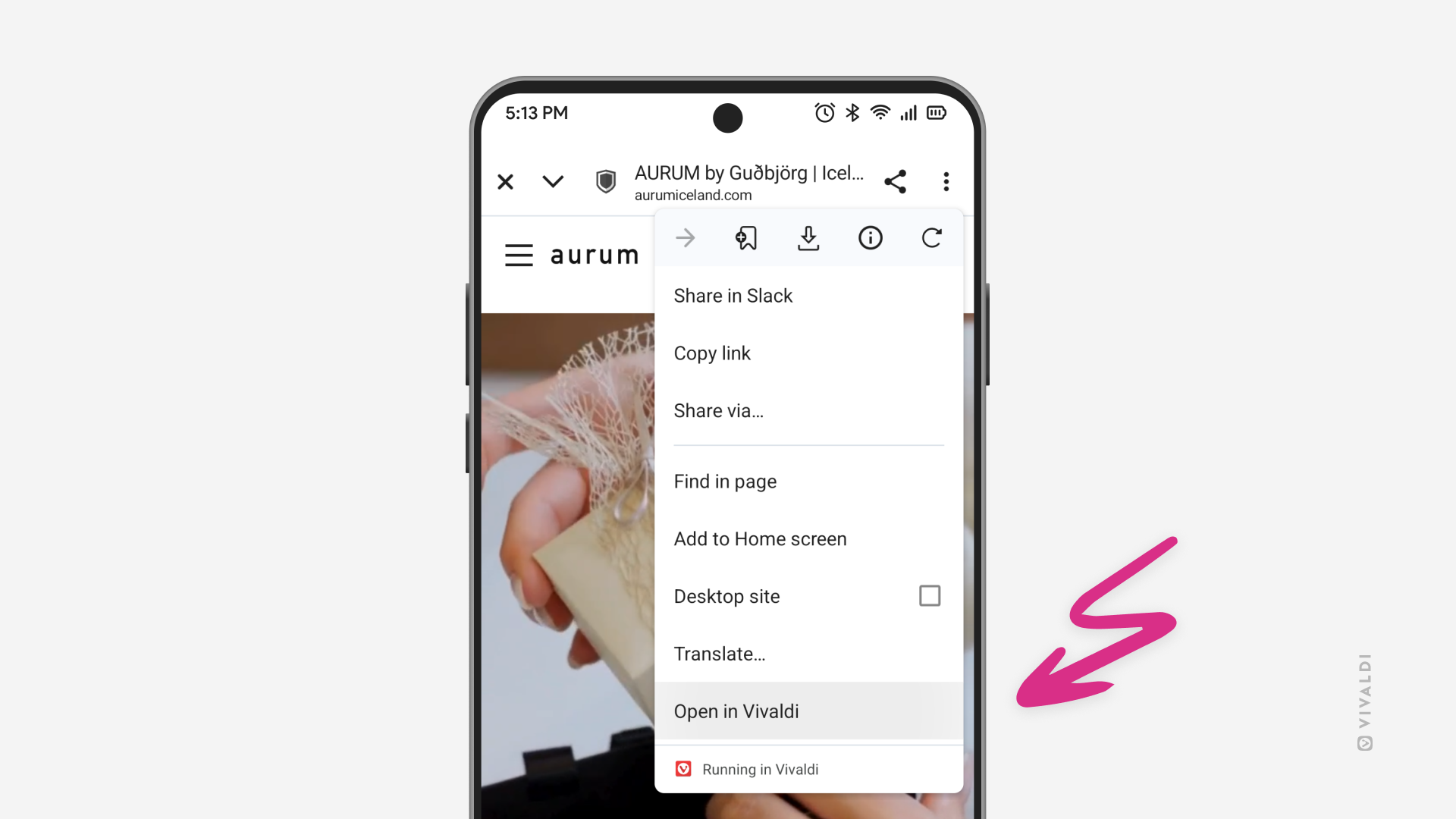Open web pages from Android apps’ embedded browsers in the main Vivaldi browser window.
Some mobile apps include embedded browsers aka in-app browsers that allow viewing web content without moving from the app to the browser. But there’s a way to open these links in your default browser as well. Viewing the page in Vivaldi allows you to use the browser’s features that are not available in the embedded browser, such as bookmarking the page, changing the zoom level, switching to reader mode, etc.
To open links in Vivaldi:
- When you have the link open in the embedded browser, open the 3-dot menu in the top right corner.
- Select “Open in Vivaldi”.