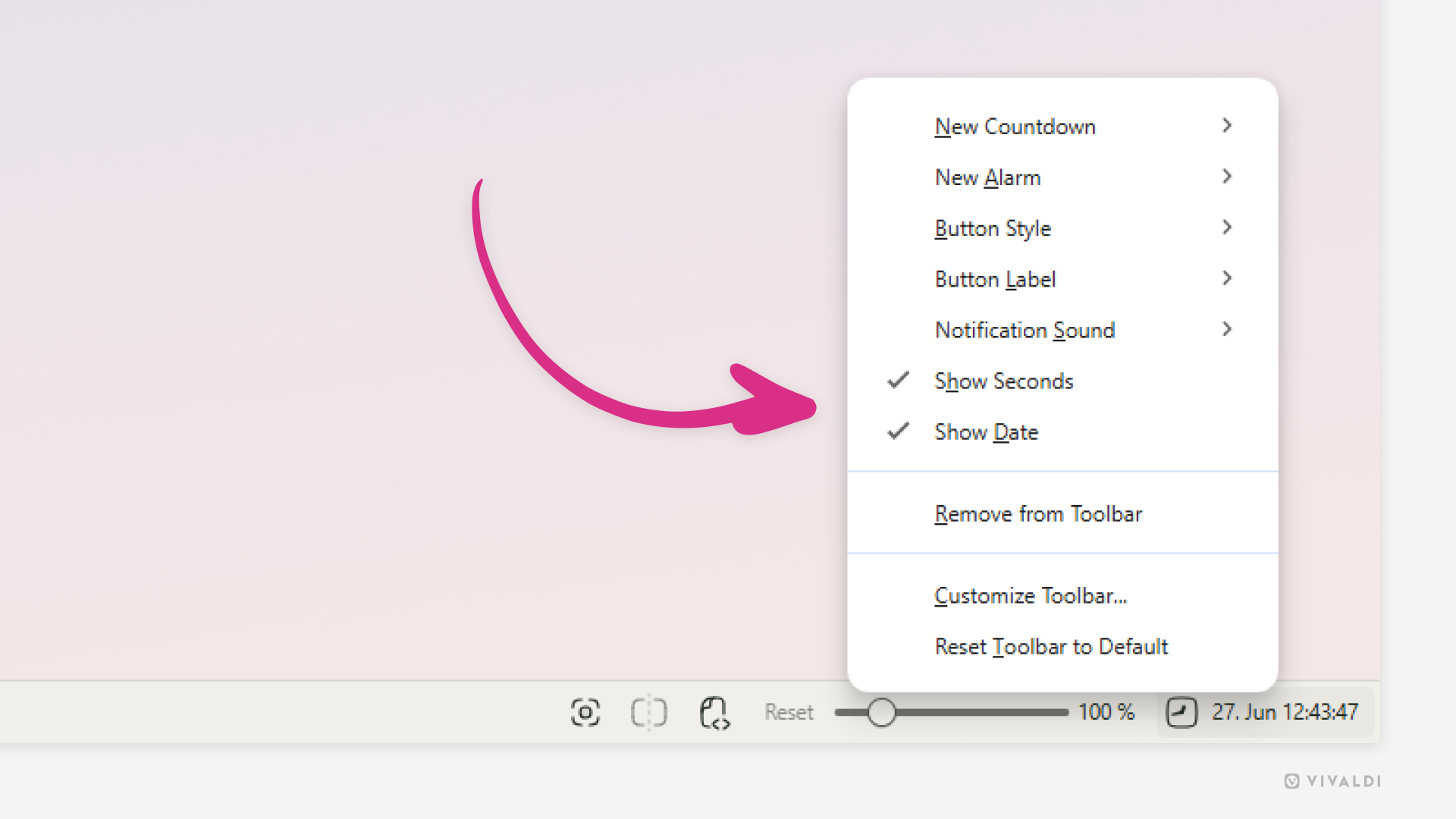Display the full date and time on the Status Bar.
The clock on Vivaldi’s Status Bar lets you take a quick glance at the time while you’re browsing as well as set alarms and timers for yourself. By default, only the hours and minutes are displayed, but you can add the current date and seconds to it as well.
To display the full date and time:
- Right-click on the clock.
- Select “Show date” and “Show Seconds” from the menu.