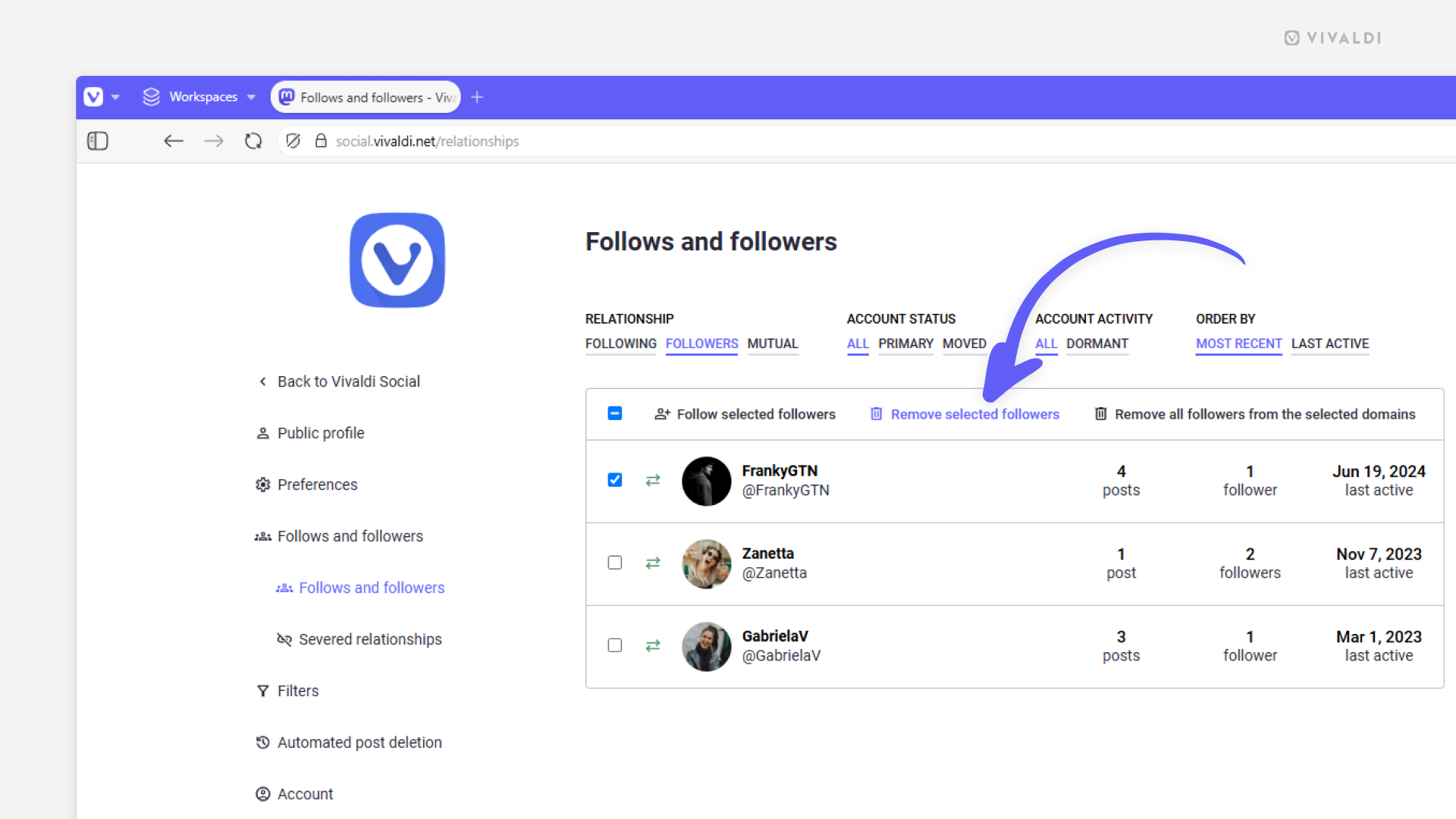Remove unwanted people from your Vivaldi Social followers.
If you automatically accept new followers on Vivaldi Social you may end up with people you’d rather not see your posts following your account. Luckily, they can be removed.
To remove unwanted followers:
- On Vivaldi Social, go to Preferences > Follows and followers.
- On that page, for Relationship select “Followers”.
- Tick the box in front of the user(s) you want to remove.
- Click “Remove selected followers”.