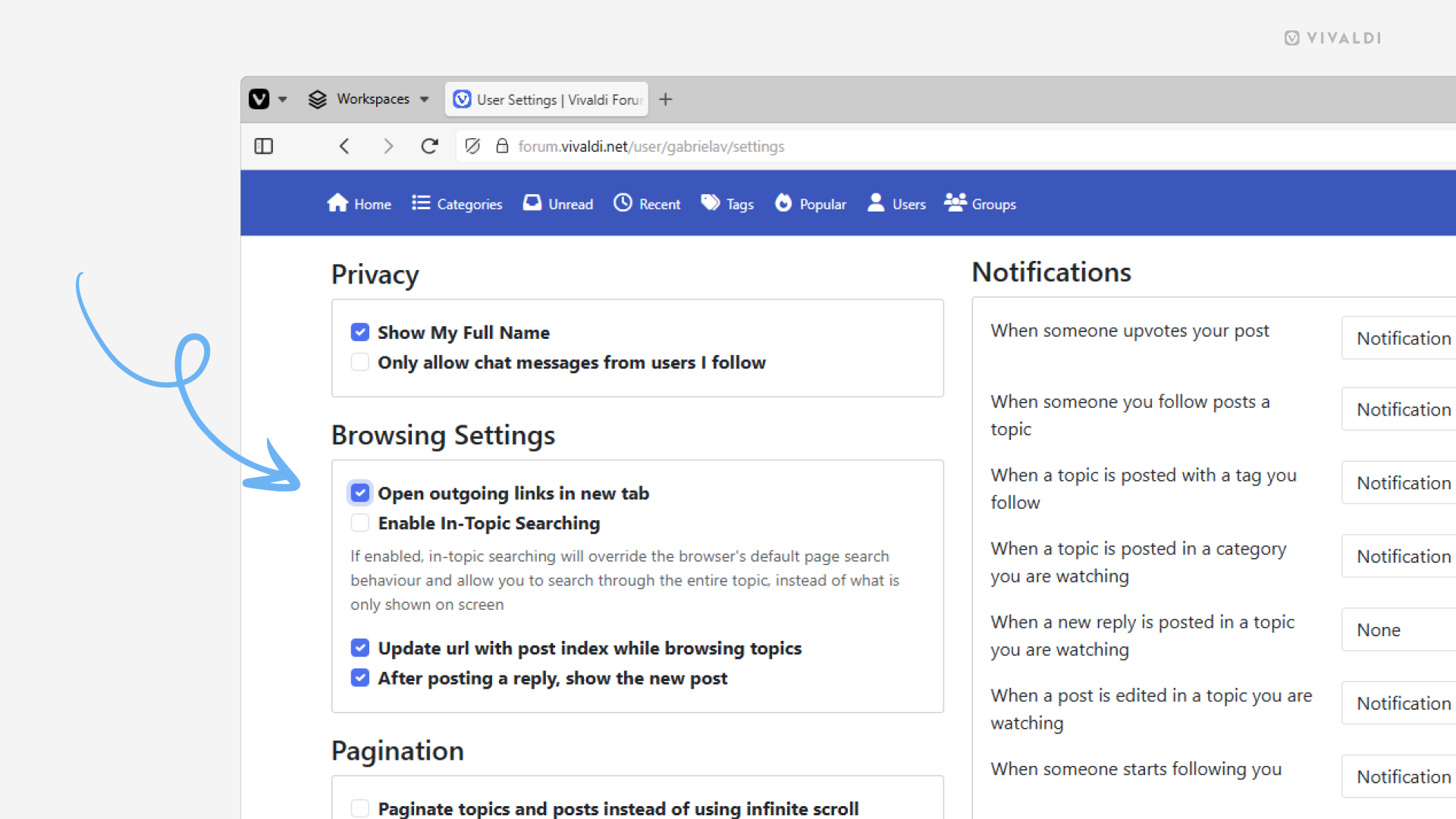Open links shared on the Forum in new tabs.
The community on the Vivaldi Forum often shares links to interesting web pages, for example, interesting articles about Vivaldi or instructions for something or other. By default, these links want to open in the same tab as the forum discussion, but you can enable a setting that opens all non-forum links in new tabs.
To open links in new tabs:
- Click on your profile picture in the top right corner of the Forum and select “Settings” from the menu.
- Go to the Browsing Settings section.
- Enable “Open outgoing links in new tab”.
- Click on “Save Changes”.