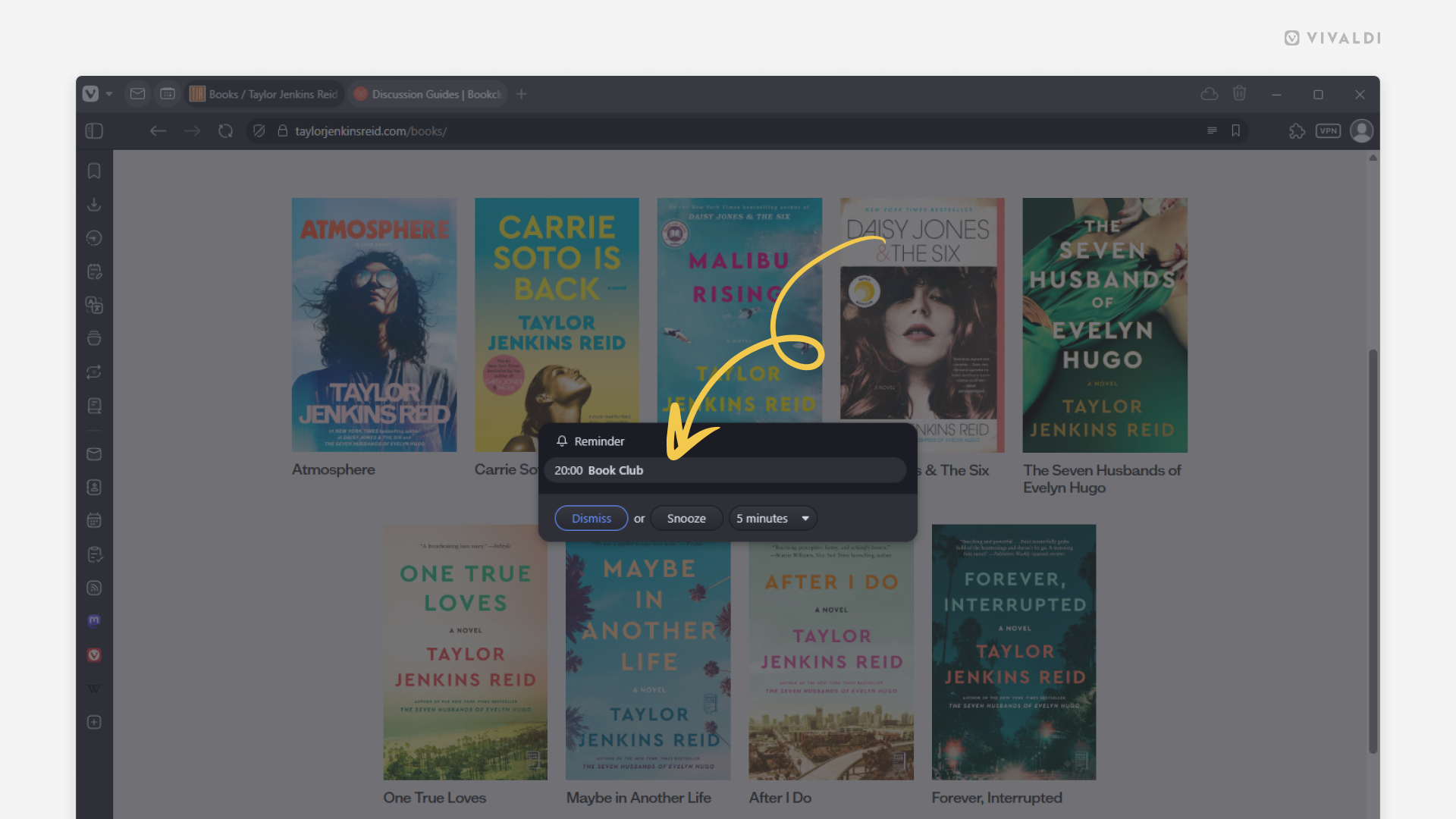Click on the event title on the reminder to open the Calendar.
With Vivaldi Calendar‘s reminder notifications, you’ll never miss an important event or task. When you receive the notification, simply click on the event title and you’ll be taken to the Calendar, where you can view and edit the event’s details, and in case of a task mark it as done.