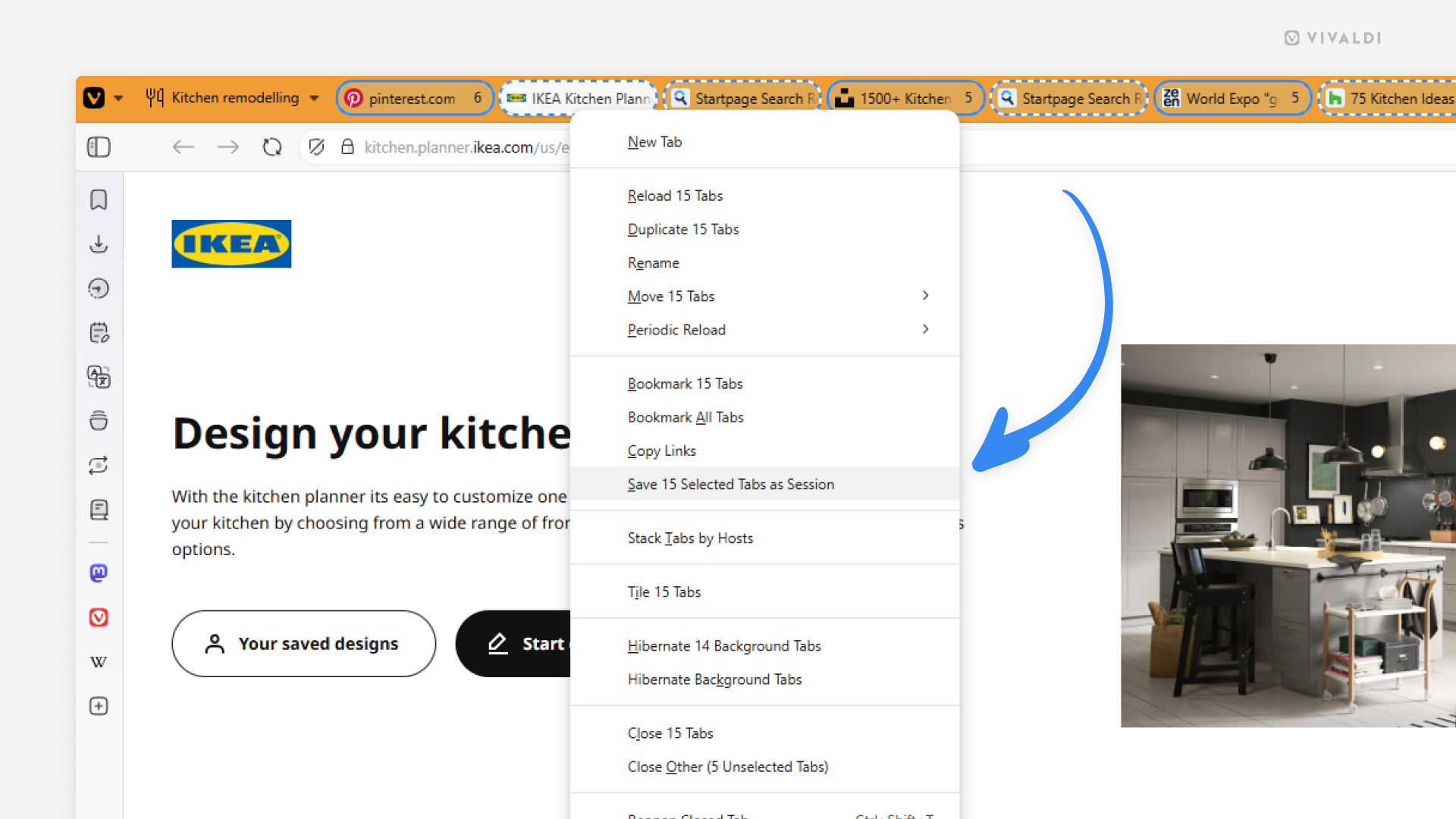Create backups of Workspaces by saving them as Sessions.
Working on a crucial project requires taking all the precautions. One way you can do it in Vivaldi is by saving the tabs you have open in the project’s Workspace as a Saved Session. This allows you to open that exact set of tabs any time in the future, even when you’ve closed the tabs or, knock on wood, lost them for some reason.
To save Workspace tabs as a new session:
- Select all the tabs in the Workspace either on the Tab Bar or in the Windows Panel.
- Right-click on one of the selected tabs.
- Select “Save as Session”.
- Give the session a name.
- Click “Save”.