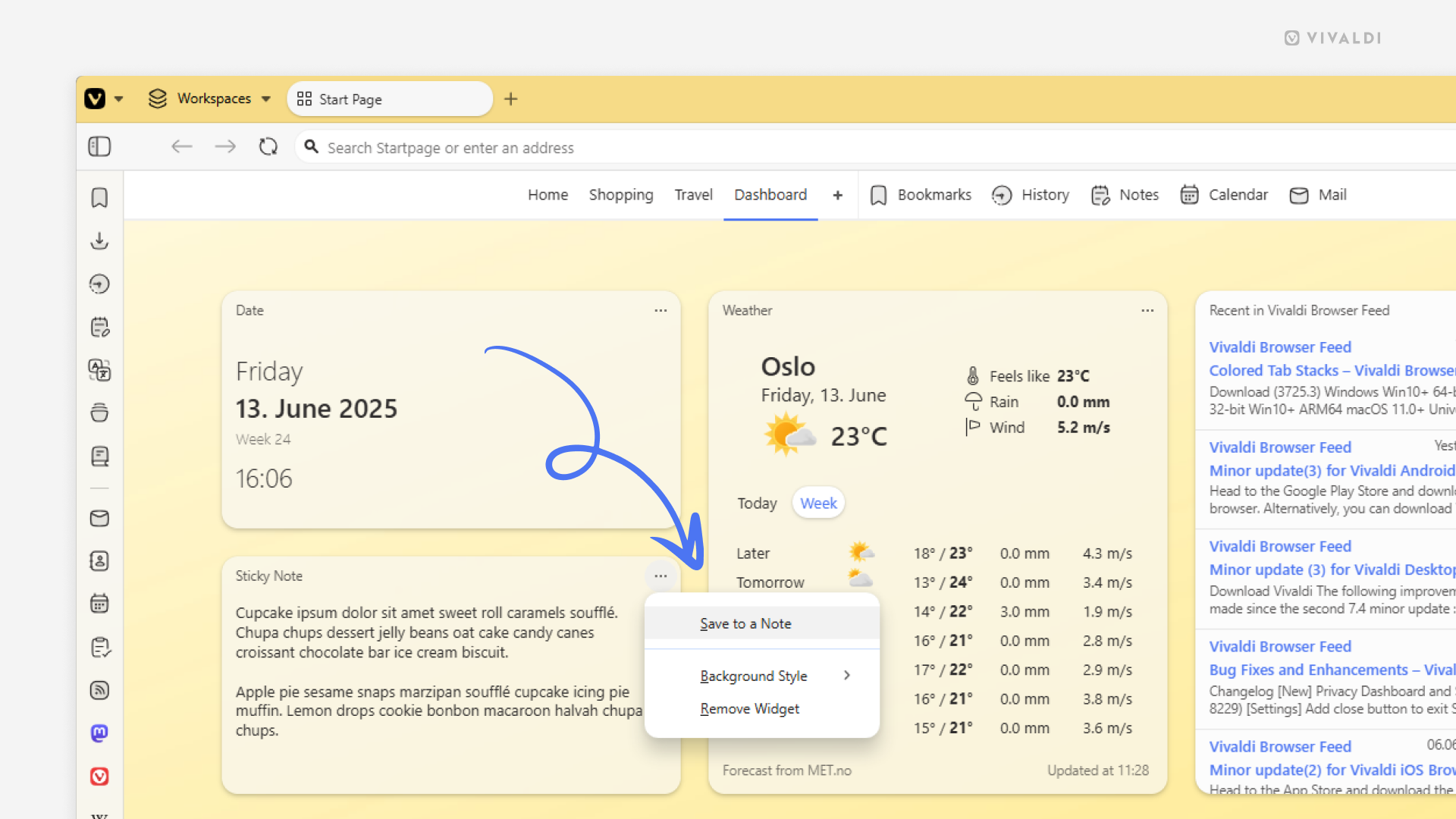Turn a Sticky Note on the Dashboard into a proper note.
The Sticky Notes widget on the browser’s Dashboard allows you to quickly jot down thoughts. In case you want to expand that thought and save it for later, it’s best to save it as a new note, accessible from the Notes Panel and Notes Manager, and synced with your other devices.
To turn a sticky note into a note:
- Click on the 3-dot menu at the top right corner of the Sticky Note widget.
- Select “Save to a Note”.