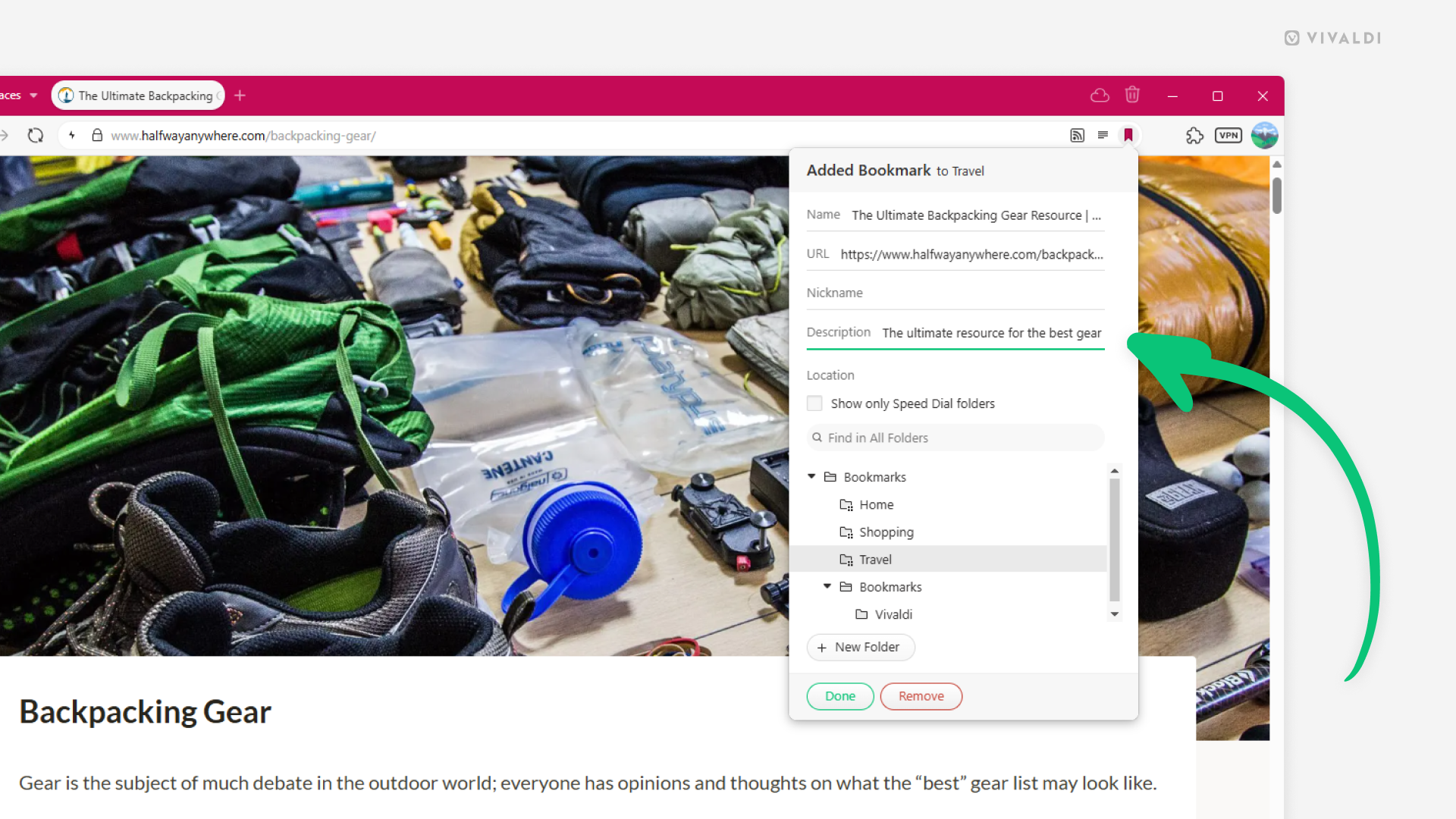Give your bookmarks useful descriptions.
Bookmark descriptions are a great way to know what the web page is about without opening the bookmark. Also, including relevant keywords in the description can help you locate the bookmark faster when searching for it, for example, in the Bookmarks Panel or Address Field.
When you add a new bookmark, Vivaldi will fetch the description from the website’s metadata. You can edit the description, but if you prefer to add your own descriptions or have none, you can disable it.
To disable metadata fetching:
- Go to Settings > Bookmarks.
- Disable “Fetch Bookmark Data from Page Metadata”.