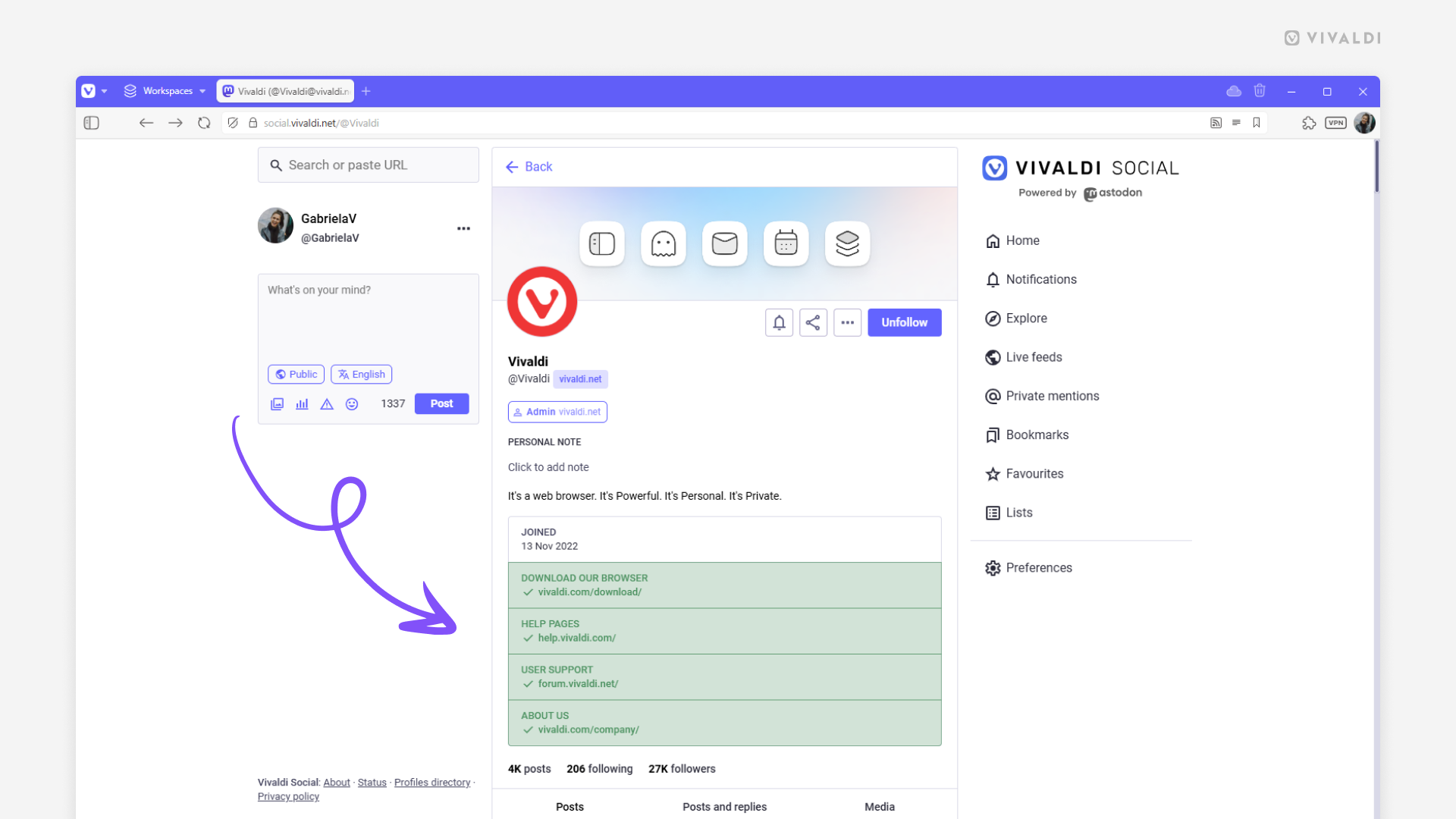Verify your Vivaldi Social account.
You’re probably familiar with “blue ticks” on other social media sites that let you know that the account has been verified, i.e. it’s the person’s or brand’s official account. On Mastodon, verified accounts look a little different. You can spot them by green links to websites that they own in their profile info.
To verify your own account:
- On Vivaldi Social, go to Preferences > Profile > Verification.
- Copy the HTML code from the website verification section.
- Paste the code to your website’s HTML.
- Go to Preferences > Profile > Edit Profile.
- Add your website’s link to the content field in the profile metadata section.
- Click “Save changes”.
If that doesn’t work on the first try, try the troubleshooting suggestions on Fedi.Tips’ Mastodon Guide.