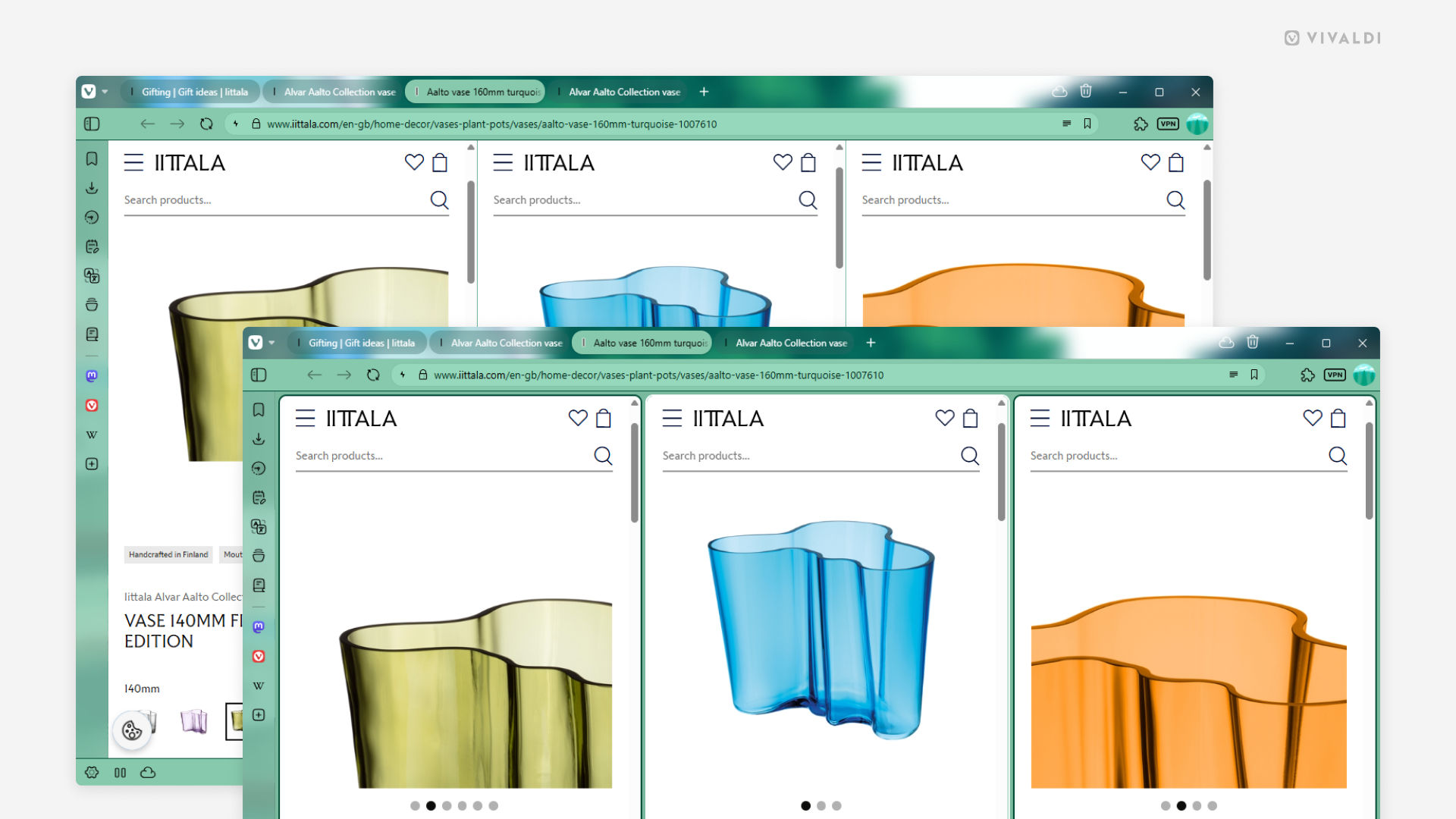Choose whether to have a little gap between tiled tabs or not.
A little padding around each tiled tab makes it easier to see where one web page ends and the other begins, but if screen real estate is precious, you can remove it.
To remove space between tiled tabs:
- Go to Settings > Tabs > Tab Features > Tab Tiling.
- Enable “Remove Space Around Tiled Pages.