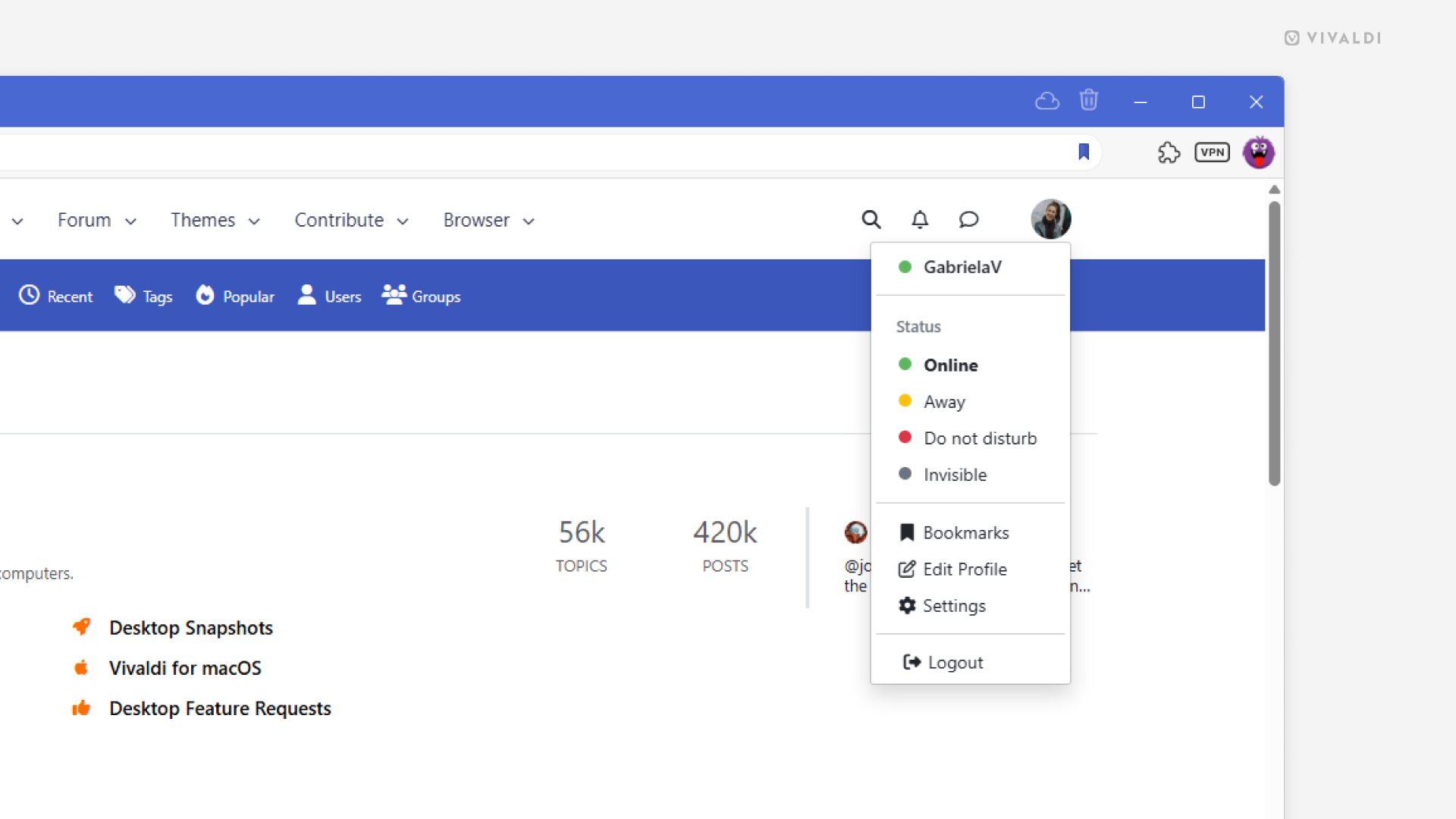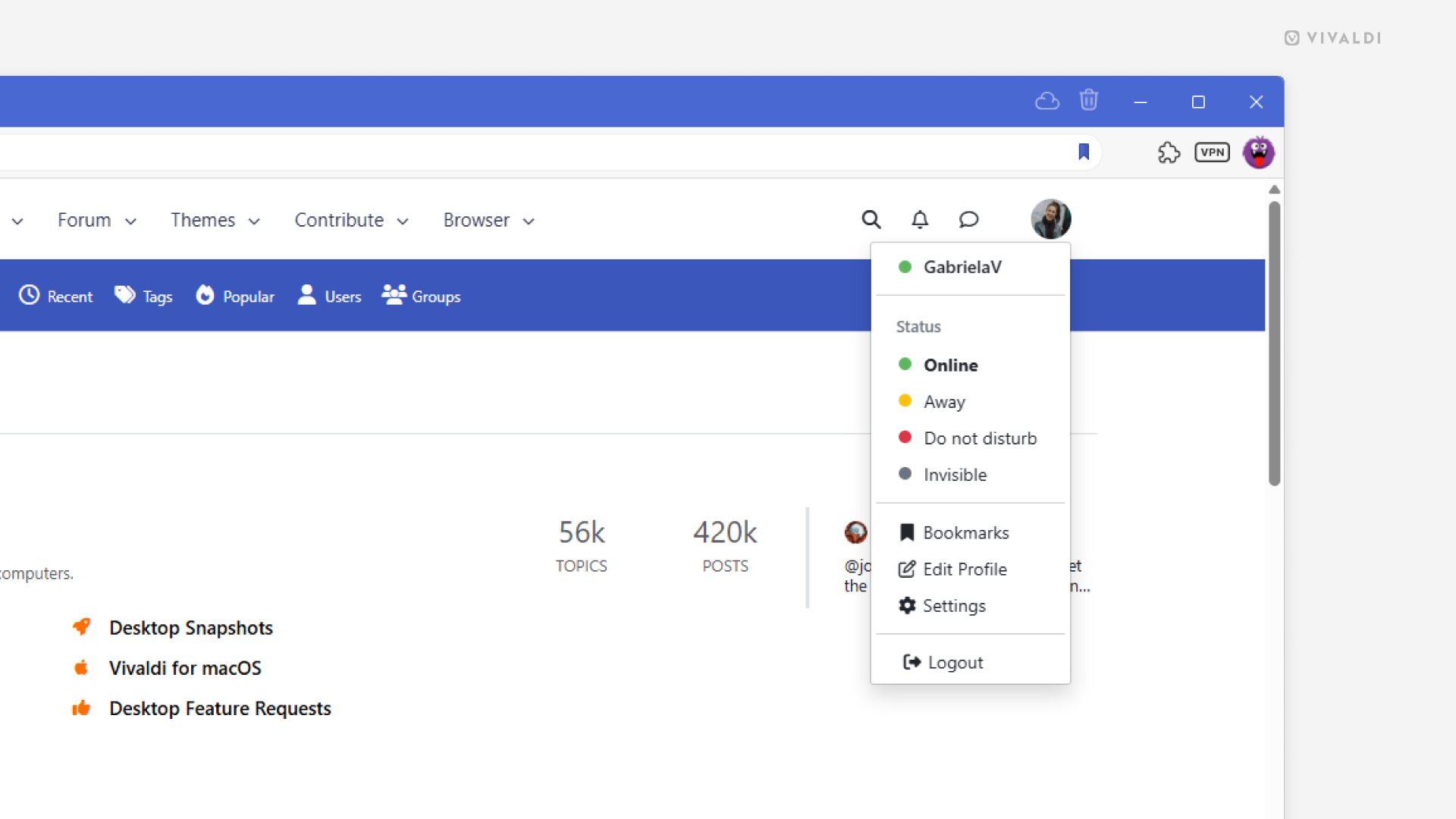
Update your status to reflect your availability on the Vivaldi Forum.
If you keep a tab with the Vivaldi Forum open over longer periods, you can make use of the status feature to let community members know whether you’re actively browsing the Forum or busy with other things.
To change your status:
- Click on your profile picture in the top right corner of the page.
- Select your status:
- Online,
- Away,
- Do not disturb,
- Invisible.