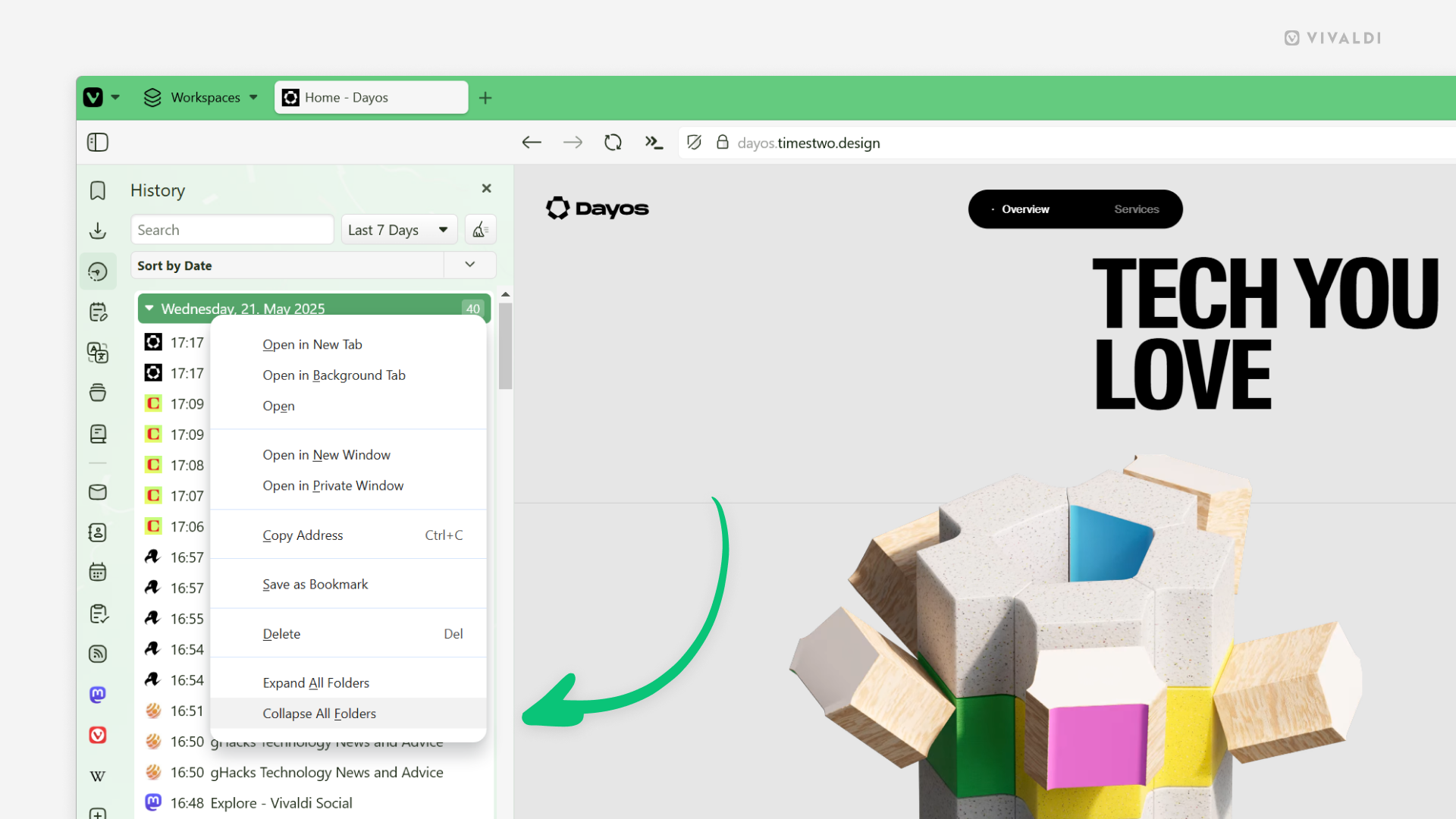Find visited web pages in History Panel faster by collapsing all date folders.
When you’re looking for a web page you visited some time ago but no longer have it open in a tab, the logical place to look for it is in the History Panel. But instead of scrolling through all the days, you can collapse all the date folders to see all the days you’ve browsed with Vivaldi and expand the date you think you last visited the page.
To view web pages from a specific date:
- Open the History Panel.
- Right-click on a date or history entry.
- Select “Collapse all folders” from the context menu.
- Click on the arrow in front of the date to display web pages visited on that day.