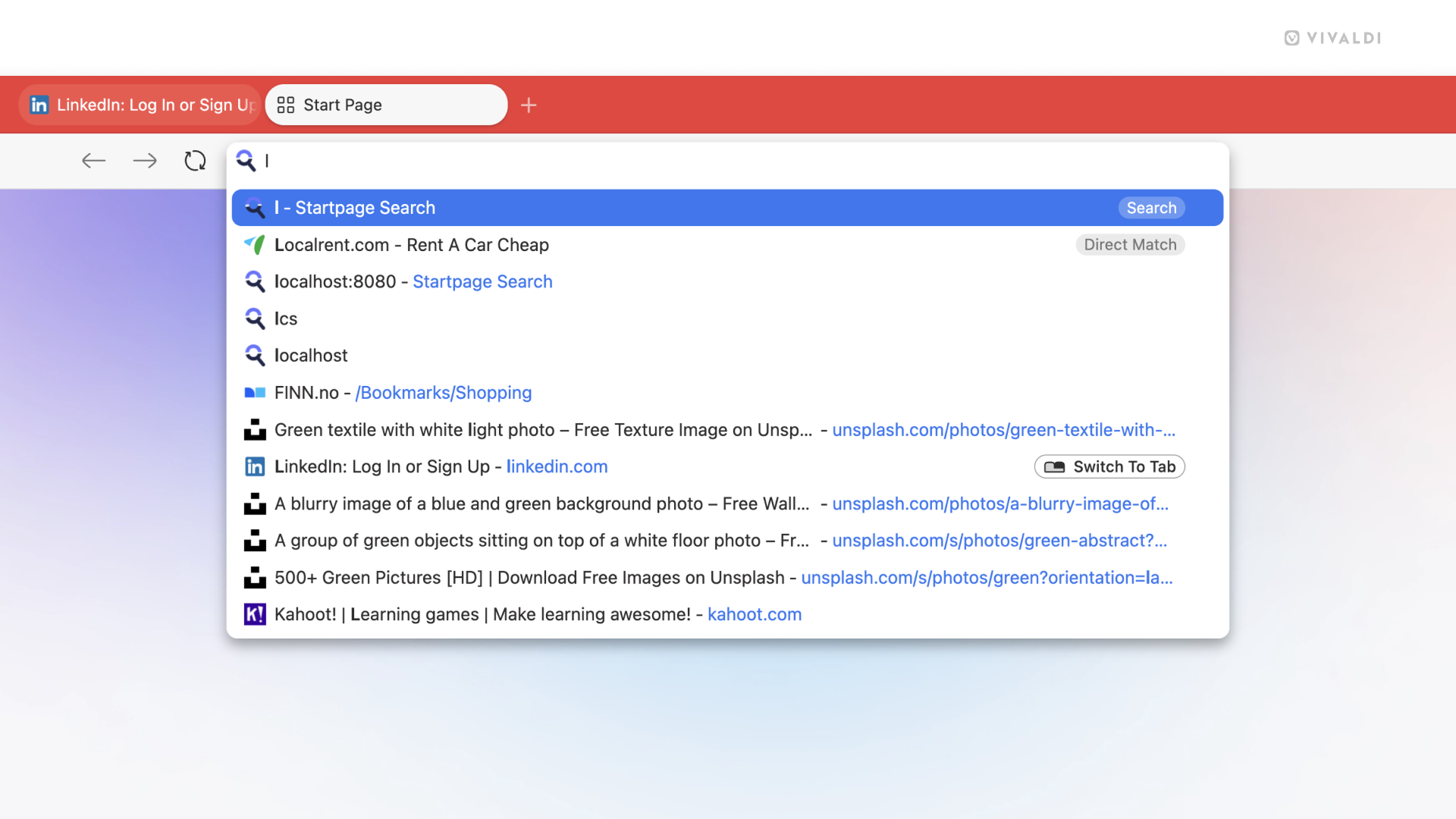Choose how many suggestions you see in the Address Field’s drop-down menu.
In case the default 12 suggestions in the Address Field drop-down menu are not enough for you, you can increase the number of results all the way to 42 or go in the opposite direction and limit the number of suggestions to only the top 5.
To change the number of suggestions:
- Go to Settings > Address Bar > Drop-Down Maximum Size.
- Click the – and + buttons to change the number of results.