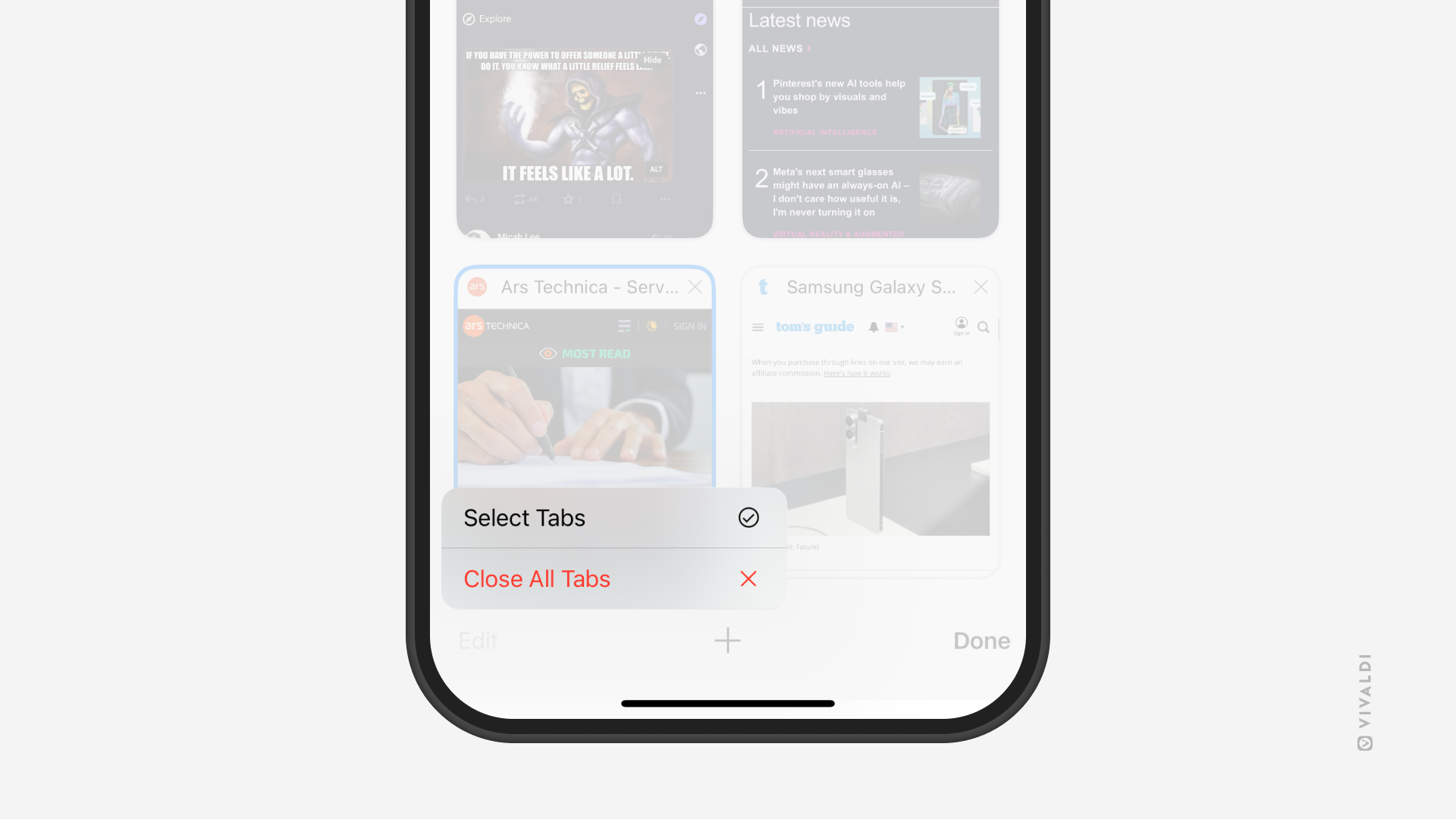Close tabs in bulk in Vivaldi on iOS.
If you’ve accumulated a lot of open tabs on your iPhone or iPad, closing them one by one can be tedious. Luckily there are ways in Vivaldi on iOS to close all tabs or a selection of them all at once.
To close all tabs:
- Open the Tab Switcher.
- Tap on “Edit” in the bottom left corner of the Tab Switcher.
- Select “Close All Tabs”.
To close multiple tabs:
- Open the Tab Switcher.
- Tap on “Edit” and select “Select tabs”.
- Tap on all the tabs you want to close.
- Tap on “Close tabs” in the bottom left corner of the Tab Switcher.