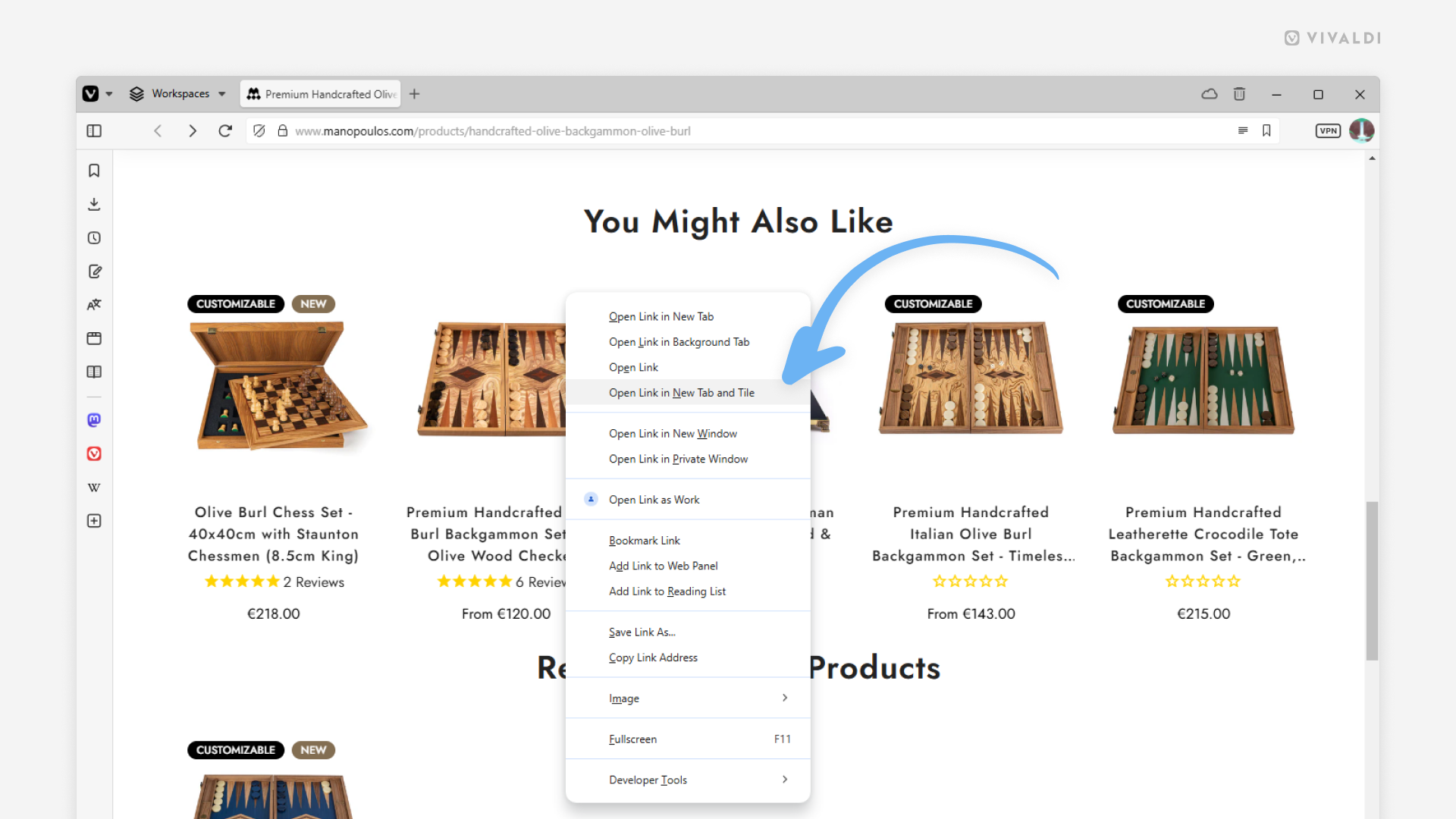Automatically tile a new tab opened from a link on a web page with the current tab.
Whenever you need to view or compare the contents of two web pages, using the Tab Tiling feature in Vivaldi makes it very easy. But there are little tricks in Vivaldi that help to make tiling tabs even easier.
To tile a new tab with the current tab:
- Go to Settings > Quick Commands > Command Chains.
- Click on “Add Command Chain”.
- Give the new chain a name and add the following commands:
- “Open Link in New Tab” with
{link_url}as the Command Parameter. - “Tile Vertically/Horizontally”.
- “Open Link in New Tab” with
- Go to Settings > Appearance > Menu > Menu Customization.
- Select Web Page > Link menu as the one you’re going to edit.
- From the Commands list > Command Chains, drag the new chain you created to the Content column.
Then whenever you want to tile the new tab with the current tab, right-click on the link on the web page and select the option with your command chain’s name.