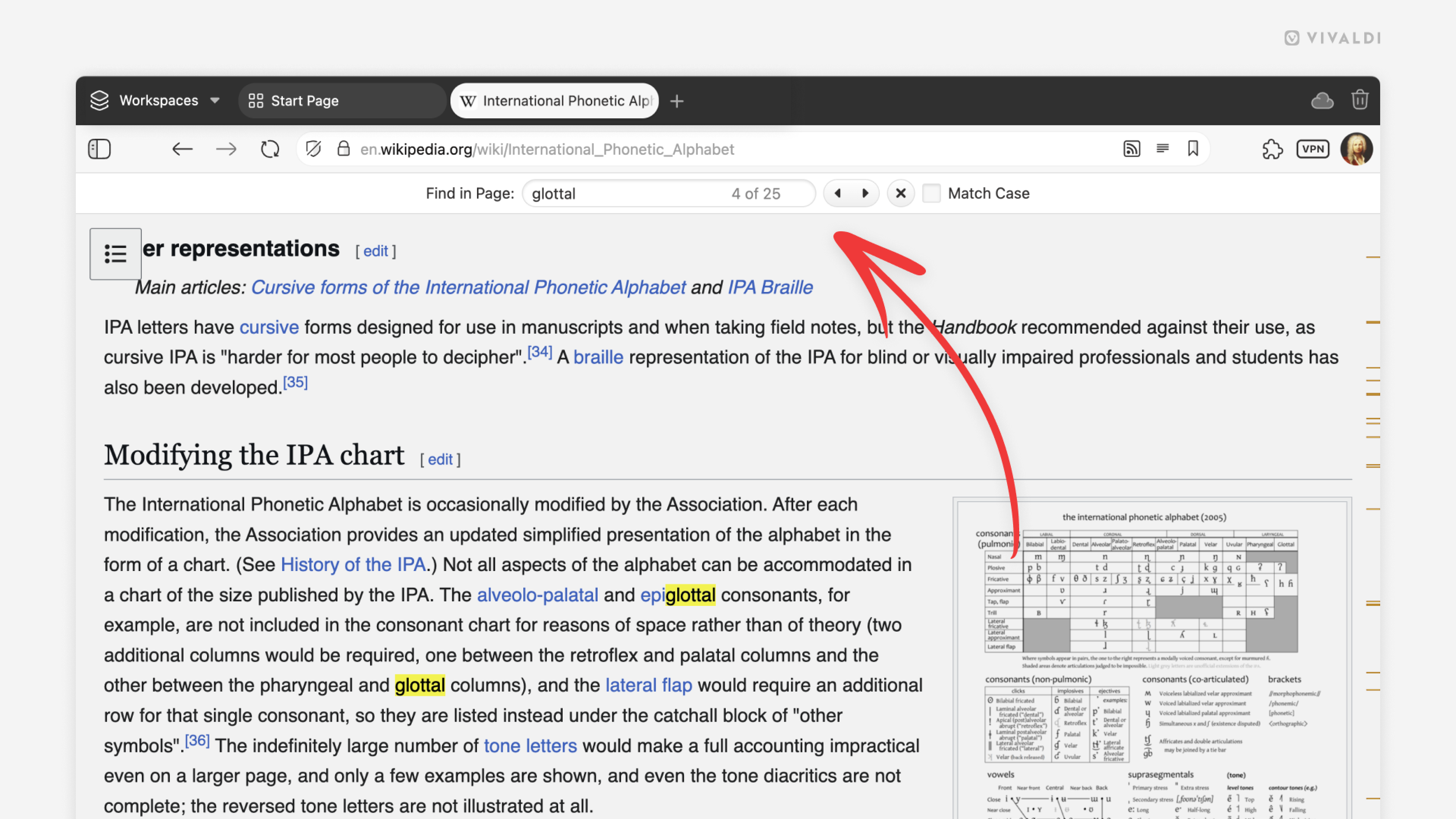Close Find in Page search bar with the same shortcut you opened it with.
Usually, when you’re finished searching for something on a web page, to close it, you need to click the close button on the search bar or press the Esc key (which works when the search bar is focused). But there’s a setting in Vivaldi that allows you to open and close the Find in Page search bar with the same Keyboard Shortcut, Mouse Gesture, or Quick Command.
To enable the setting:
- Go to Settings > Webpages.
- Enable “Toggle Find in Page when using Shortcut”.