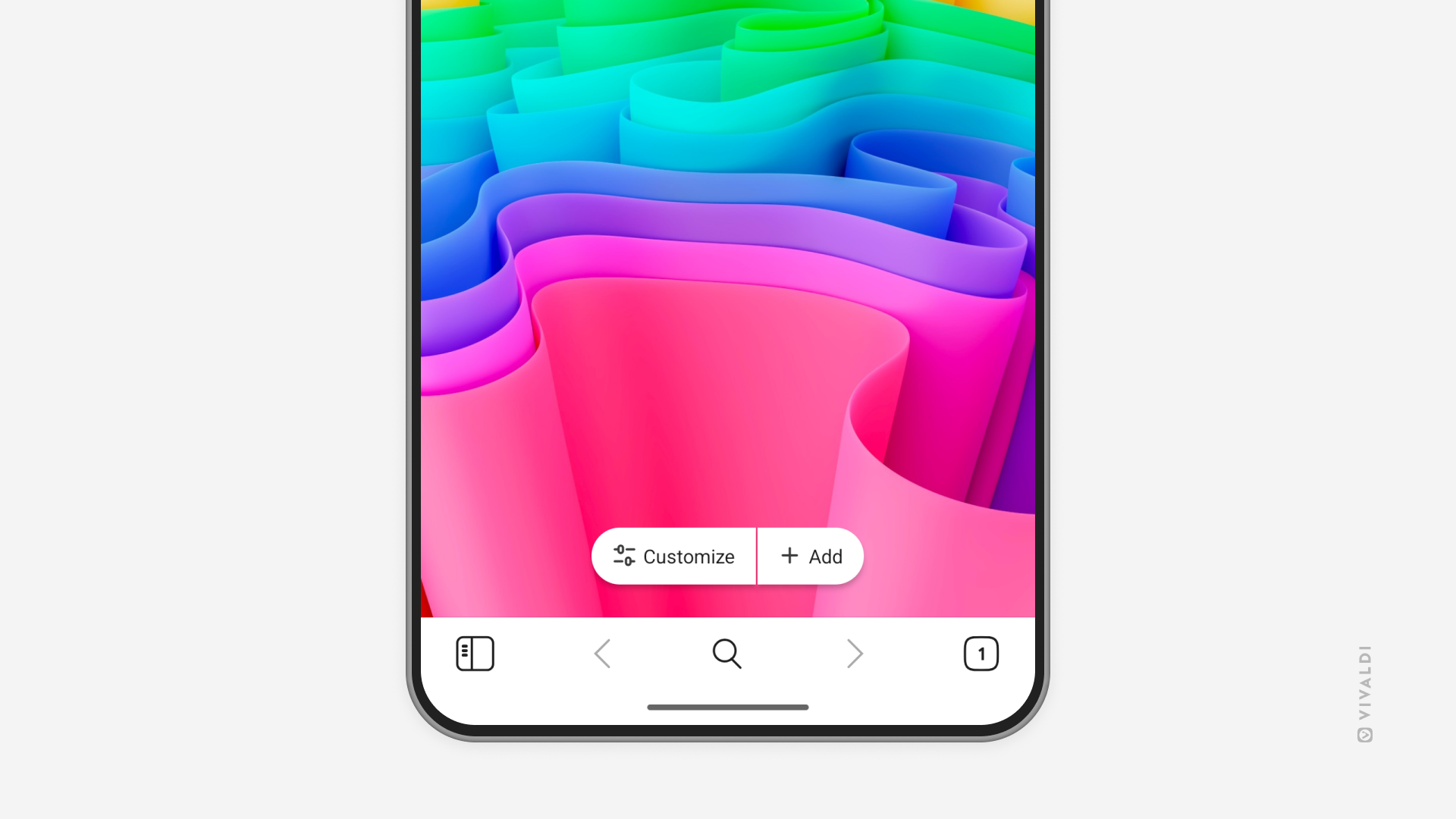Hide seldom used buttons on Vivaldi’s Start Page on your mobile for a cleaner look.
While customizing the appearance of the Start Page is fun, you probably don’t do it very often. The same goes for manually adding new Speed Dial bookmarks. If that’s the case, feel free to hide one or both of the buttons in Vivaldi on Android and iOS and use alternative routes on occasions you do need to access these features.
To hide the buttons from the Start Page:
- Tap on the “Customize” button on the Start Page.
Alternatively, go to Settings > Start Page. - Toggle off “Customize Start Page Button” and/or “Show Add Button”.
When these buttons have been hidden, tap on the 3 dot menu in the top right corner of the Start Page and select “Customize Start Page” to access customization settings. To add new Speed Dial bookmarks, select the right Speed Dial folder when adding an open web page as a bookmark or add one manually in the Bookmarks Panel.