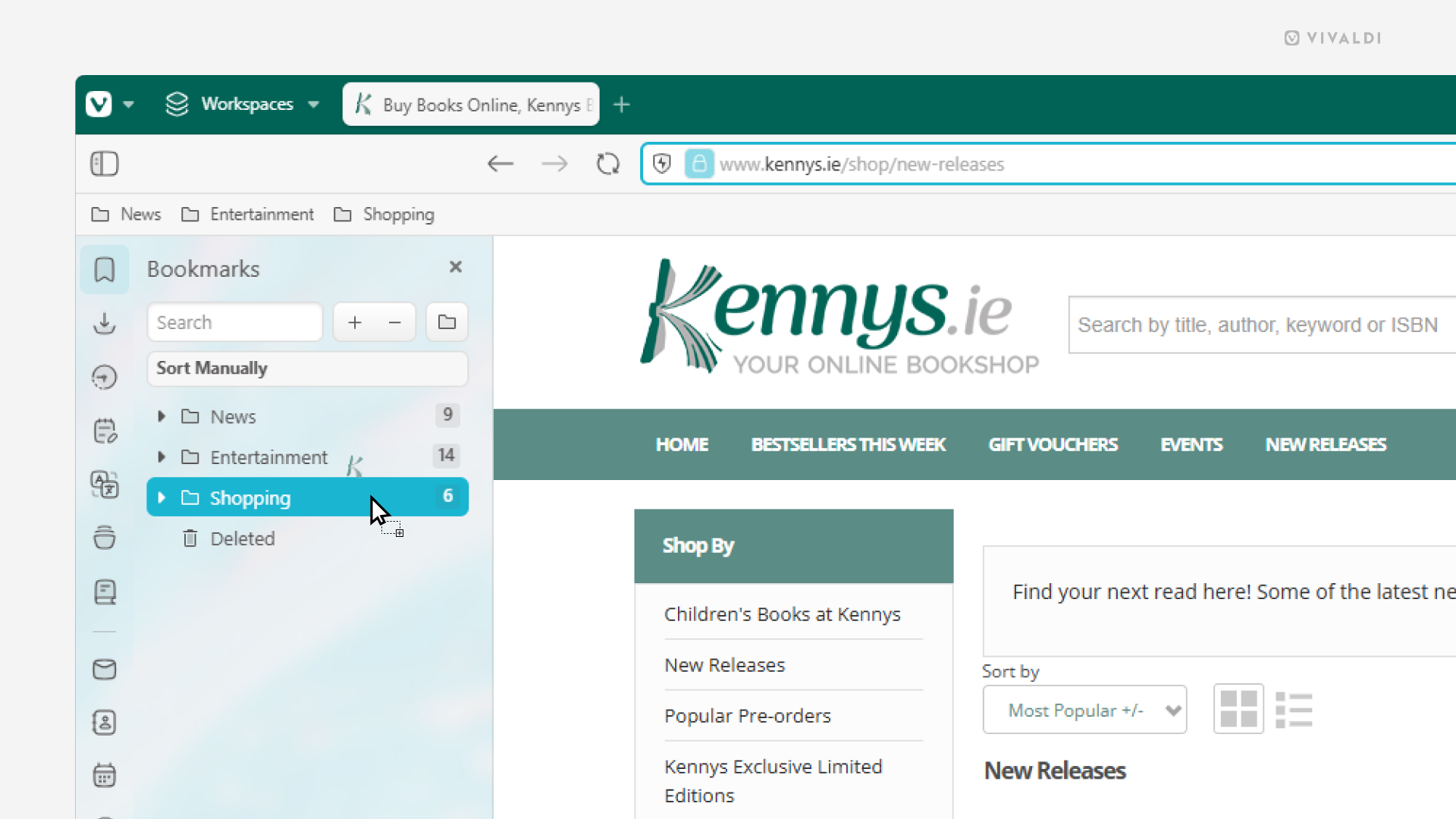Drag the web page’s link from the Address Bar to add it as a new bookmark.
You need more than two hands to count all the ways you can add new Bookmarks in Vivaldi. One cool way of doing it is by drag-and-drop.
To add a new bookmark:
- Click on the padlock icon in front of the page link on the Address Bar and hold down the mouse button.
- Start dragging.
- Move the link to where you want to save it on the Bookmark Bar or in the Bookmark Panel (needs to be opened, before you start dragging).
- Release the mouse button to add the link as a bookmark.