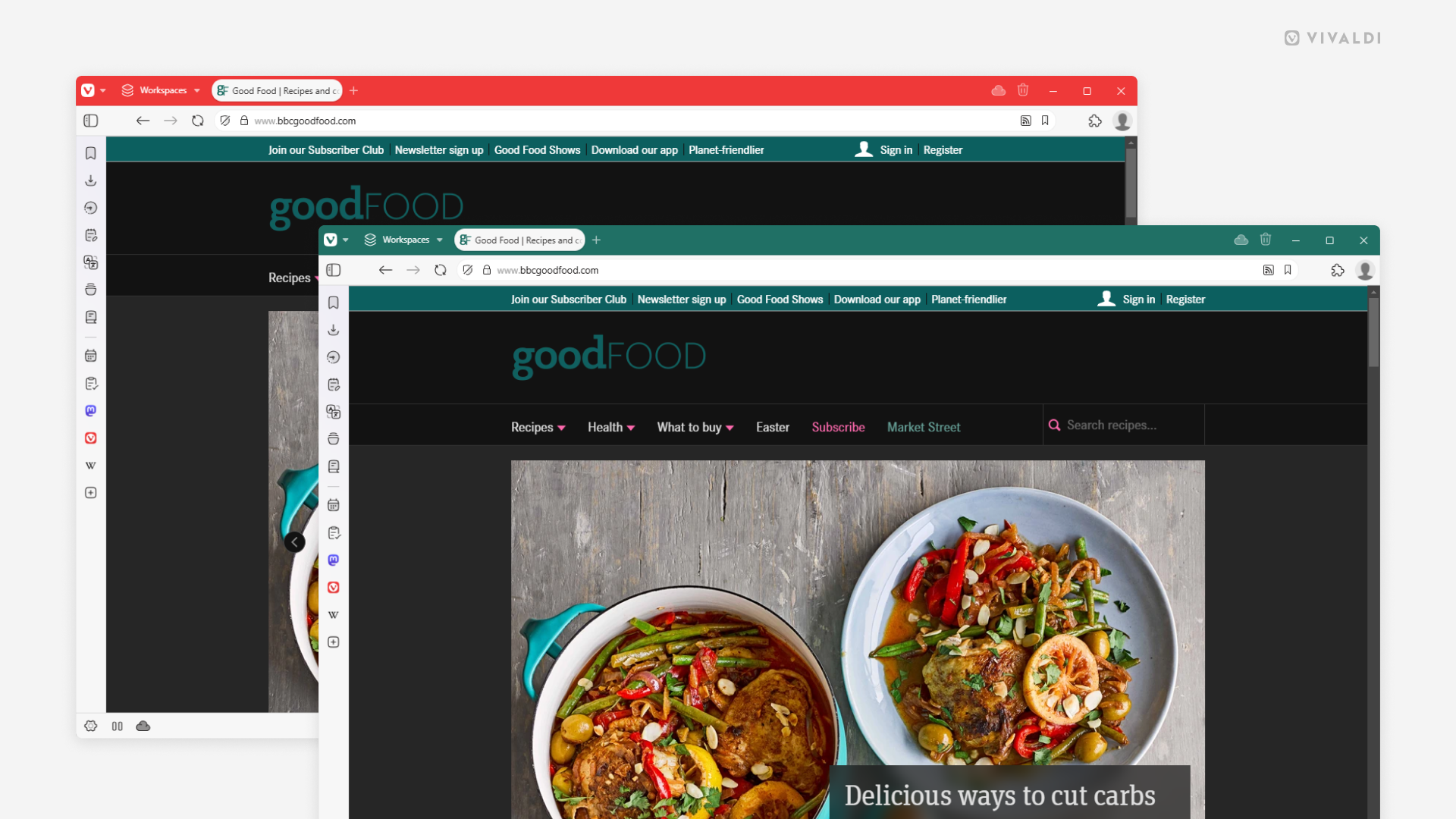Choose between a playfully dynamic or a fixed accent color for your browser theme.
Do you prefer your browser theme’s accent color to reflect the website you’re on or do you want it to stay the same no matter which site you’re on?
To make your decision:
- Go to Settings > Themes > Editor > Colors > Color Overrides.
- Keep the “Accent from Page” setting enabled, if you want the browser to change colors dynamically. Disable it, if you want your Tab Bar to always be in your chosen accent color.