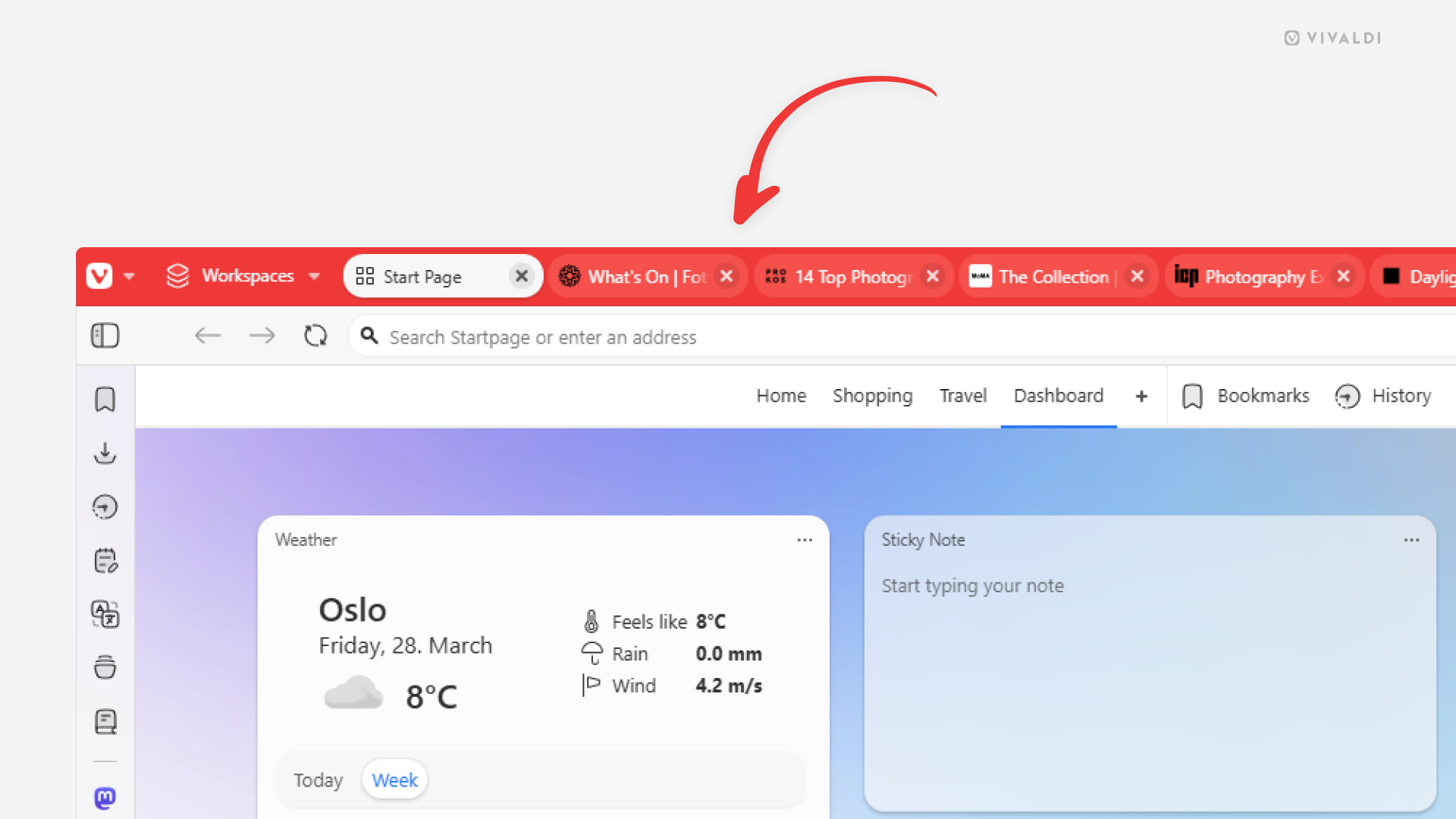Close tabs more efficiently by always displaying the close button on all tabs.
Usually, when you want to close a tab, you first need to hover over the tab on the Tab Bar to make the close button visible. But in Vivaldi, there’s a way you can always display the X on the tab for quick closing.
To always display the close button on all tabs:
- Go to Settings > Tabs > Tab Display > Tab Options.
- Enable “Permanently” under “Display Close Button”.