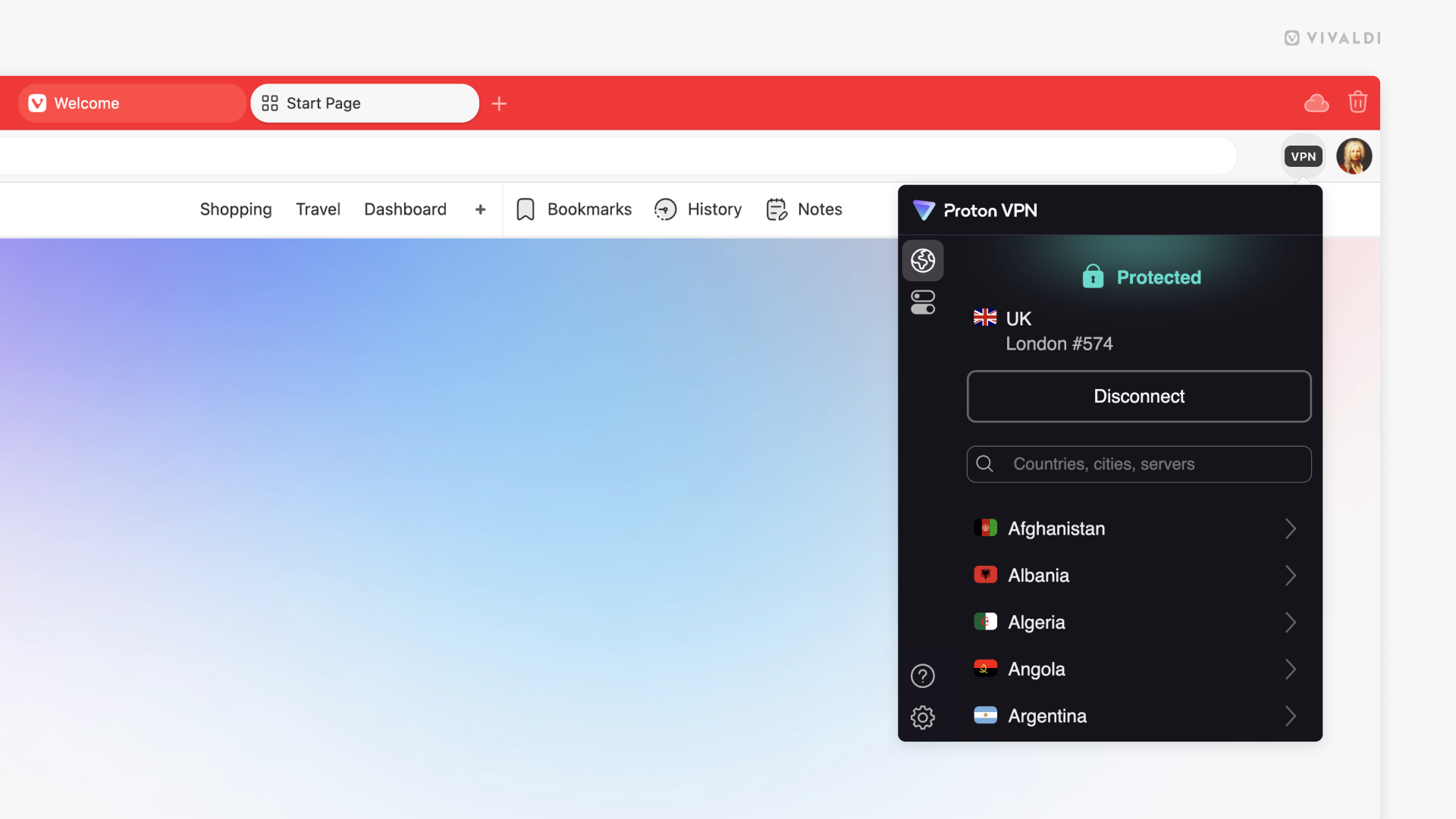Enable Proton VPN to protect your online privacy.
In Vivaldi, you can connect to Proton VPN without any extra hassle using your Vivaldi account, giving you a more private and secure browsing experience.
To get started:
- Click the ”VPN” button on the right side of the Address Bar.
- Log in to your Vivaldi account or to your Proton account.
- Click “Connect”.