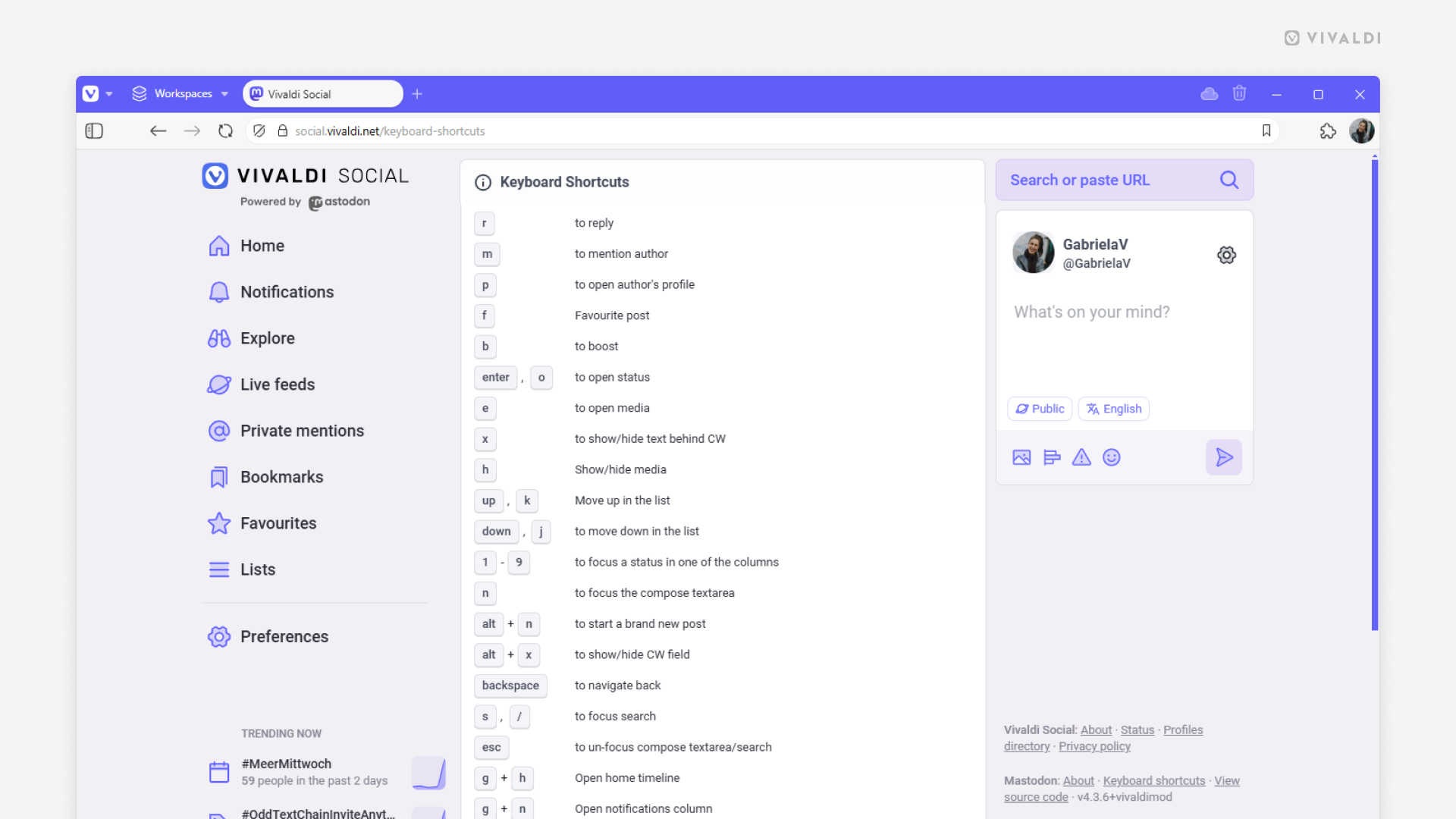Navigate Vivaldi Social using Keyboard Shortcuts.
If you habitually surf the web using only your keyboard, you’ll be glad to learn that in Vivaldi Social a lot can be done using various keyboard shortcuts.
To view the keyboard cheat sheet:
- While you have Vivaldi Social open, press the
?key. - Go to this link – https://social.vivaldi.net/keyboard-shortcuts.
The shortcuts are always available, but depending on your keyboard you may also need to hold down the Shift key when using the shortcuts. For some actions, such as open post or reply, you first need to focus on the post. Use the Tab and up/down arrow keys for that.