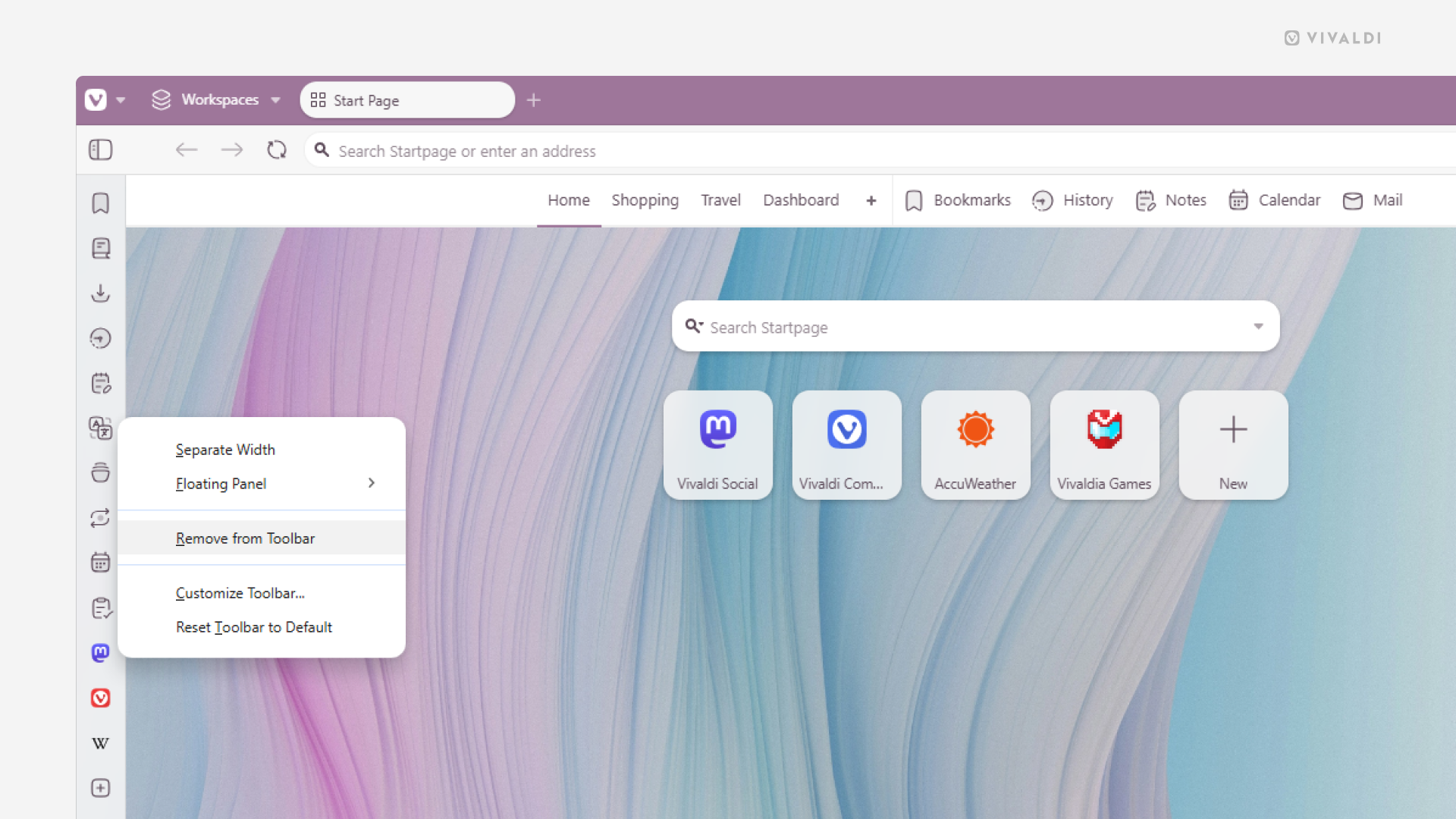Declutter the Panels sidebar by hiding the Panels you don’t use.
Many of Vivaldi’s key features can be accessed from the Panels sidebar on the side of the browser window. Though we hope you find them all useful, there likely are some that you hardly ever use. If that’s the case, why not hide the panel buttons for a cleaner view allowing you to reach the Panels you do use faster?
To hide Panels:
- Locate an unused panel on the sidebar.
- Right-click on its button.
- Select “Remove from Toolbar”.
To bring a button back, go to the main Vivaldi menu > View > Customize Toolbar > Panel and drag the button back to the sidebar.