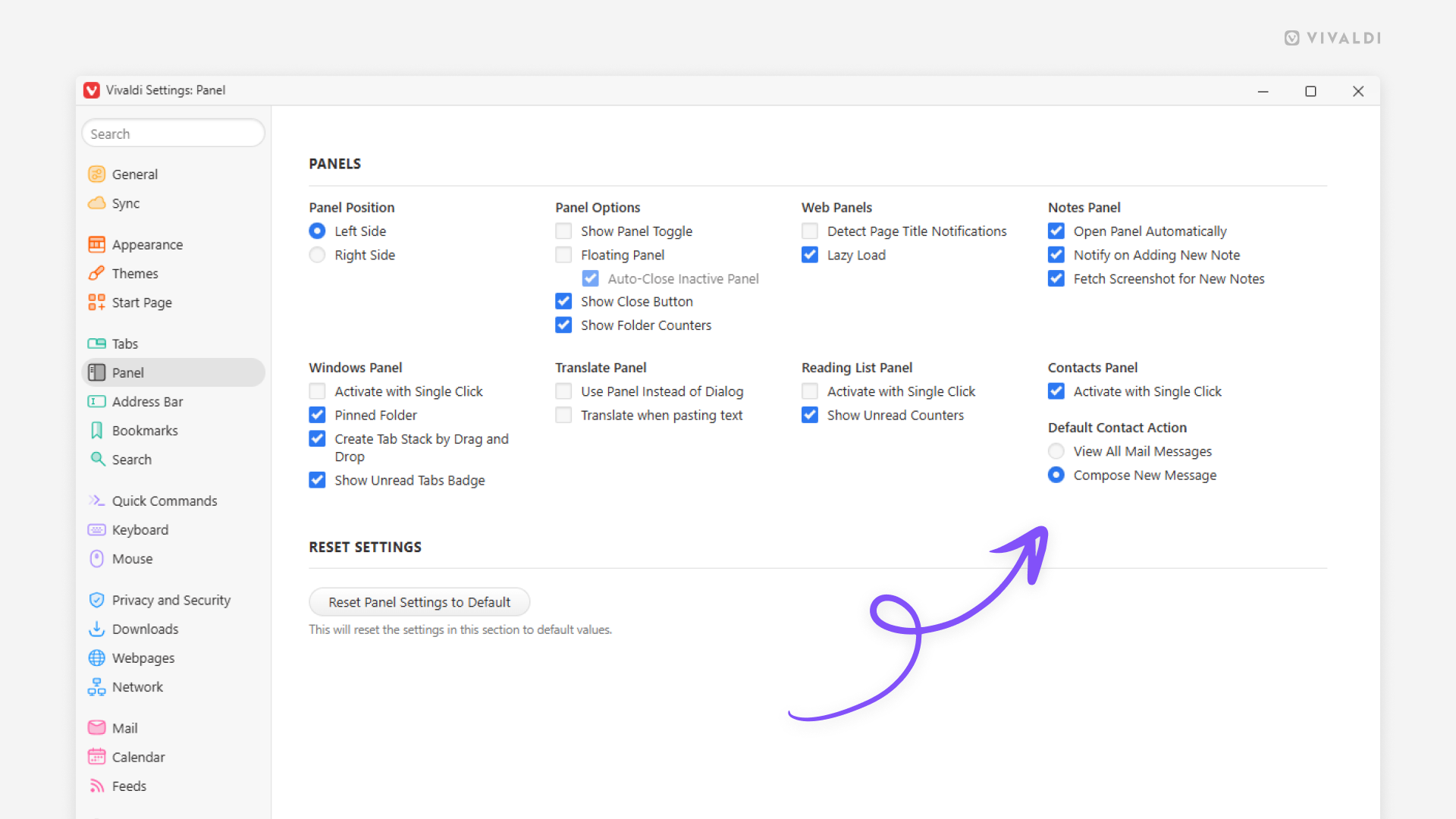Start composing a new email with one click in the Contacts Panel.
By default, when you click on a contact in the Contacts Panel, it will open Vivaldi Mail with all mail correspondence between the two of you. If you’d rather start composing a new email message to them, there’s a quick setting change you need to do.
To change your preference:
- Go to Settings > Panel > Contacts Panel > Default Contact Action.
- Enable “Compose New Message” instead of “View All Mail Messages”.
In Contacts Panel settings you can also choose whether your preferred action should take place after a single or double-click. You can access the other option from the right-click context menu.