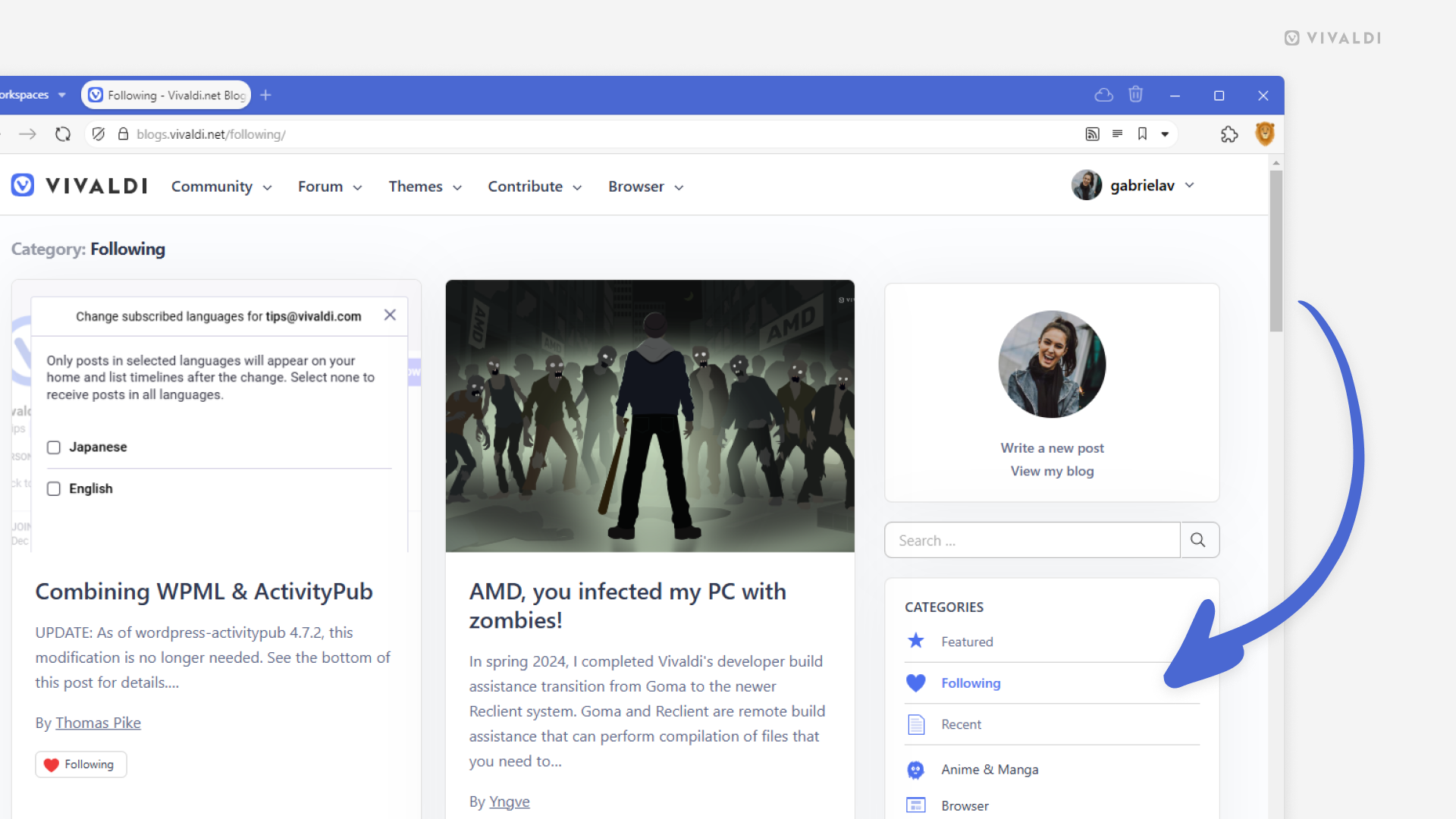Keep an eye on new posts from your favorite bloggers in the Vivaldi Community.
All Vivaldi Community members can host their own WordPress-backed blog on vivaldi.net. As a reader, you can follow your favorite blogs and stay up to date with new posts in a few different ways. Pick the one you like best!
To view recent posts from blogs you follow, either:
- Scroll to the bottom of the Community homepage on vivaldi.net to see the 3 latest posts.
- Go to blogs.vivaldi.net and select “Following” from the menu on the right.
- On the blog’s Dashboard > Reader, select “Following” from the menu on the right.
In addition, you can subscribe to each blog using Vivaldi Feeds.