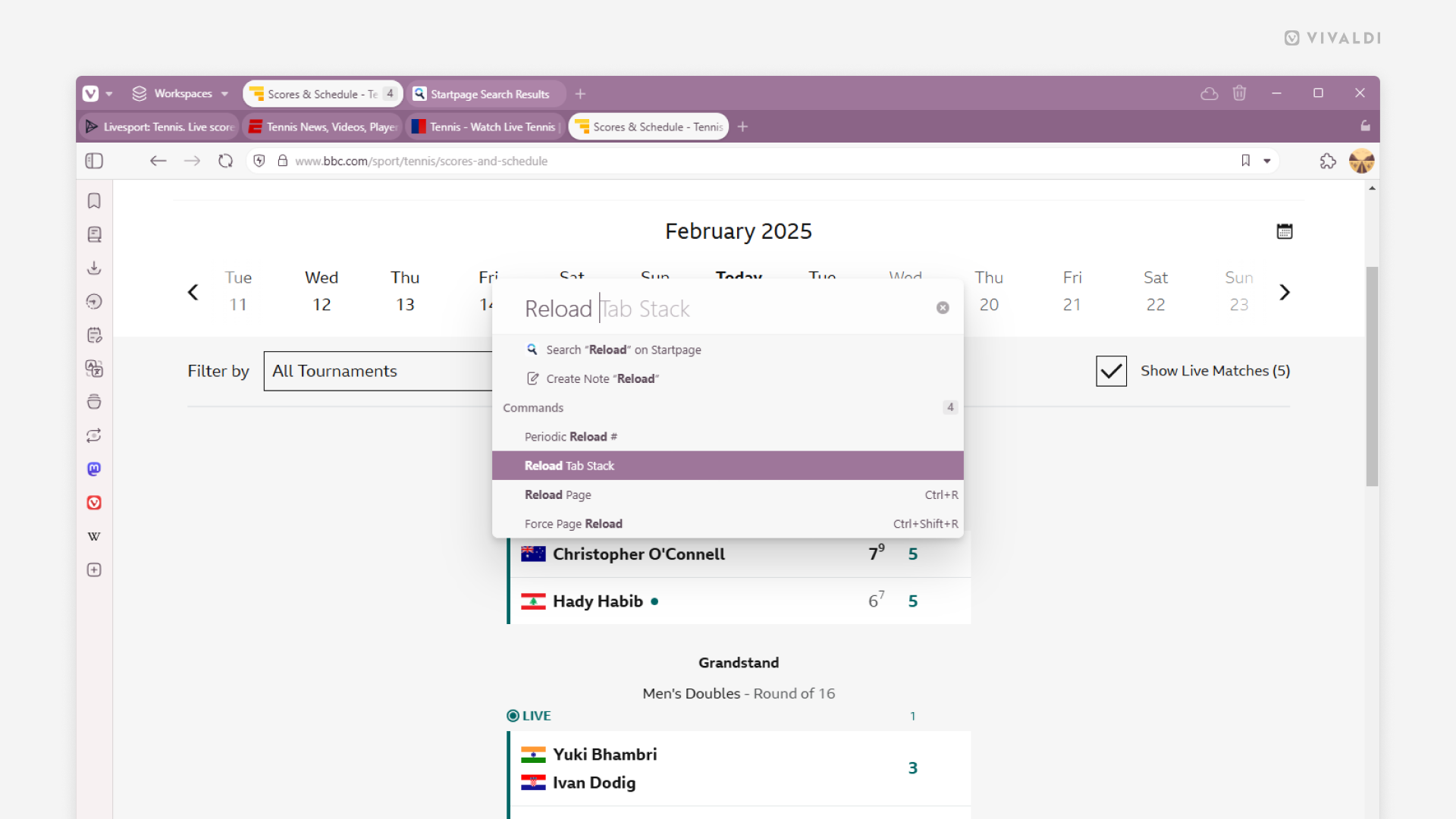Reload all tabs in a Tab Stack with one move.
Keep the page content in your Tab Stacks fresh by reloading them. To do it as efficiently as possible, discover the shortcuts available in Vivaldi that allow you to reload the whole stack in one go.
- Tab Bar / Windows Panel – Right-click on the Tab Stack and select “Reload Tab Stack”.
- Quick Commands – while focusing on one of the grouped tabs, open Quick Commands, type “Reload Tab Stack” to find the command, and press “Enter”.
- Keyboard Shortcut – Go to Settings > Keyboard > Tabs to assign a shortcut for the command and use the keyboard shortcut when focusing on one of the grouped tabs.
- Mouse Gesture – Go to Settings > Mouse > Gesture mapping to create a gesture for the command and use the mouse gesture when focusing on one of the grouped tabs.
- Command Chains + Custom Icons – Create a chain with just one command in Settings > Quick Commands > Command Chains and add its button to your preferred toolbar from the Vivaldi menu > View > Customize Toolbar.