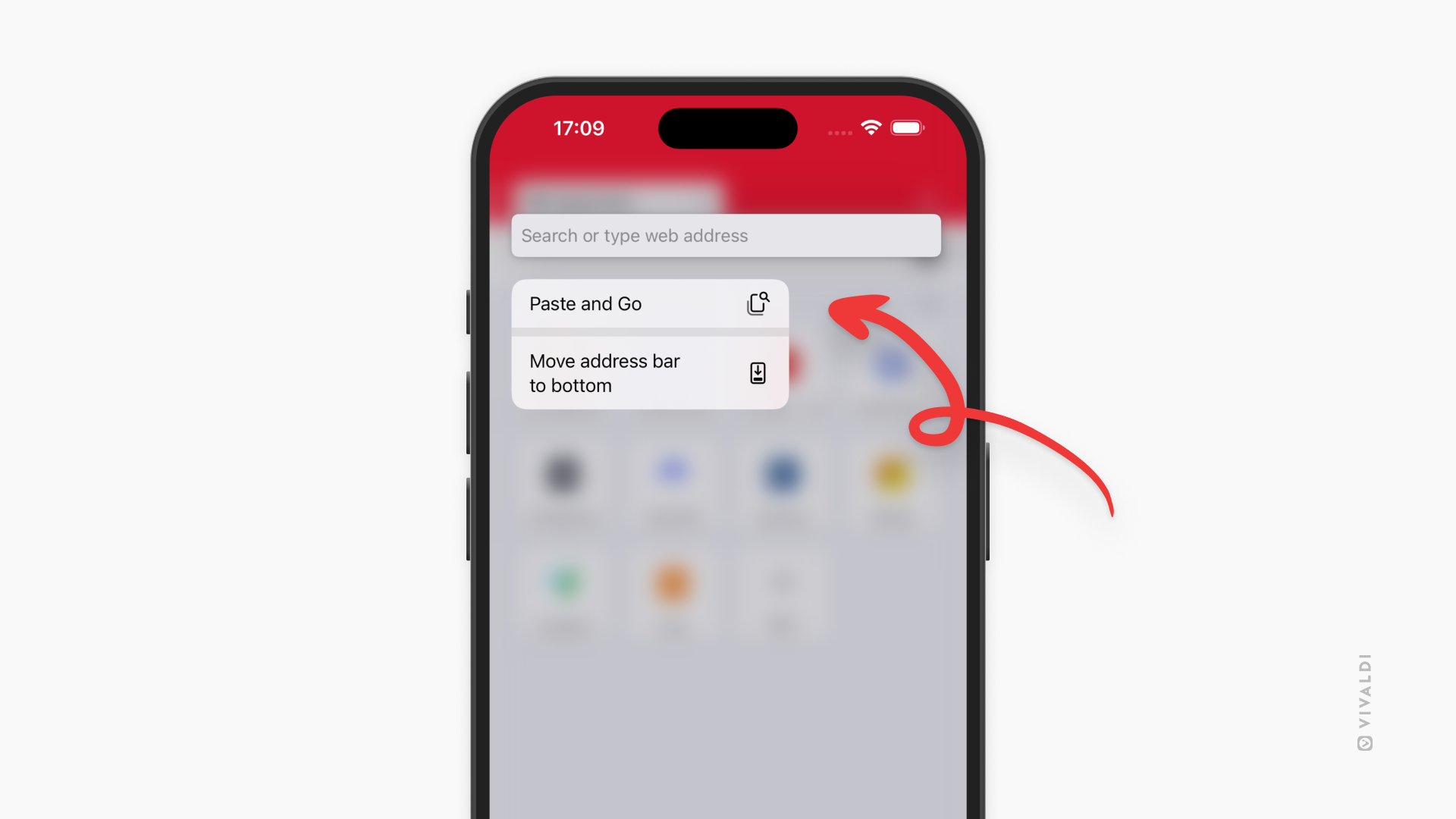Take a shortcut with “Paste and Go” to quickly open a copied link in Vivaldi on iOS.
Skipping one tiny step might not feel like much, but over time the seconds you’ve saved add up, so use the Paste and Go shortcut liberally.
To use Paste and Go:
- Copy a web page link or a piece of text to your clipboard.
- In the active or new tab, focus the Address Field either with a single tap or a long press.
- From the menu, select “Paste and Go” if you’ve copied a link and “Paste and Search” when you’ve copied some text.