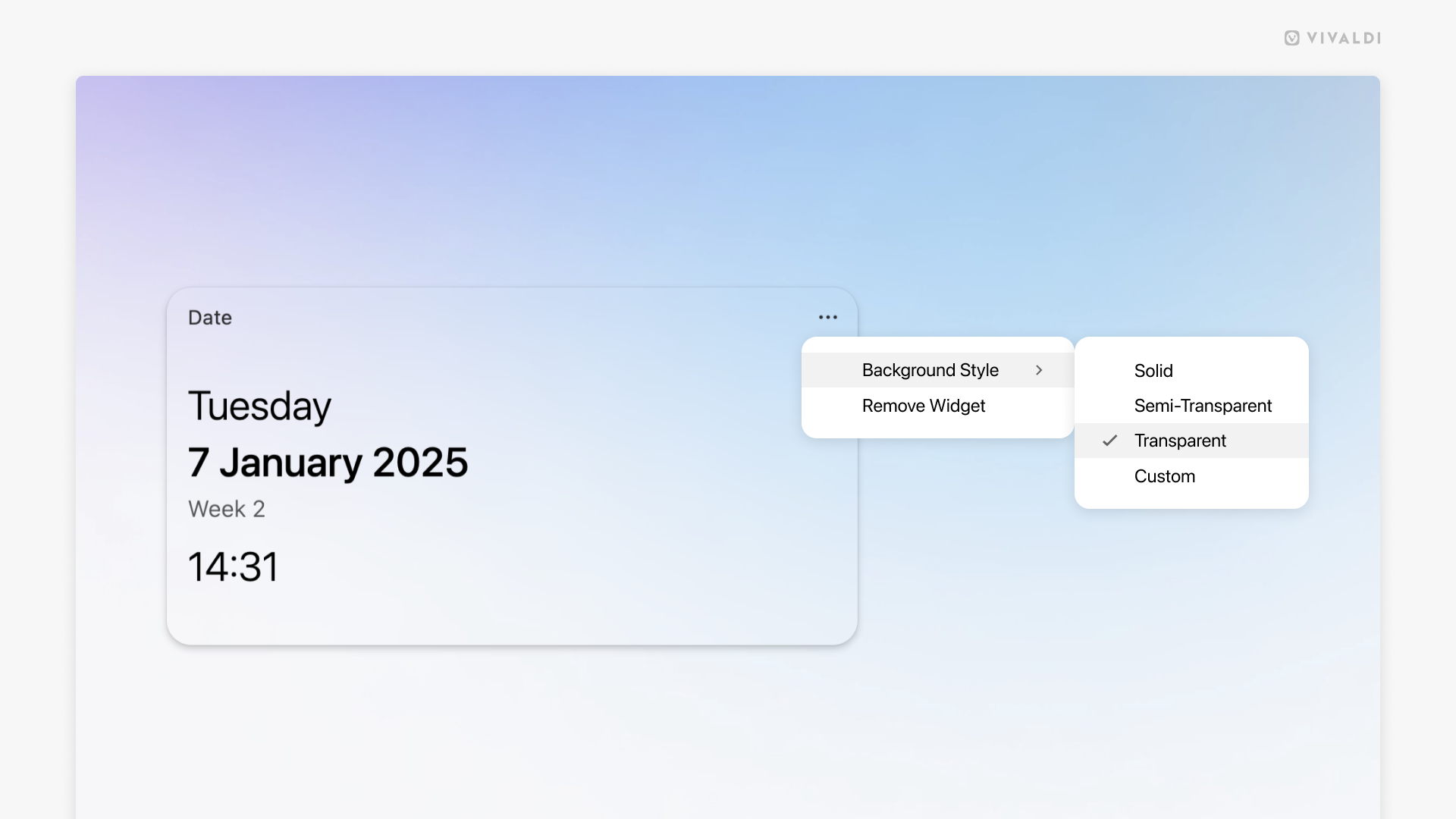Customize Dashboard Widgets’ backgrounds to make them match your aesthetic preferences.
You want the Dashboard to be visually pleasing, don’t you? Especially if it’s the first thing you see every time you open a new tab. One way to enhance the look of your Dashboard is to pick the most suitable background for the Widgets.
To customize the background:
- Click on the menu button in the top right corner of the widget.
- Select “Background Style”.
- Choose between:
- Solid
- Semi-Transparent
- Transparent
- Custom