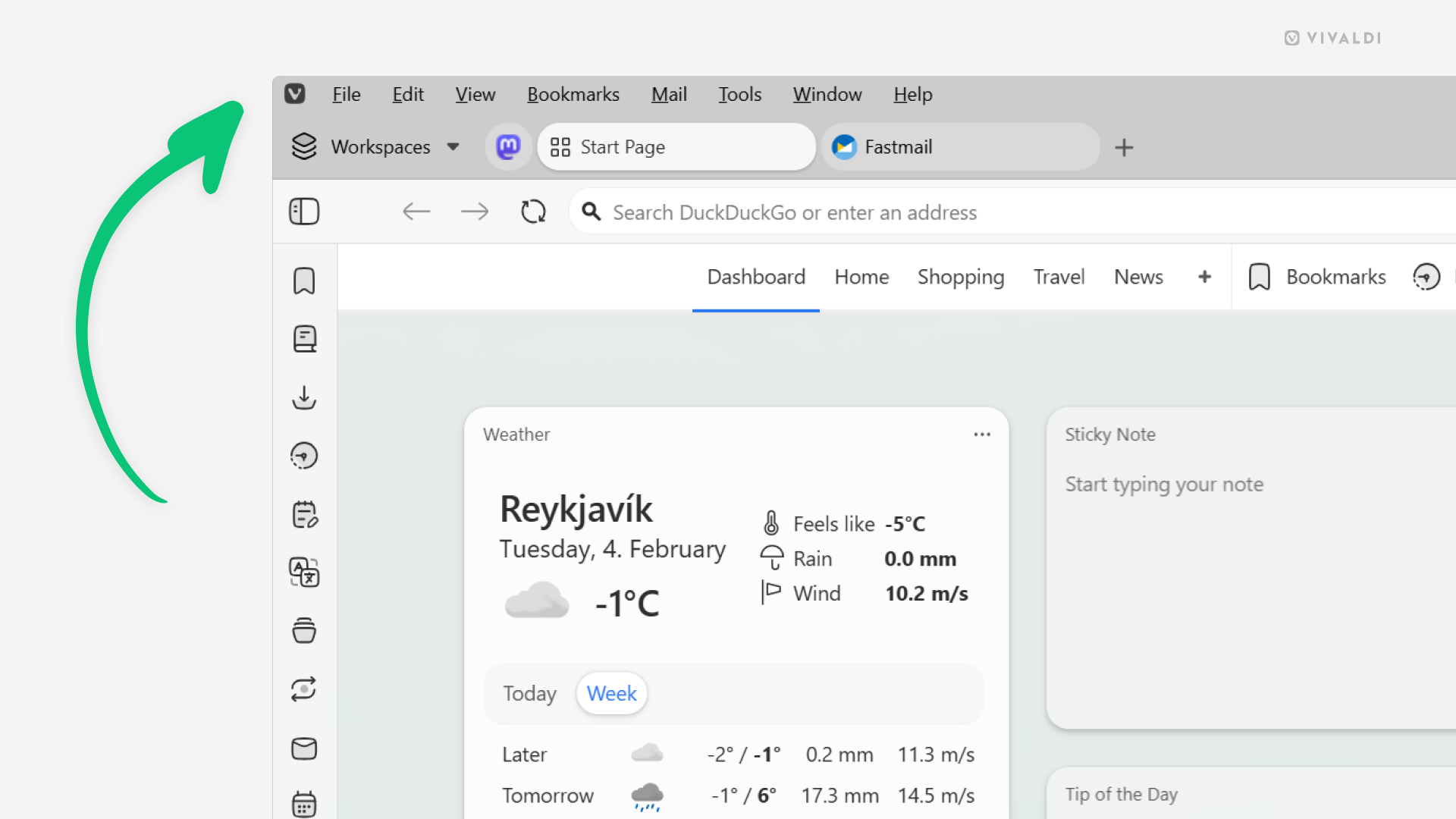Double-click on the Vivaldi logo to close the window.
This little tip is for those of you on Windows, who have enabled the Horizontal Main Menu.
To enable the Horizontal menu, go to the Vivaldi menu > View > Horizontal Main Menu or to Settings > Appearance > Menu > Menu Position.
Then whenever you want to close the window and you’re closer to the top left corner rather than the close button in the top right corner, just double-click the Vivaldi logo button to close it.