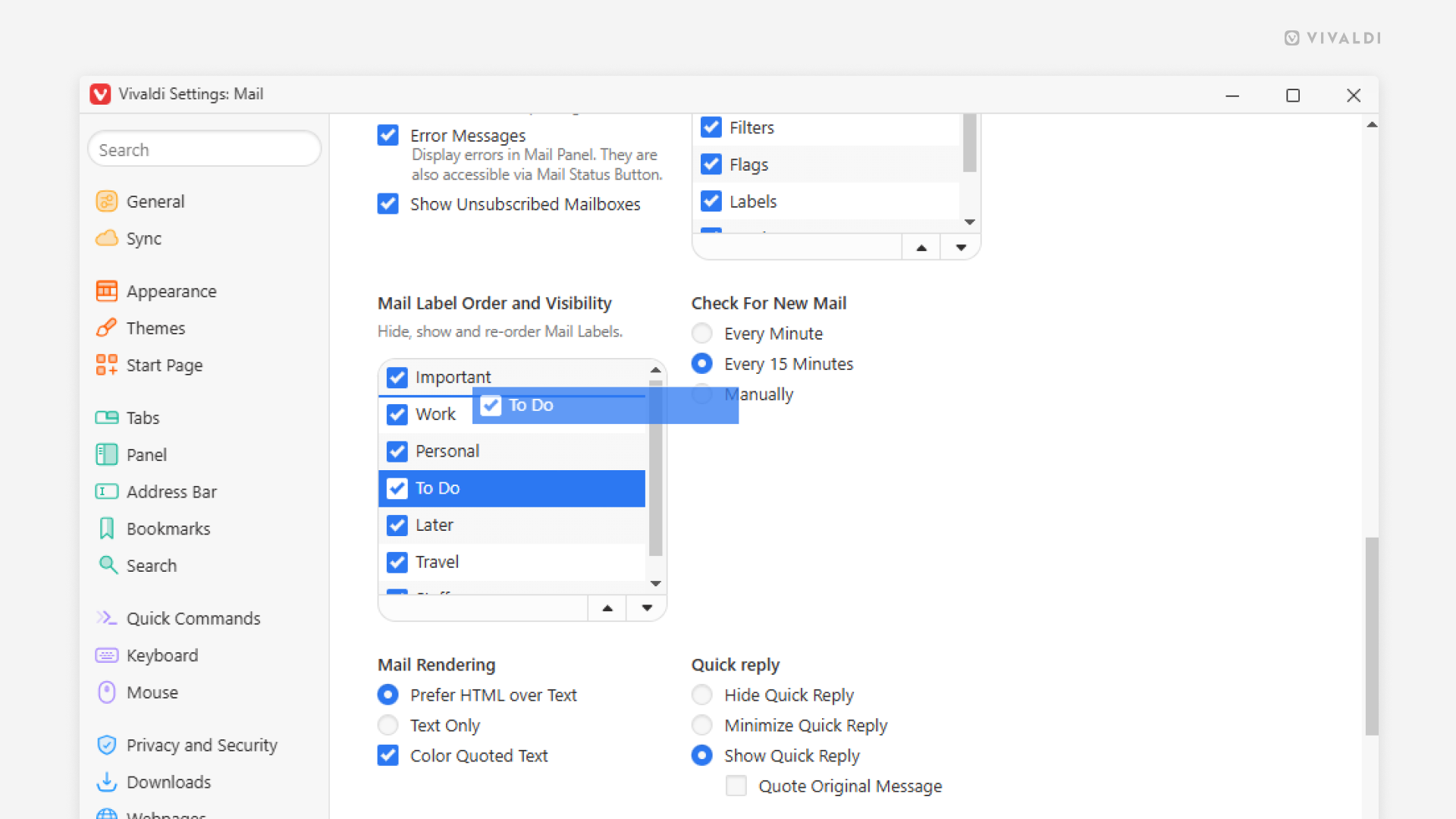List your mail labels in order of priority by reordering them in Settings.
To manage your messages in Vivaldi Mail, you can create custom Labels and assign them to emails. To view labeled messages effortlessly, an organized list of labels in the Mail Panel certainly helps.
To change the order of labels in the Mail Panel:
- Go to Settings > Mail > Mail Settings > Mail Label Order and Visibility.
- Select the label that you want to move.
- Click the arrow buttons below the list to move the label.
Alternatively, drag and drop the labels to reorder them.