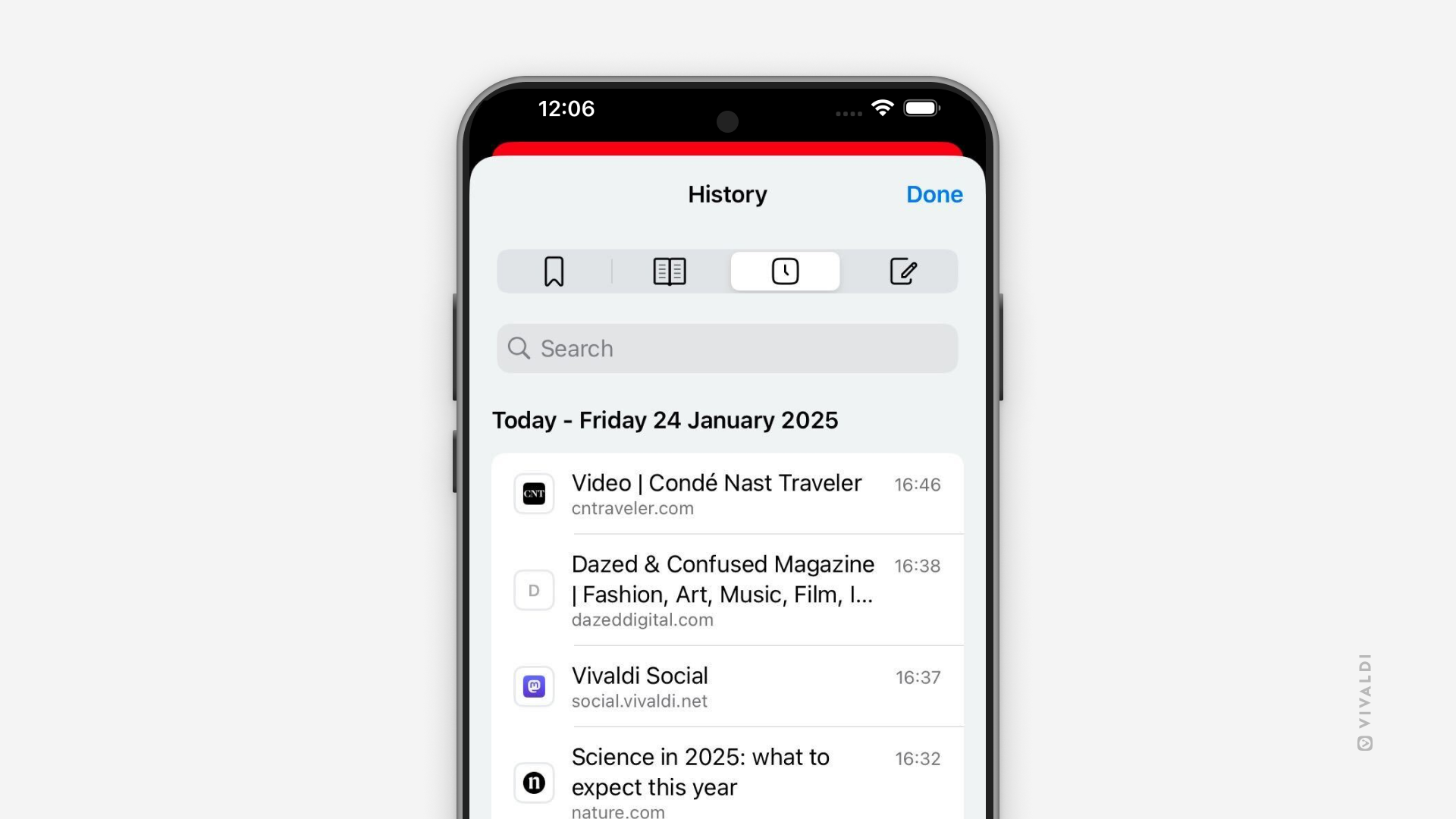Find sites you’ve visited in the past from Vivaldi on iOS’ History Panel.
When you want to revisit a page, but you already closed the tab, an easy way to reopen it is through the History Panel. It’s especially useful, when you’re not 100% sure what the web page’s link or title was. Just browse through the list of history entries on the day you last remember going to the site.
To open the History Panel:
Option 1
- Open the Panels from the bottom left corner of the screen.
- Swipe to the History Panel.
Option 2
- Open the main menu.
- Scroll down and tap on History.