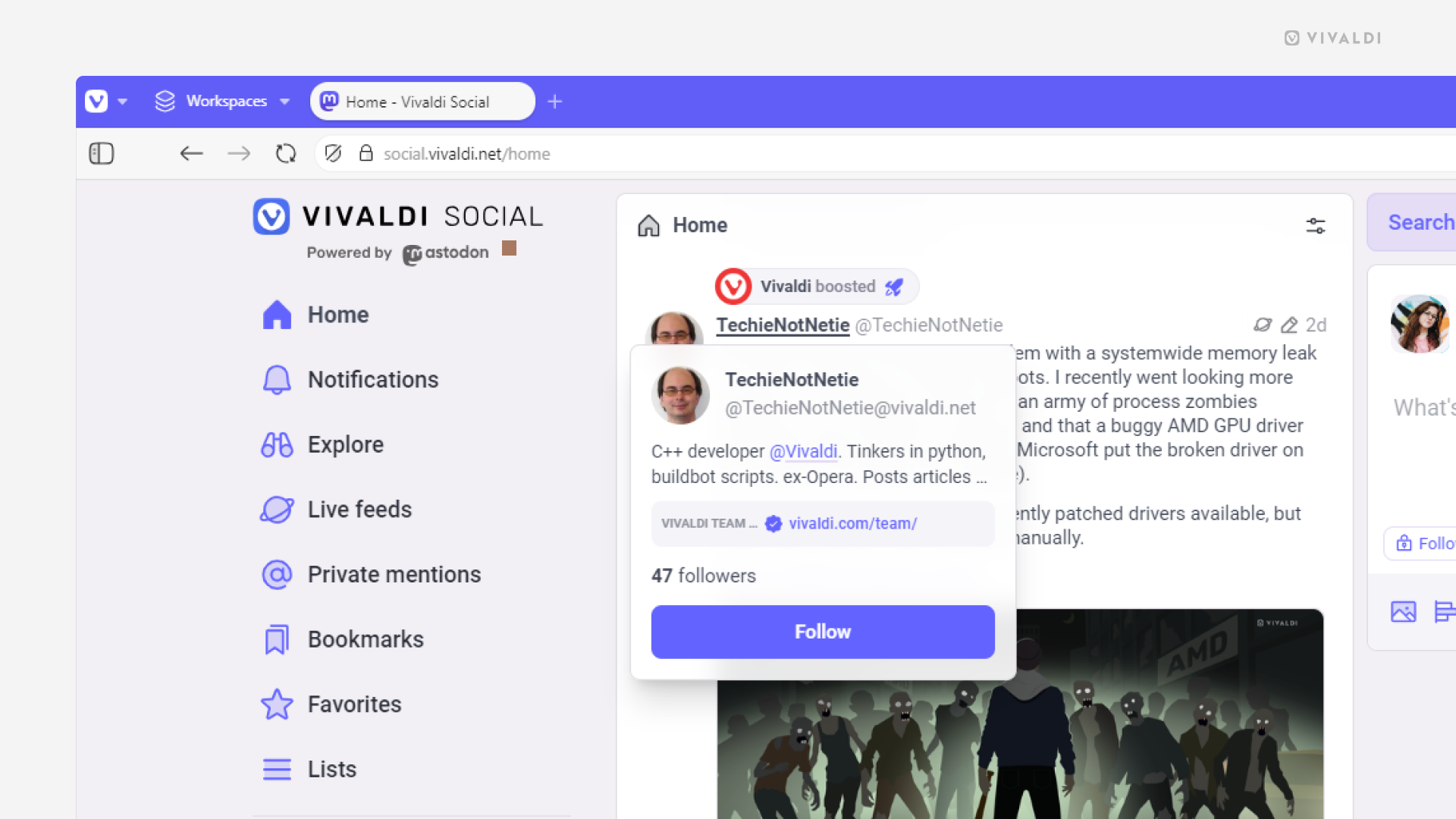Quickly find out more about people on Vivaldi Social from profile previews.
As you scroll through posts on Vivaldi Social, you’re bound to come across new profiles that get you curious about who the person is. You can get a quick overview of the author from profile previews.
To preview a profile:
- Find a post that has piqued your interest.
- Hover over the author’s display name.