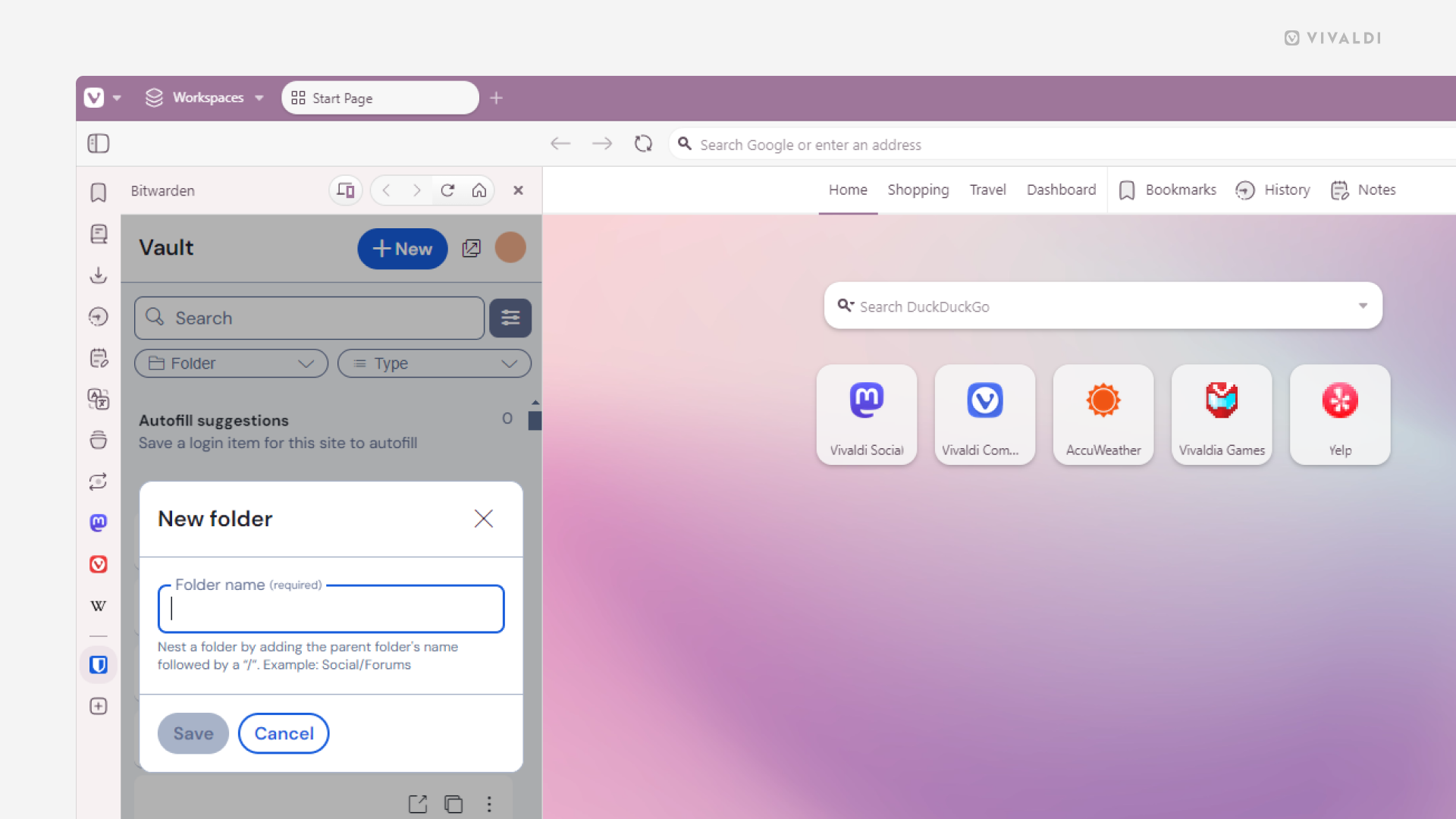Turn Extension pop-out dialogs into Web Panels.
Some Extension dialogs can be quite complex. To make using them easier, you can convert the pop-out dialogs into Web Panels.
To add an extension to Web Panels:
- Install an extension from Chrome Web Store.
- Click on it on the Address Bar to open its pop-out dialog.
- Right-click on the dialog.
- Select “Add Page to Web Panel” form the context menu.
- If needed, adjust the width of the panel.
It’s not guaranteed to work with all extensions, but most should behave just fine.