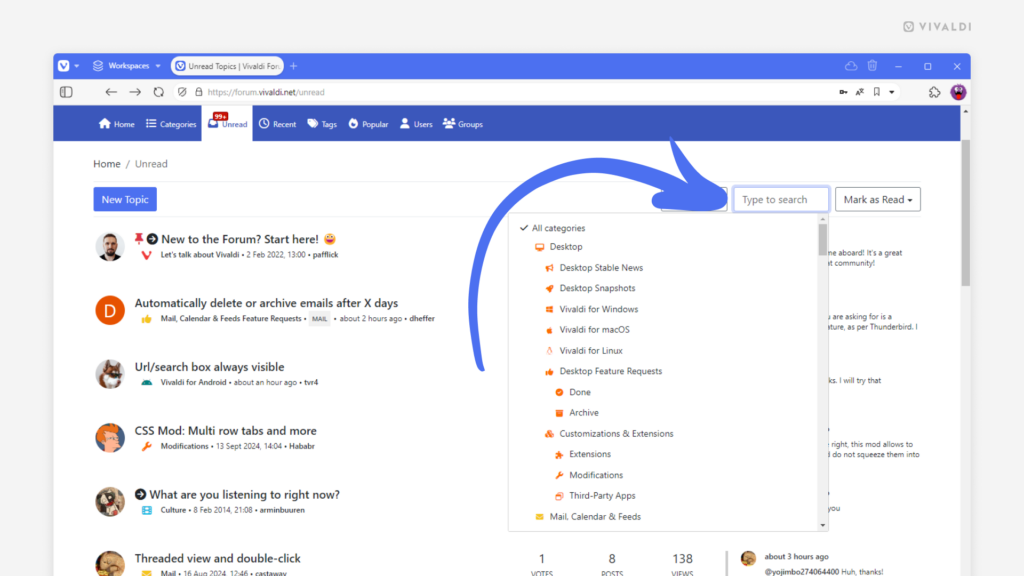Filter unread, recent, and popular Forum posts by category.
When the Forum’s been active and you have a lot to catch up with, you can focus on the most interesting categories on the Unread, Recent, and Popular pages first and hide all others.
To filter categories:
- On the Unread, Recent, or Popular page, click on “All Categories” near the top right corner.
- Select from which categories you want to view posts from. Alternatively, type the category name in the text field that replaced the “All Categories” button.
- Click outside the menu to apply the filter.